Answer the question
In order to leave comments, you need to log in
Employees working via RDP on a Windows 2016 server have printers falling off, how to fix it?
There was a problem. Employees who work via RDP on Windows server 2016 have their local printer on a remote desktop falling off. Moreover, there are no problems on the local PC, it is logical that the problem is in the server. After long observations and screening out causes and errors, I found out that printers fall off RDP when one of two errors occurs (photo below):
1) Error
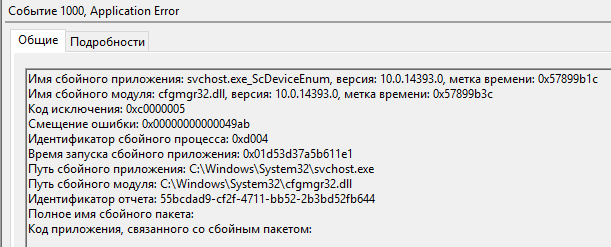
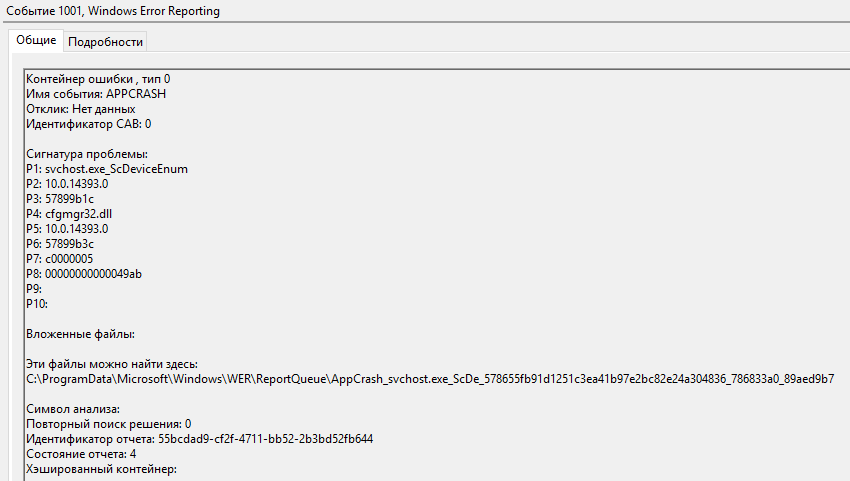
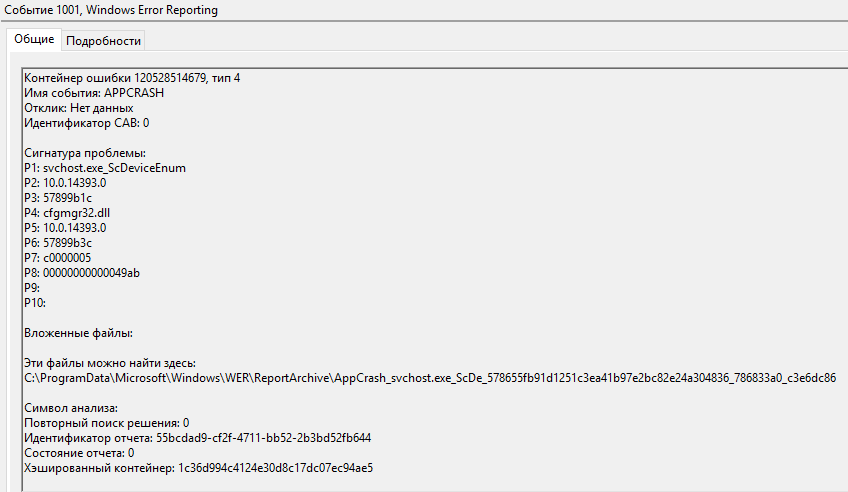
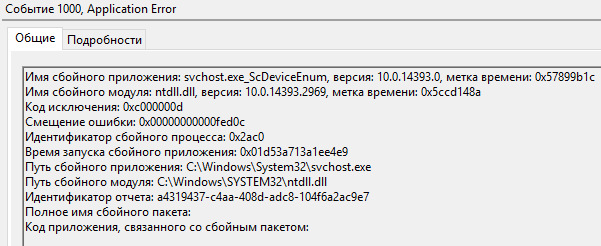
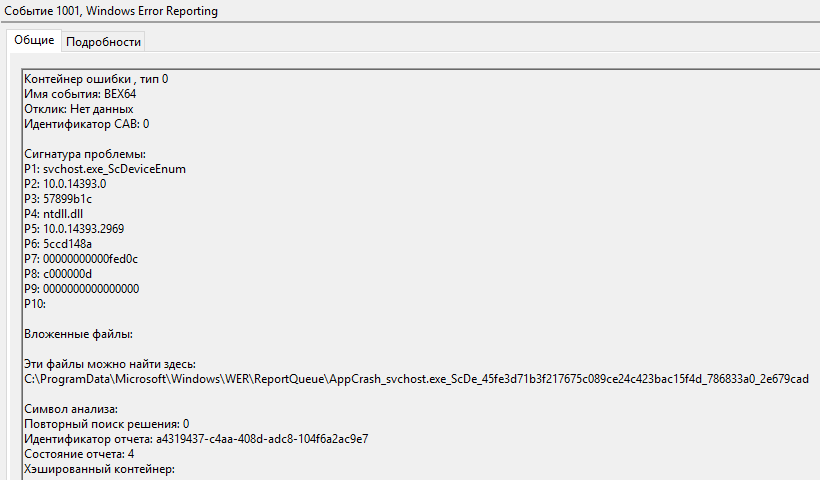
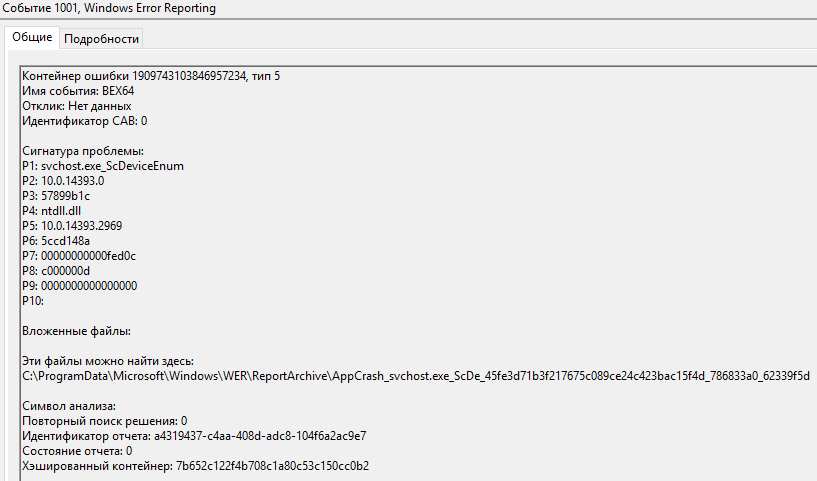
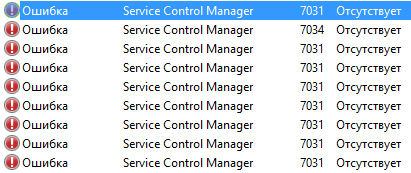
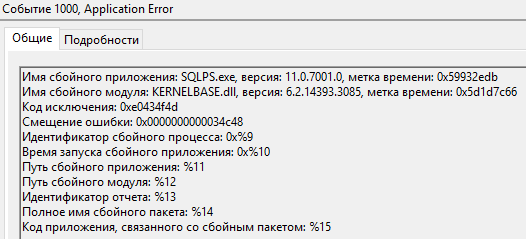
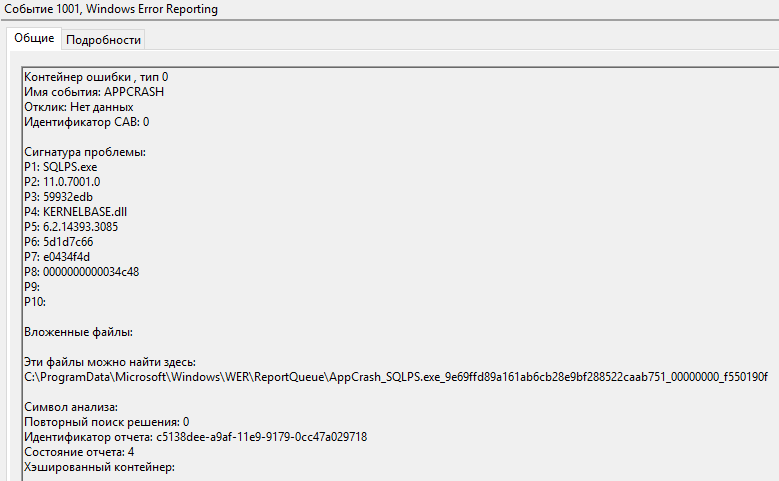
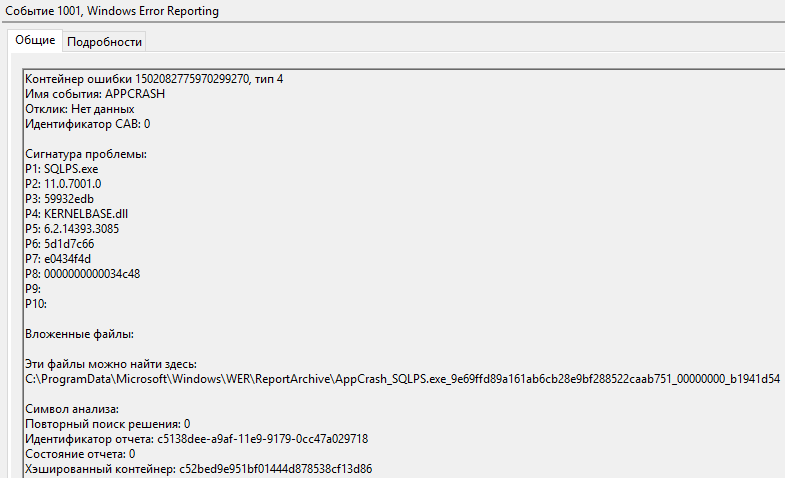
Answer the question
In order to leave comments, you need to log in
cure svchost.exe.
after its failure, the services, one way or another working with the network, also fall.
The problem is not completely isolated.
1. Are there users who do not have such a problem?
2. Are there any printers with which there are no problems?
3. The problem occurs only with certain users and it does not matter which printer they use or all users of the same printer have the problem.
4. Do all users of the problem printer have the same printer driver version?
5. Do all users have the same bit depth of the system?
6. Etc.
It is necessary to cut off all possible combinations. At one time I had 2 old terminal servers, there were quite a lot of users, about 50-60 simultaneous connections, they worked in K +, through the company's internal helpdesk, requests "the printer is not forwarded" / "it is forwarded, but does not print" daily poured into me .
A particularly stubborn comrade before me "solved" the problem by connecting the printer directly to the terminal server, which naturally added problems with printing to a printer in a neighboring city.
We managed to isolate the problem, it turned out that the problem clients for some reason were sitting on winXP, no one expected this, because. Officially, all jobs should have been transferred to win7 for about a year.
Do not use a hellish zoo of various printer drivers on terminal servers. There such unpredictable bugs can be caught, which then it will be easier to rearrange the system on the server than to joke around.
Use something like tricerat screwdrivers.
Two magic phrases usually help - enable printer driver isolation and enable easy print (by default, if all printers work through it, and as an option, if not all).
Didn't find what you were looking for?
Ask your questionAsk a Question
731 491 924 answers to any question