Answer the question
In order to leave comments, you need to log in
E_FAIL error again (0x80004005)?
Good day to all!
Recently I ran into a problem starting a VirtualBox virtual machine running Win 10, any machine refuses to start on standard startup and gives an error:
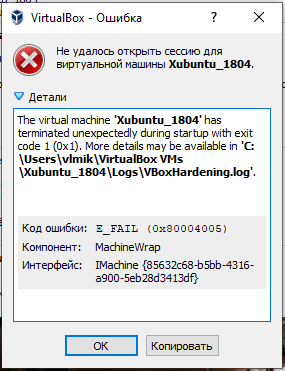
Error code:
E_FAIL (0x80004005)
Компонент:
MachineWrap
Интерфейс:
IMachine {85632c68-b5bb-4316-a900-5eb28d3413df}Answer the question
In order to leave comments, you need to log in
The problem was solved by installing absolutely all the latest Win 10 updates, including optional ones . It turns out that my Win was not yet updated to version 1909 (I do not follow the versions of updates, the system works well). After updating Win, virtualbox still doesn't work properly. Next, we put a cumulative update for .Net, reboot and virtualbox does not work again. We go again to the update center, look for updates and see that there is an optional cumulative update available, install it (it takes sooooo long to install), reboot again and voila! Virtualbox works as it should. So if you have a similar problem, try installing all the latest Windows updates, including optional ones, maybe this will help.
I also had this error, and all the virtual machines stopped starting at once. In Google I found the instructions about which the author wrote, nothing helped. Windows updates (I have win 10) did not help either. After that, I remembered that the day before that I had installed VipNet CSP, removed it, after which everything worked again. Maybe someone will come in handy.
some protection setting is to blameWindows has nothing to do with it: you have Kaspersky.
First link from Google:
How to fix E_FAIL 0x80004005 error in VirtualBox
Found what's wrong. It is necessary to disable in win10: Windows Sandbox (enable or disable Windows components in) Control Panel\All Control Panel Items\Programs and Features)
So if it helps, don't forget to thank you .. :)
Didn't find what you were looking for?
Ask your questionAsk a Question
731 491 924 answers to any question