Answer the question
In order to leave comments, you need to log in
Dropbox: how to identify uploaded files?
The problem is that my dropbox is in a permanent state of uploading three files.
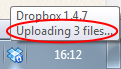
All directories in the dropbox directory have a green check mark icon. Hidden files are shown.
I would like to determine what files it is trying to upload to the server.
Process Monitor found no suspicious file activity. The .dropbox.cache directory was deleted.
Answer the question
In order to leave comments, you need to log in
Maybe some files are occupied by other processes? There was something similar, I don’t remember the details, but the problem was precisely in this. If memory serves, the Unlocker utility shows busy files.
Try to transfer the deepest part of the "crown" to a temporary folder. Dropbox, on the other hand, tracks transfers and will not copy too much.
I had such a glitch a couple of days ago, first I found the files that it loads, identified them by the blue circle showing the update. I decided that these files, and indeed this folder, I do not need, I tried to delete it. Everything was deleted, but the folder did not allow to be deleted, they say it is used by the system. I unloaded the dropbox, launched the dropbox, - the same thing, the uploading seems to be going on. I unloaded the dropbox again, deleted the ill-fated folder, launched the dropbox. Voila.
I understand that this does not answer your question, but perhaps this information will be somehow useful to you.
Didn't find what you were looking for?
Ask your questionAsk a Question
731 491 924 answers to any question