Answer the question
In order to leave comments, you need to log in
Downloaded libraries do not work in PyCharm. How to set up PyCharm?
The library works from the 'xlrd' console, but problems arose in PyCharm when trying to execute the script, it throws a standard error (there is no such library type
) to see installed libraries ModuleNotFoundError: No module named 'xlrd'
Answer the question
In order to leave comments, you need to log in
In short, he asked himself answered:
I found how to fix it (but it's not accurate, it helped in my case):
1. In the editor, open the terminal View=>Tools Windws=>Terminal (do as shown in the picture) or hold down Alt and F12 (can also be seen in the picture)
2. We will have something similar to the cansol at the bottom
3. We write a command there pip install xlrdinstead of xlrdwriting your library that you installed (but it didn’t work for you) or you want to install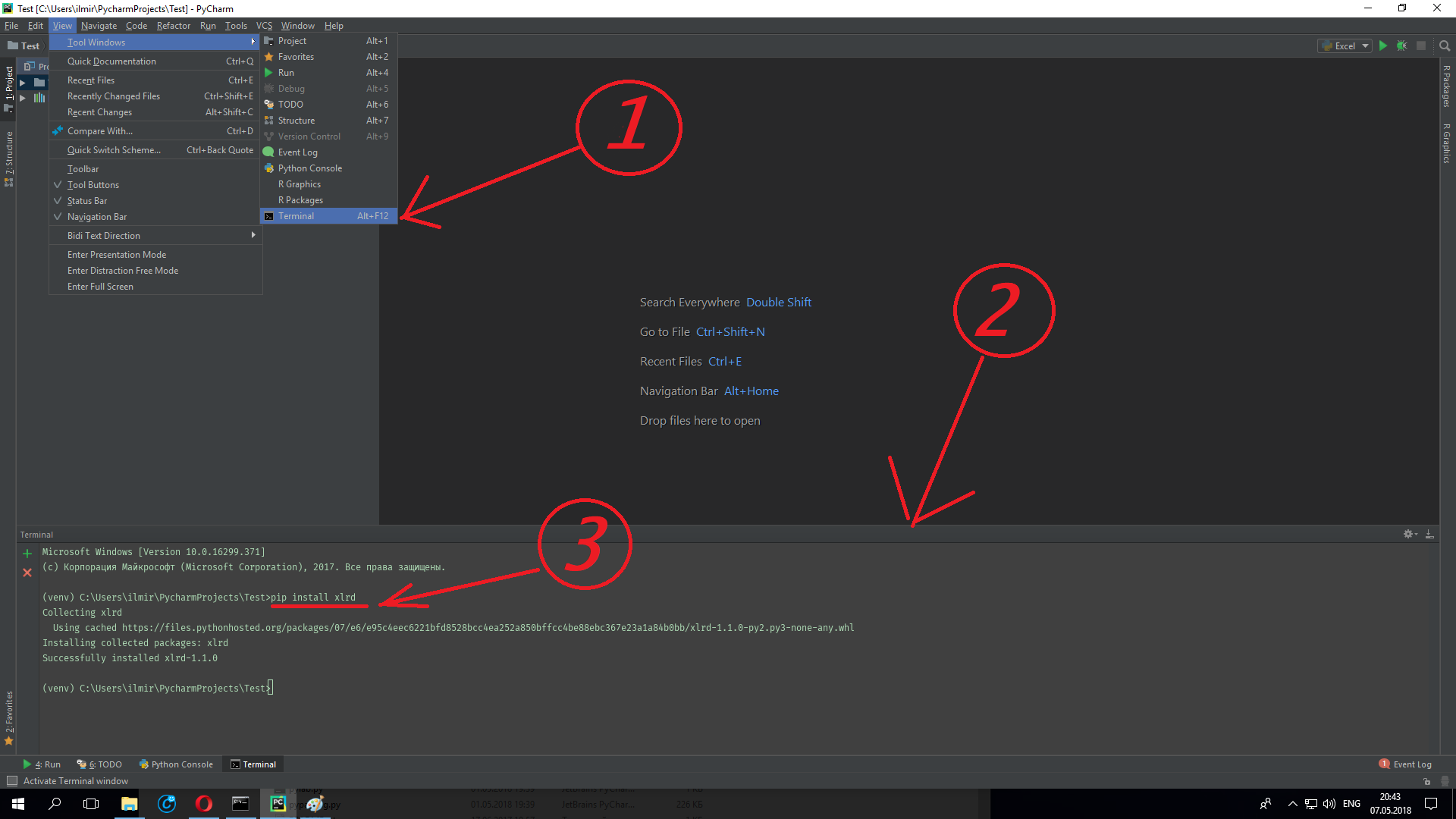
Didn't find what you were looking for?
Ask your questionAsk a Question
731 491 924 answers to any question