Answer the question
In order to leave comments, you need to log in
How to connect to a Python interpreter on a remote server (Docker) in PyCharm?
I'm learning Docker.
The main OS on my computer is Windows 7, so I decided to deploy a separate virtual machine with Ubuntu, and install Docker there.
Everything was fine, we managed to raise a test project on Django there, organize access to its web interface both from the guest and from the main system, played around with docker-compose - everything is beautiful, I like everything! But then I decided to try to organize my future development environment: I want the project to run in docker containers on the guest system, and I myself work in my main favorite Windows 7 using PyCharm.
So, I can't connect to a remote Python interpreter with PyCharm. I tried to select the Docker option and dig there - nothing happened. Has anyone had a similar experience?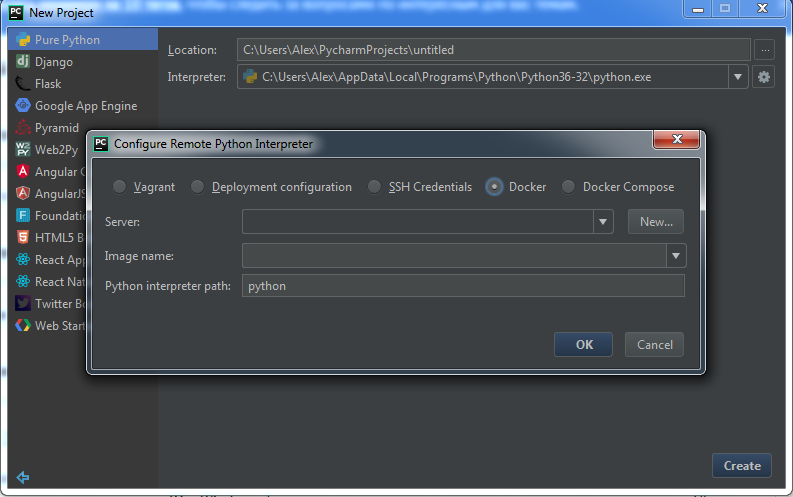
PS I admit that the course of my thoughts may be wrong, so I will be glad for tips on how best to organize development when I want to work from under Windows 7 and use Docker (Docker Toolbox, as I understand it, is not comme il faut).
Answer the question
In order to leave comments, you need to log in
Didn't find what you were looking for?
Ask your questionAsk a Question
731 491 924 answers to any question