Answer the question
In order to leave comments, you need to log in
Does Visual Studio have an HTML designer?
Actually, this is the question:
Does Visual Studio have a visual HTML designer?
By type of mouse design?
Interested in pure HTML.
Googled, didn't find it.
I tried right clicking on the html file and Open with web forms editor, nothing that looked like a constructor appeared.
Is there such a possibility in VS and how to use it?
Do not type html tags with your hands, for example, for XAML, the studio opens the visual designer by default.
Answer the question
In order to leave comments, you need to log in
Web Forms is a framework for ASP.NET, where you can individually write handlers on the server for each control.
And the visual designer for HTML is stupid, but it is. You need to open View->Toolbox window (Ctrl+W, X)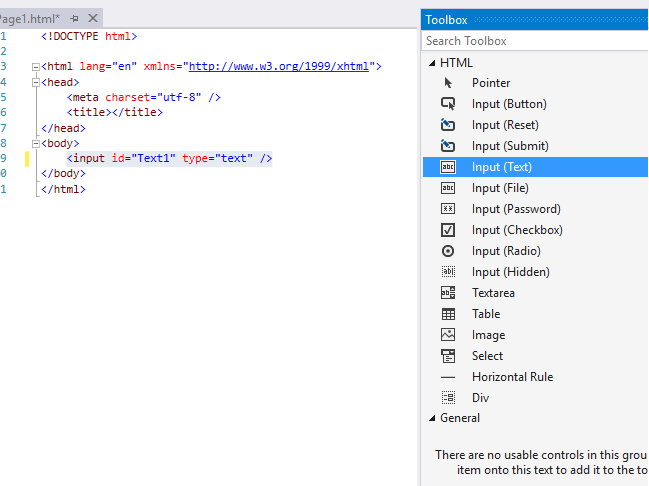
Do not type html tags with your hands.
Didn't find what you were looking for?
Ask your questionAsk a Question
731 491 924 answers to any question