Answer the question
In order to leave comments, you need to log in
Does the TP-Link 200 only work with one computer?
Hello. I bought a TP-LINK 200 camera, stuck it in a Mikrotik. I started setting it up using my phone, he even sees it and tries to connect: 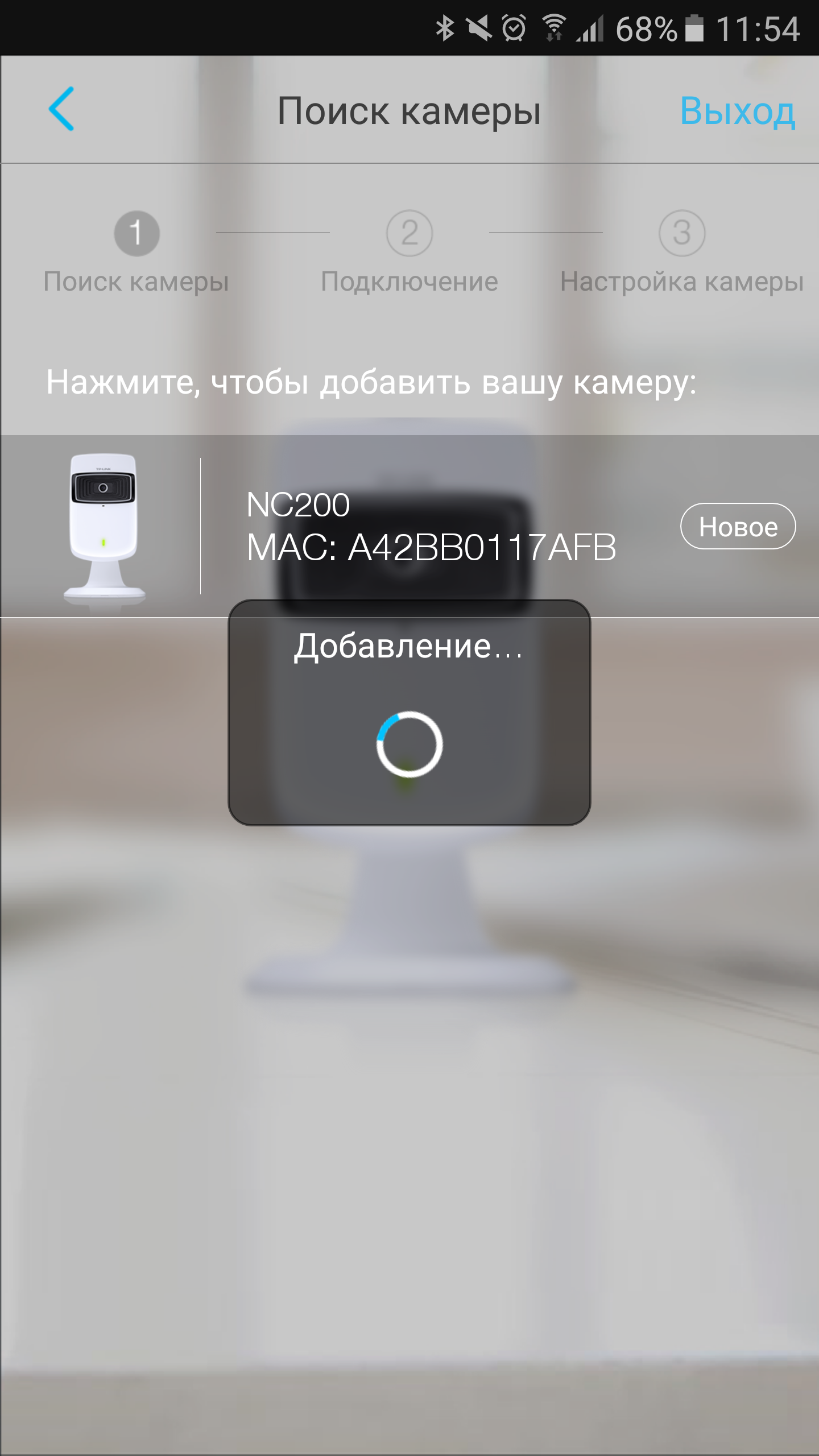
After which he gives an error: 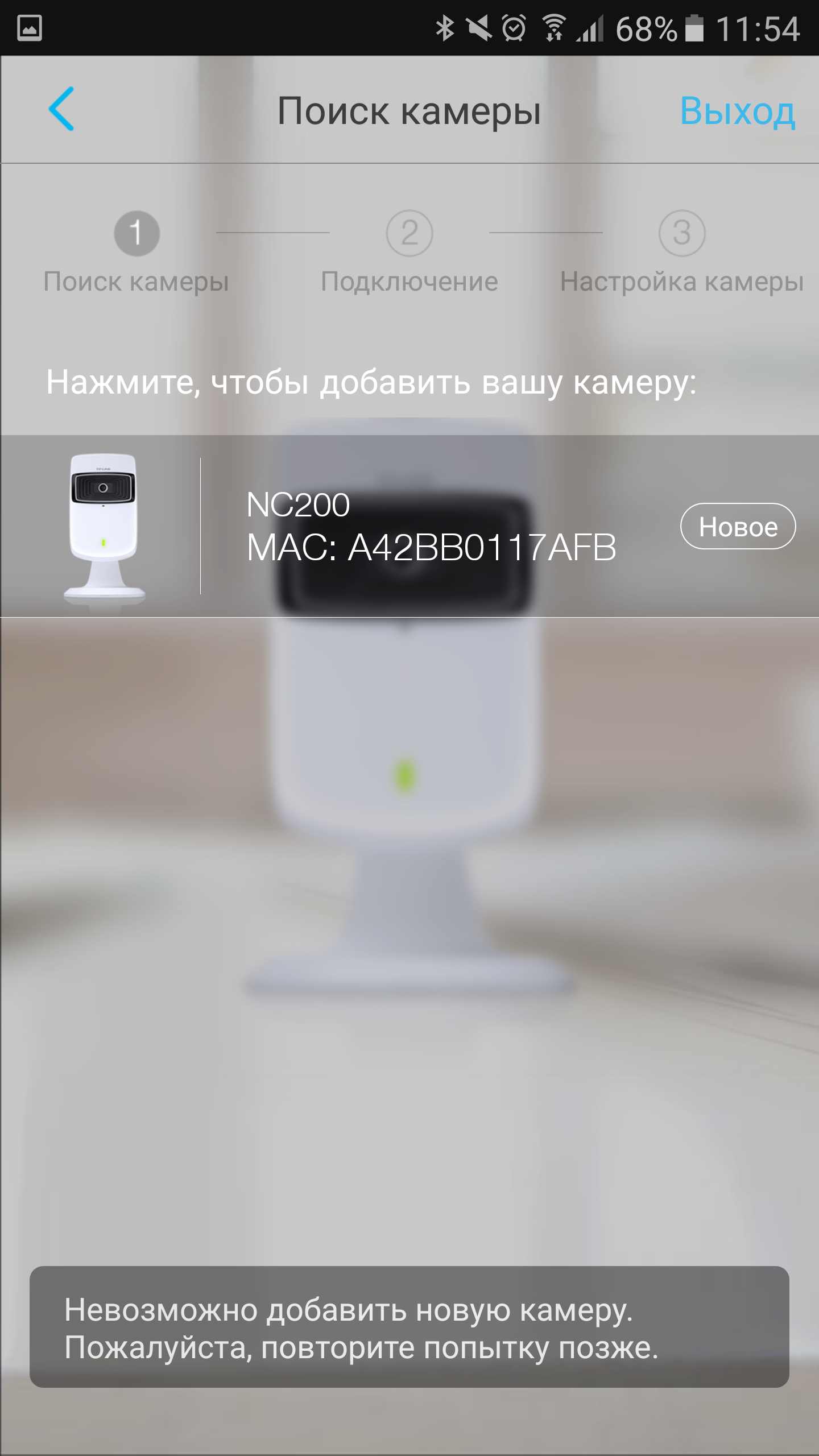
I thought great and downloaded the TP-Link Camera Control program and the camera was found perfectly: 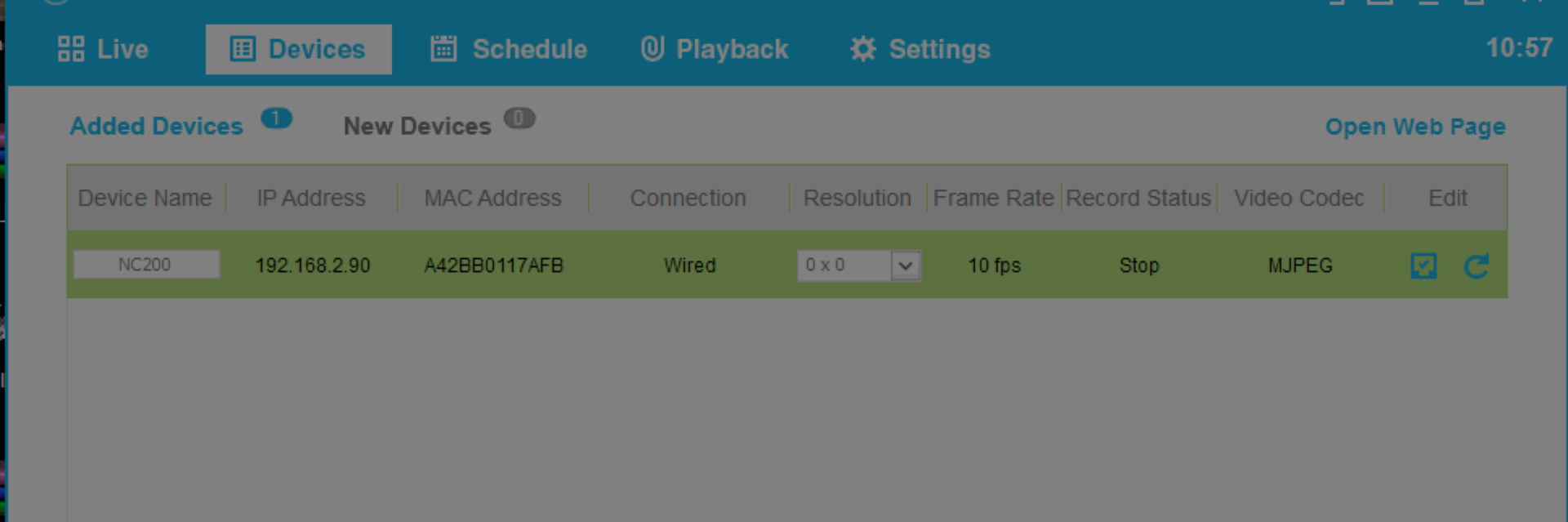
But the catch is this, the camera is visible only on the computer that also plugged into Mikrotik, and all other computers via wifi see the camera only by ip-address in the browser, but there is nothing in the program: The 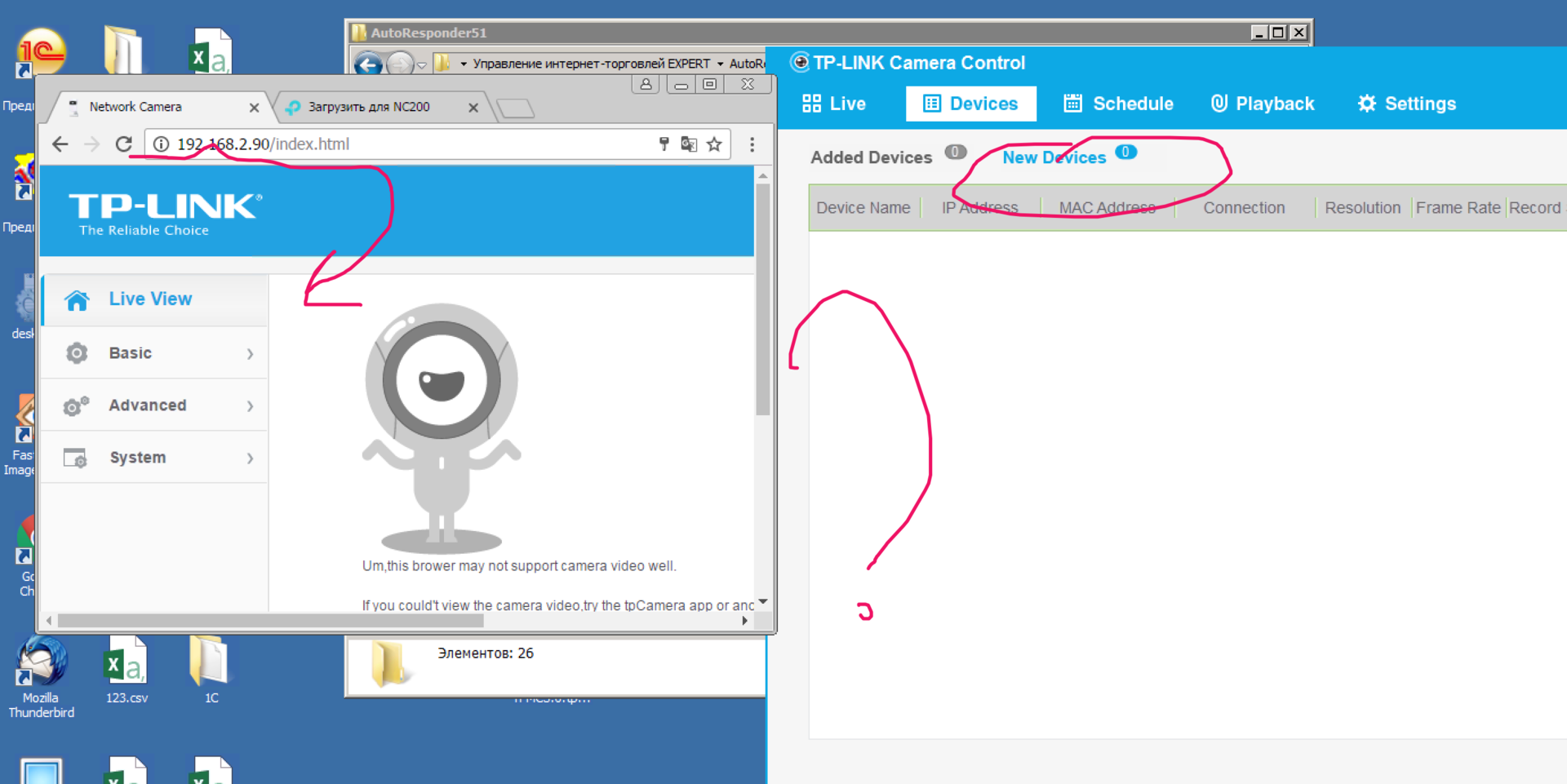
question is why I can’t configure the camera through the application on my phone and why they don’t see it in TP-Link Camera Control computers over wifi?
PS Locally from the phone via wifi I can connect and everything is ok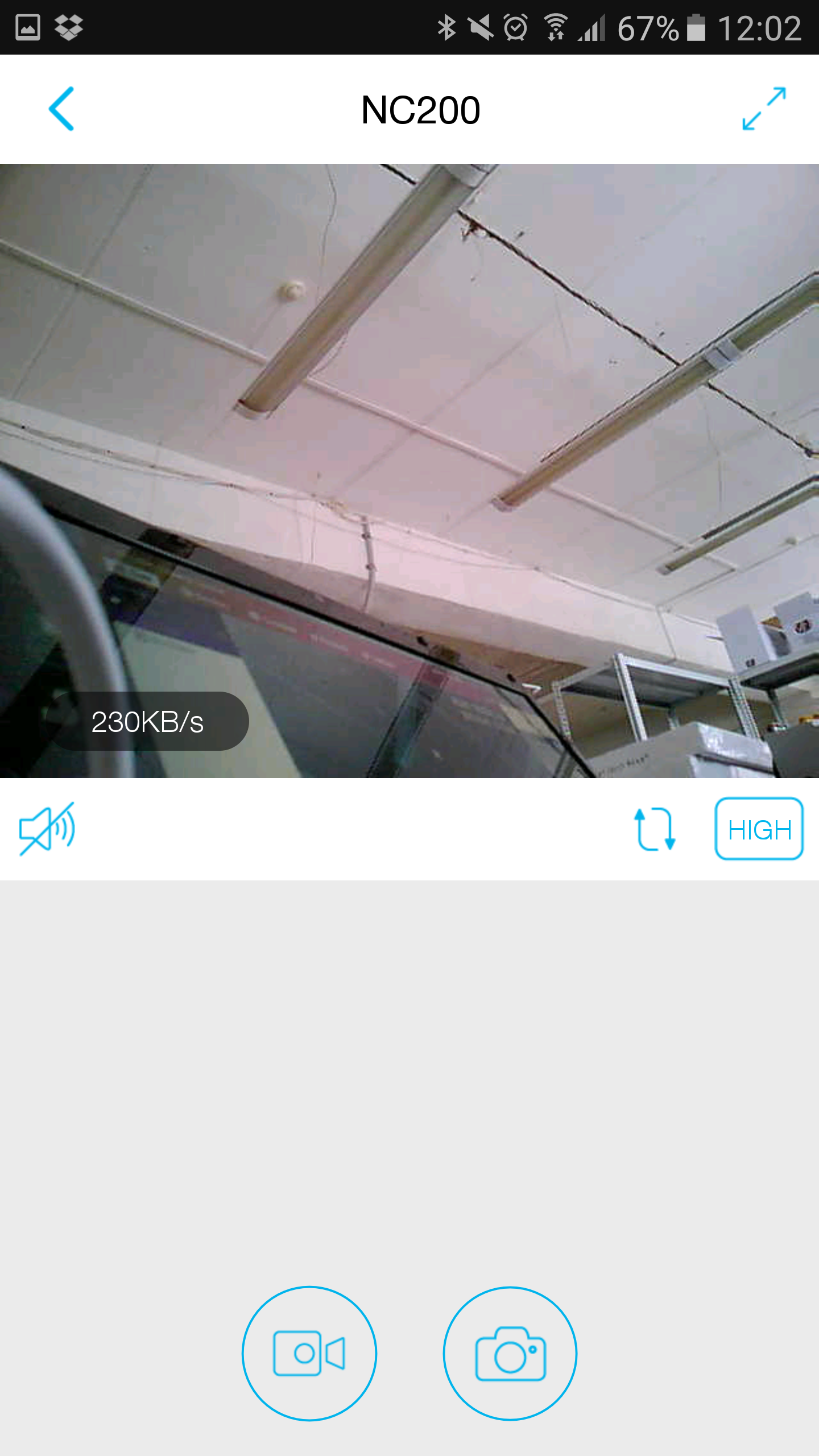
Answer the question
In order to leave comments, you need to log in
Didn't find what you were looking for?
Ask your questionAsk a Question
731 491 924 answers to any question