Answer the question
In order to leave comments, you need to log in
Does the stack size and pcre.recursion_limit in Bitrix affect the display?
On the test server, the site works without problems. After transferring to a combat client, when checking the system, I found that all the parameters are green, that is, Successfully completed. However, one parameter was with a warning like:
"Stack size and pcre.recursion_limit: Note. There may be problems working with long strings due to system limitations", if you go into the problem description in detail, then there: "If the pcre.recursion_limit parameter exceeds the system stack size (usually 8 MB), then PHP crashes with a Segmentation fault when executing complex regular expressions.If
there is no way to increase the system stack size, you need to reduce the pcre.recursion_limit parameter.In this case, PHP will not crash, but string processing will not work always correct: empty forum posts may appear"
In Google, I found a solution by setting the pcre.recursion_limit = 100000 parameter in php.ini, and the next step I needed to change the server startup script /etc/rc.d/init.d/httpd, namely, add the ulimit line to the start() function -s unlimited. However, root rights to reg.ru does not issue (only if you switch to vps)
In general, the problem is that the site is floating in terms of layout, some functionality has stopped working. And I, in turn, want to clarify / consult, this parameter can really influence the site in this way, or am I digging in the wrong place? Although, in principle, the description of the problem already says that: "string processing will not always work correctly." And of course, if someone knows how to overcome this, except for the solution that I found, then please tell me. The php version is 7.1.18 and everything is ok with the database, if there were problems with this, Bitrix would have given an error message, I suppose.
An example of a bad layout: 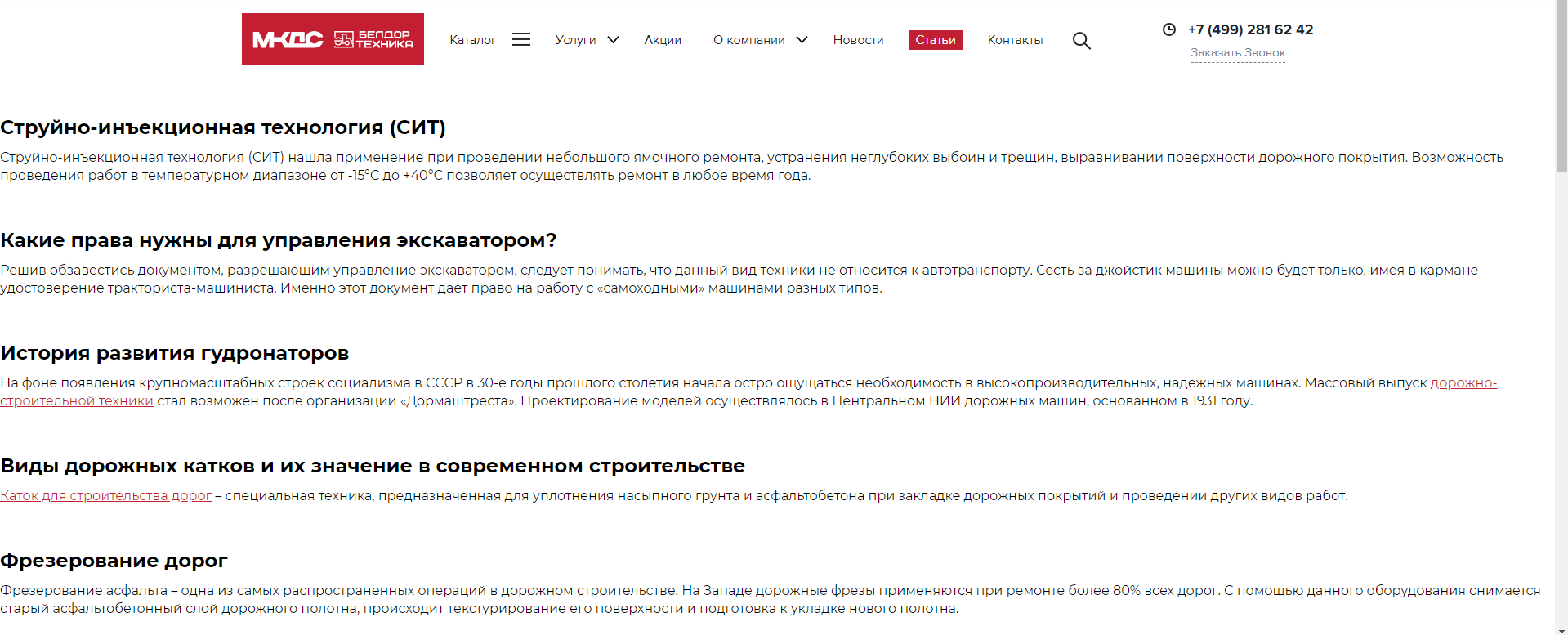
UPD: I found what the problem is, or rather its source. When the autocaching option is enabled, problems begin.
Answer the question
In order to leave comments, you need to log in
In theory, you can figure out how this problem can lead to layout problems. Just in case, uncheck all the checkboxes in the CSS Optimization block in the settings of the main module.
But most likely you have some problems with transferring and connecting css / Js files - look in the console what exactly you have fallen off and which style / script files are not loaded.
Didn't find what you were looking for?
Ask your questionAsk a Question
731 491 924 answers to any question