Answer the question
In order to leave comments, you need to log in
Docker toolbox on windows. Unable to access site. Why?
Help me please!
I'm trying to deploy a project on docker. Containers are created, work. I can switch to phpmyadmin with localhost:8080. But I can't open the project on localhost:4480. Writes - Unable to access the site. What could be?
Here is the docker-compose.yml code:
version: '3'
services:
web:
build: ./web
environment:
- APACHE_RUN_USER=#1000
volumes:
- ${APP_PATH_HOST}:${APP_PATH_CONTAINER}
ports:
- 4480:80
working_dir: ${APP_PATH_CONTAINER}
db:
image: mariadb
restart: always
environment:
MYSQL_ROOT_PASSWORD: qwerty
volumes:
- ${DB_PATH_HOST}:/var/lib/mysql
phpmyadmin:
image: phpmyadmin/phpmyadmin
environment:
- PMA_ARBITRARY=1
restart: always
ports:
- 8080:80
volumes:
- /sessions
composer:
image: composer:1.6
volumes:
- ${APP_PATH_HOST}:${APP_PATH_CONTAINER}
working_dir: ${APP_PATH_CONTAINER}
command: composer install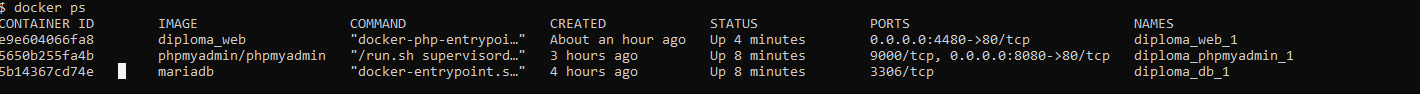
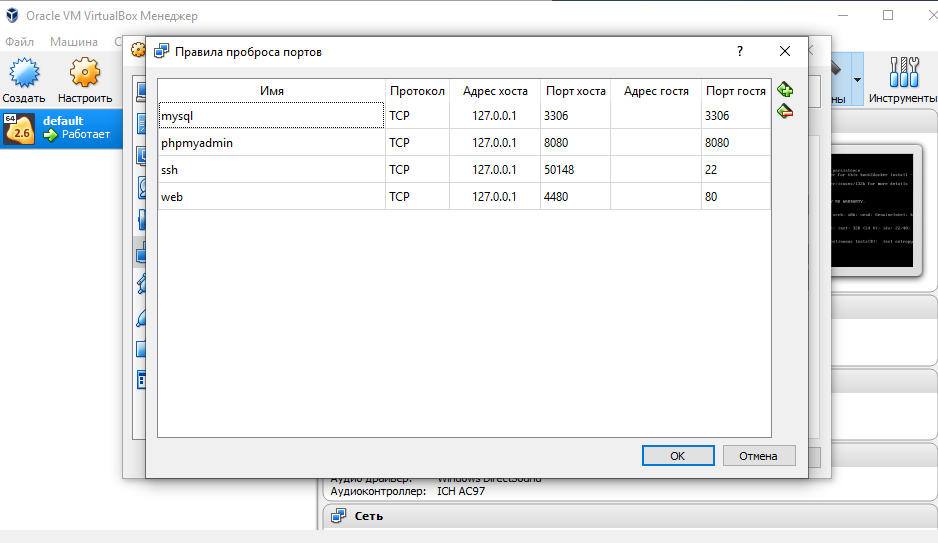
Answer the question
In order to leave comments, you need to log in
It seems understood
In VirtualBox, also set the guest port to 4480.
Didn't find what you were looking for?
Ask your questionAsk a Question
731 491 924 answers to any question