Answer the question
In order to leave comments, you need to log in
Do you really need the help of knowledgeable people - a Dahua network recorder and HiWatch cameras?
Good afternoon! Ask for advice from knowledgeable people. We have an HOA, and we purchased HiWatch 5.4.4 cameras, a Dahua network registrar and a TP-Link T1500 switch with ppoe 24 channels. Due to the tight budget, the provider extended the wiring throughout the house to us, sent comrades to set up the cameras, but something didn’t work out for them.
Help advice.
The registrar sees the cameras through the switch and sees the computer through the ivms-4200. Through the last picture goes, everything works. The registrar finds the camera not through smart, but through the usual search by ip, but the camera status is "red". There are no pictures. black screen. What can be done?
I am attaching screenshots.
I really ask for help.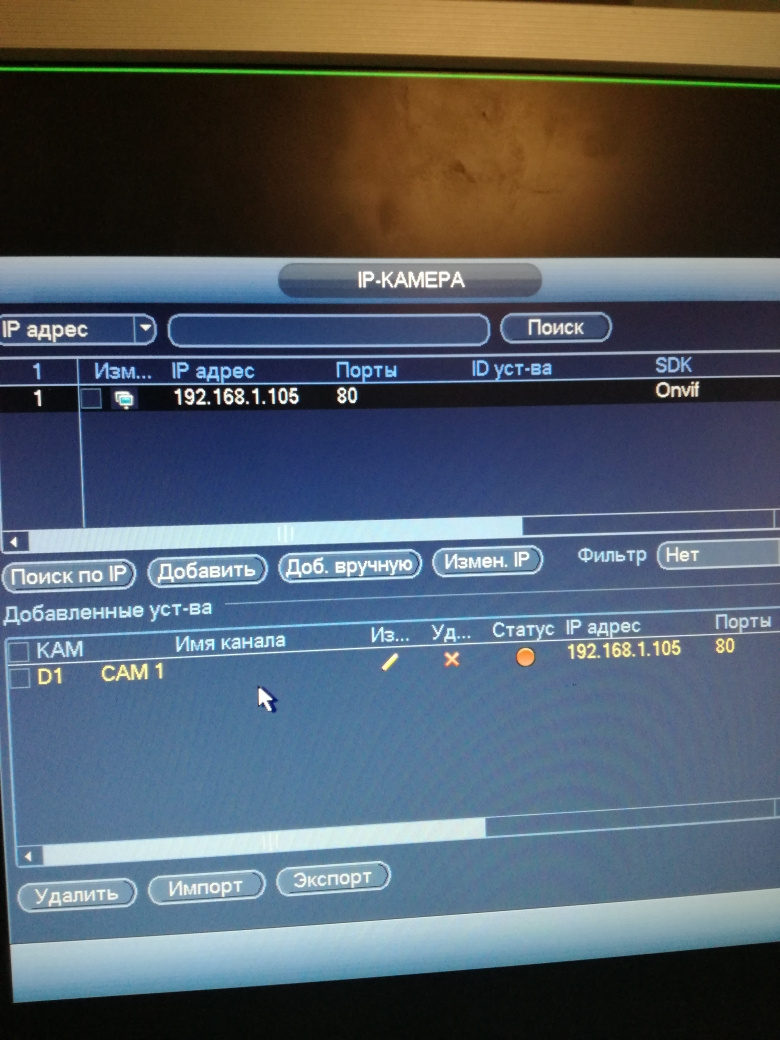
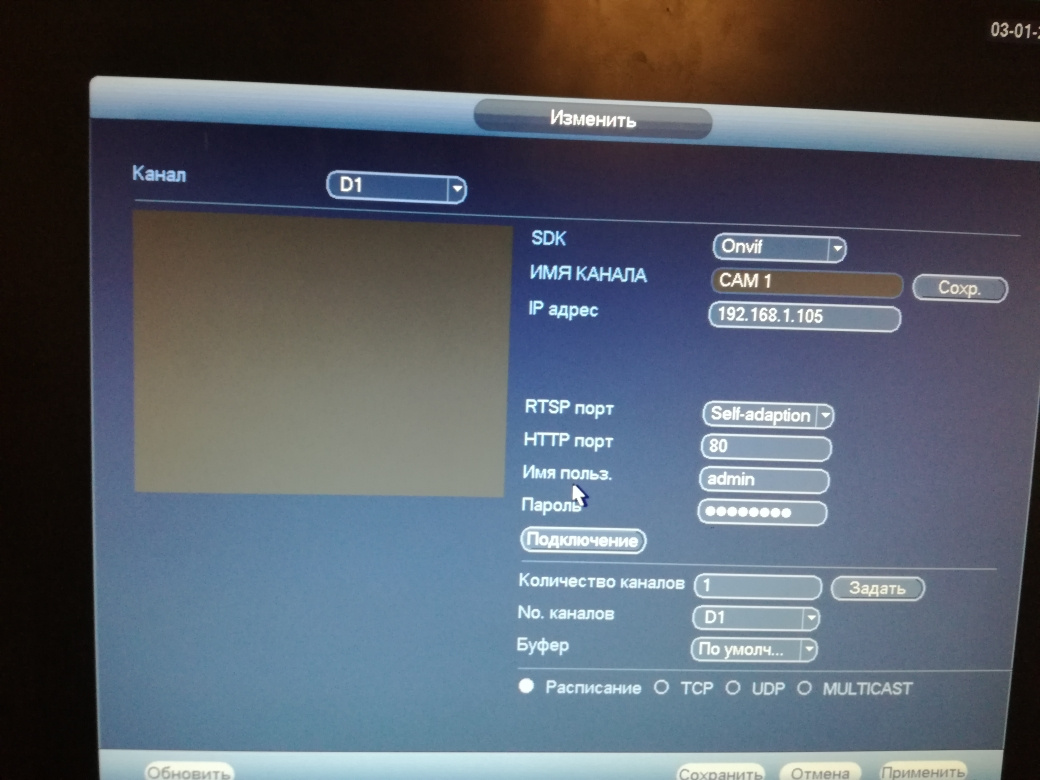
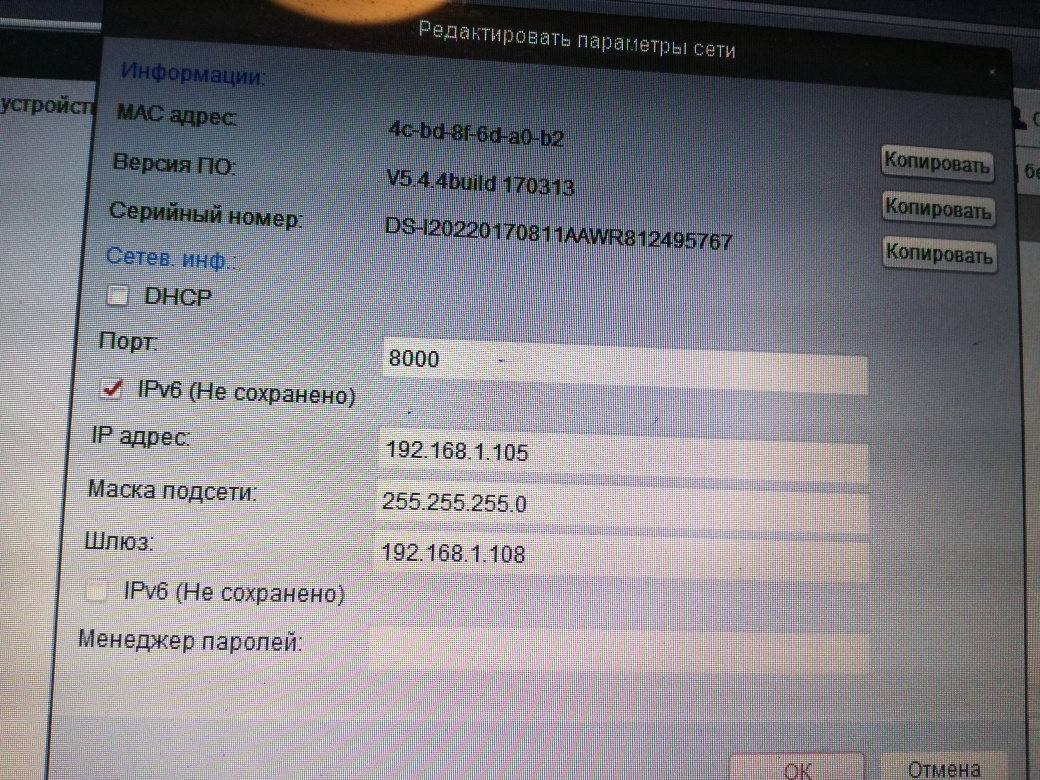
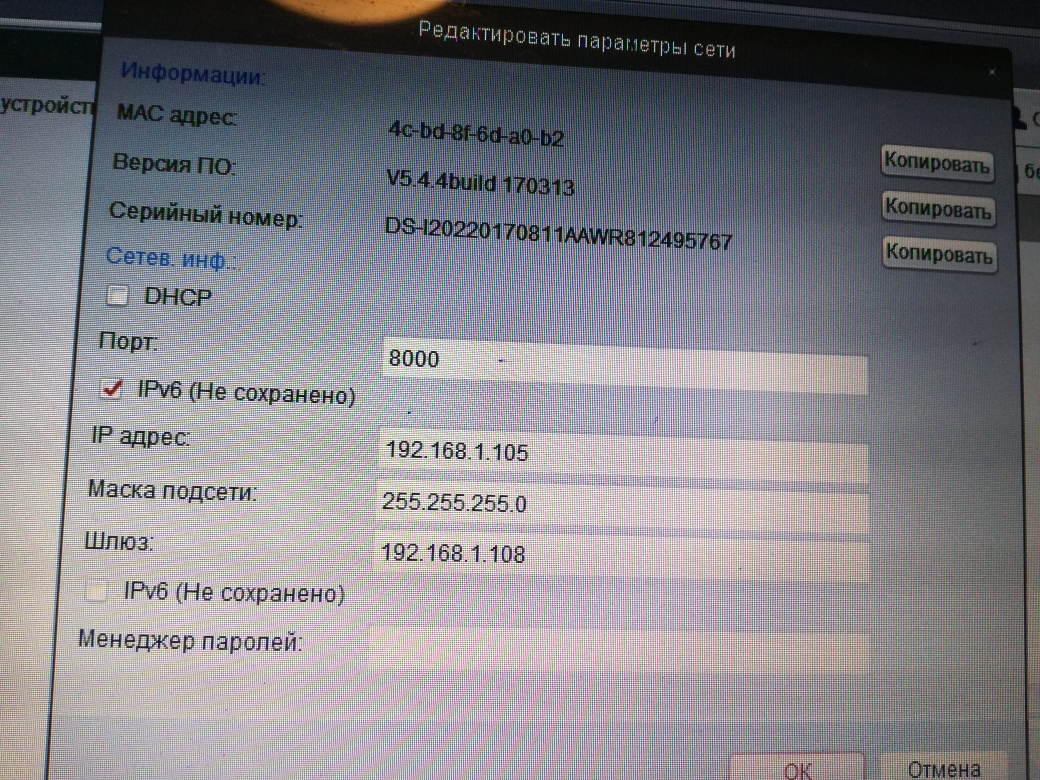
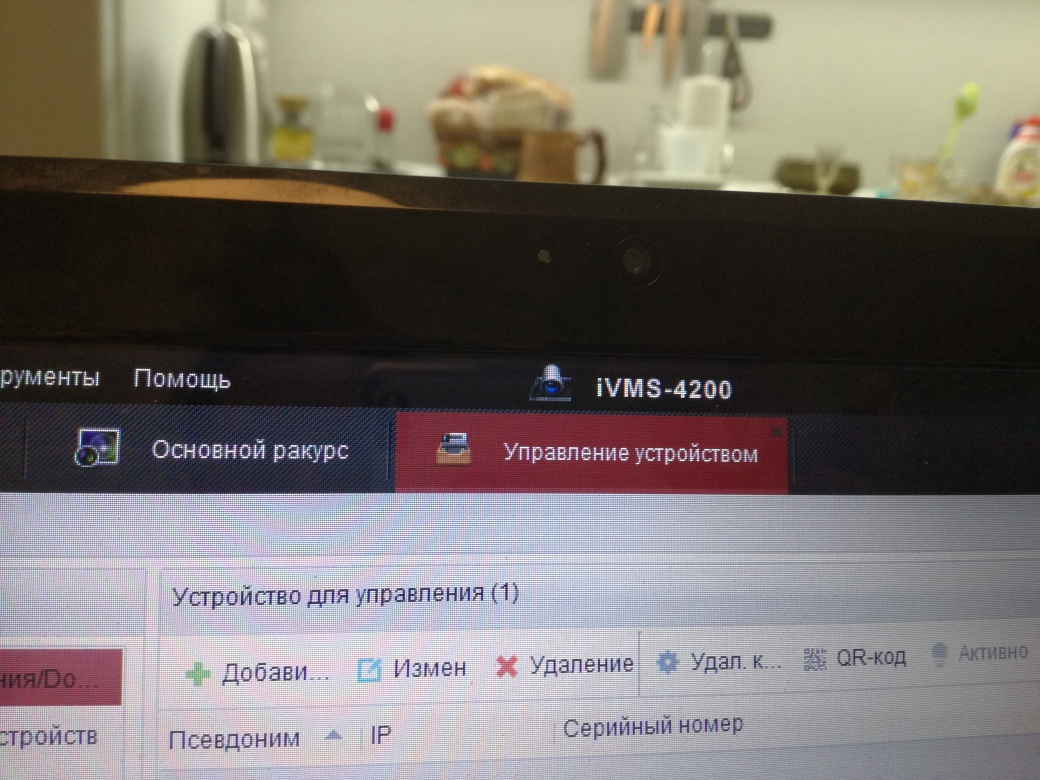

Answer the question
In order to leave comments, you need to log in
If you connect via onvif, then specify port 80.
On the wiki, in the web interface: security-security service, uncheck "enable illegal login blocking".
Exchange the registrar for www.hi.watch/product/ds_n316_2
Most likely, cameras and regs are not compatible, but I would try to connect them to the registrar using the Onvif protocol. You also need to take into account the nuances of the connection: IP addressing, port, user and password on the cameras. But if "hands out of the ass" then it's better to take from one manufacturer - then you can use the "Magic Button" (automatic installation) and not fill your head with nonsense.
According to the screenshots: Onvif - the port is definitely not 80 - most likely this is the problem, plus the user and password must be set for the cameras.
Determine which working ports on the camera are using ONVIF Device Manager or similar and register them in the registrar.
Some registrars do not accept cameras without a password - set a password for the camera and tell it to the registrar.
If it did not help to update the firmware of the registrar (by the way, what kind of model?) And cameras and repeat again.
1) check the login and password for entering the cameras specified in the registrar for connection
2) check that the IP parameters in the camera are specified in IPv4, and not in IPv6 !!!
3) you can give a remote control to the reg - I will check, I will help (from 3:00 Moscow time to 19:00 Moscow time)
Didn't find what you were looking for?
Ask your questionAsk a Question
731 491 924 answers to any question