Answer the question
In order to leave comments, you need to log in
Do you need a similar app for android? part 2?
I posted a similar topic a few months ago, but now I finally have enough time to finish the project. The bottom line is this:
Once I saw Lebedev's keyboard, I wanted one, but it's a little expensive ...
I made a program for myself (PC + android):
In the program on the PC, we create the necessary buttons with custom icons, combining all this into virtual layouts. It looks like this:
Photoshop 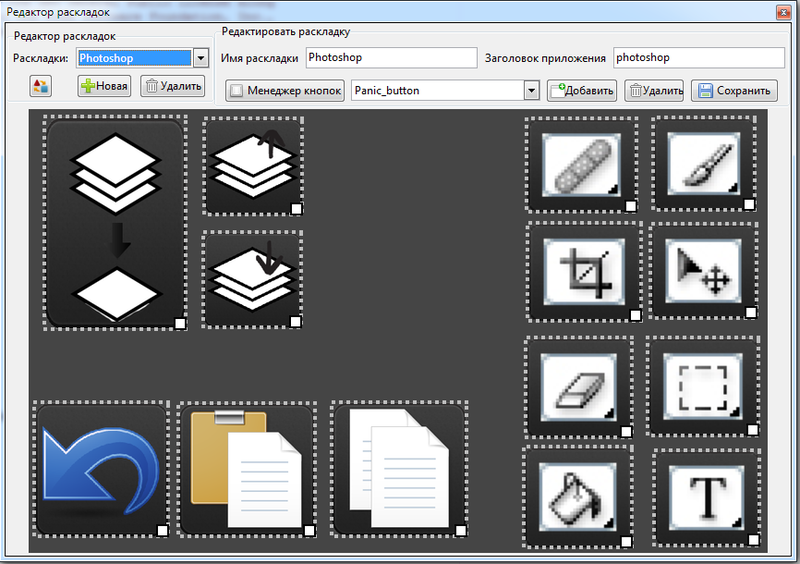
example: Messenger example :) 
Player example: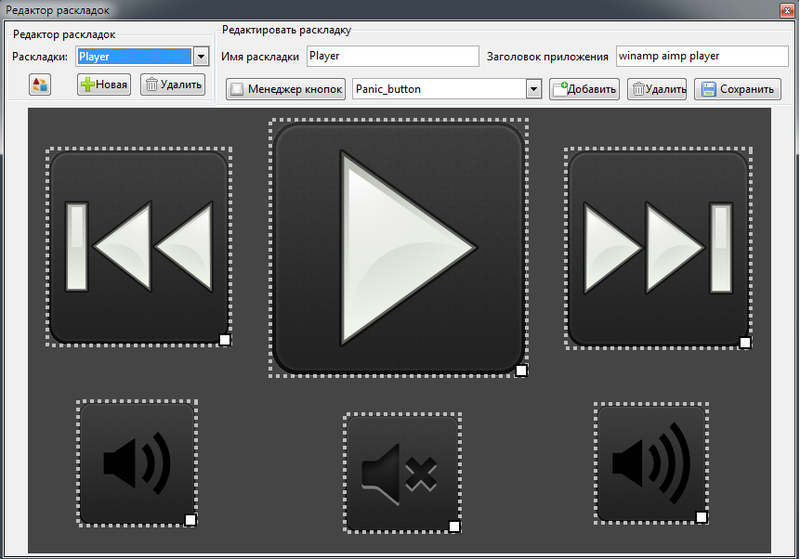
We run the program on an android smartphone or tablet, it connects via wifi to the program on the PC. When you switch to a specific application, the corresponding layout appears on the smartphone screen and when you press the button, a predefined action occurs. Either launching a program or pressing a specific key. In addition to pressing a key, you can program a macro. For example, when you press the “panic” button (the name “hide porno” is more relevant for it :) ), the sound will be turned off and all windows will be minimized: 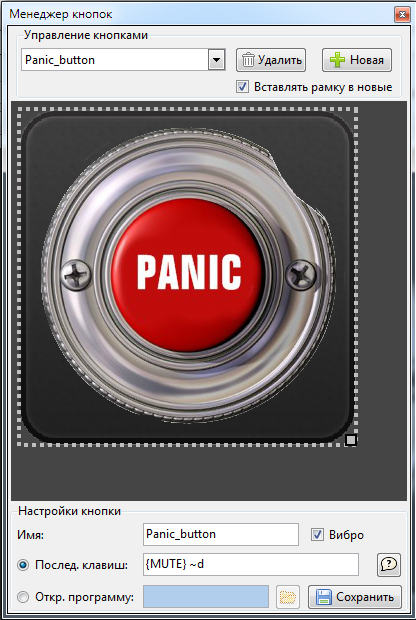
And now the most important thing: The project is ready, everything works. I have a big request to the community to help with:
1. Comb the manual for the program. Now it is written, but I don't like the style. I'm not special in this.
2. Translate the manual into English and check the translation of the program.
3. Help with writing a description for the site and Google Play (Russian and English translation)
You can download the archive with the program on PC and apk on android at this
link extkeys.mobile-master.org/static/extkeys.zip
XP, Windows 7 32 bit, Windows 8.
The manual itself is in PC/App/Lang/russian.html and the file with the translation is in russian.ini (check if everything is correct in the left column).
You can also create your own layouts, export them and put them on extkeys.mobile-master.org/packs
Answer the question
In order to leave comments, you need to log in
Can implement HID emulation over bluetooth, instead of WiFi?
Bluetooth consumes much less energy.
Yes, the last question aroused more interest, but this one went unnoticed ... Unfortunately, I lost my tablet for the next six months. So there is no way to test your program. And my hands itch, believe me. There is one more nuance - there is no wifi at home or at work. But we are solving this issue. As soon as everything is at hand, I will try to help you.
Didn't find what you were looking for?
Ask your questionAsk a Question
731 491 924 answers to any question