Answer the question
In order to leave comments, you need to log in
Do I understand the principle correctly?
There is a TP-Link TL-er6120 on board.
The network is running: provider - media converter - kerio - switch, I need to separate this network, it was decided to do this:
provider - media converter - tp-link - switch, I plan to register the provider's address in the tp link and connect it to the switch, the questions are this :
1) How will the TP link understand that it needs to give dynamics to the switch?
2) How is basic security configured in tp-link'e?
3) How to prescribe statics from the provider for tp-link'a (I know that there is a web interface, where each port can be assigned ip / mask?)
PS The switch is not controlled.
Answer the question
In order to leave comments, you need to log in
I suspect you are asking this question early in the morning, not fully awake.
There is a TP-Link TL-er6120 on board.On board what? Are you on a ship or an airliner? :)
The network is running: provider - media converter - kerio - switch, I need to separate this networkSeparate from what? :)
I know that there is a web interface, is there that each port can be assigned ip / mask?If you are afraid to immediately go to the web interface of a real piece of iron, then there is an emulator on the official website:
How will the tp link understand that it needs to give dynamics to the switch?So I never held the named router model in my hands. I googled it, followed the link to the emulator and gave the answer: Network - LAN - DHCP Server, for this you don’t even need a brain, the eye sees, the finger presses the mouse.
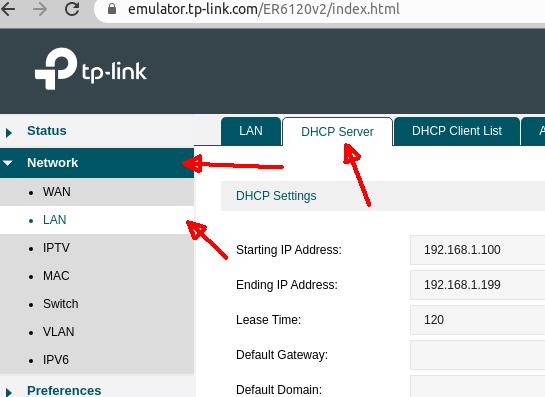
How to register statics from the provider for tp-link'aSimilarly, Network -- WAN -- WAN1 -- Connection Type -- Static IP
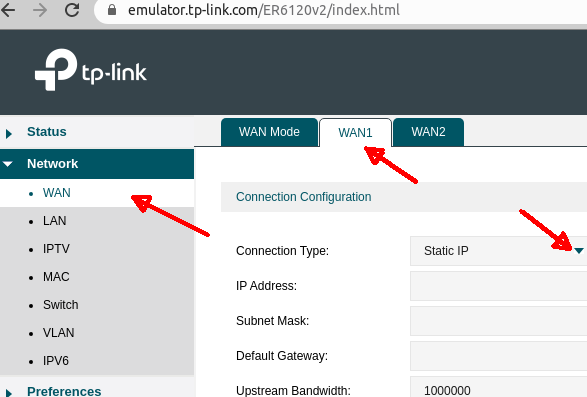
How is basic security configured in tp-link'e?If basic, then you do not need to configure anything. The base is provided out-of-the-box. Anything beyond this is not basic, and depends on specific requirements, tasks, etc.
Didn't find what you were looking for?
Ask your questionAsk a Question
731 491 924 answers to any question