Answer the question
In order to leave comments, you need to log in
Django: How to populate order form fields (First Name, Last Name, Phone) if user is already registered and logged in?
There is an order model (in models.py):
class Order(models.Model):
user = models.ForeignKey(settings.AUTH_USER_MODEL, on_delete=models.CASCADE,)
first_name = models.CharField(max_length=50, verbose_name="Заказчик")
last_name = models.CharField(max_length=50, blank=True)
phone = models.CharField(max_length=20)
address = models.CharField(max_length=255, blank=True)
date = models.DateTimeField(auto_now_add=True, verbose_name="Дата заказа")
delivery_type = models.CharField(max_length=40, choices=(('self','Самовывоз'),('delivery','Доставка')), default='self', verbose_name="Тип доставки")
delivery_date = models.DateField(default=get_tomorrow())
comments = models.TextField(blank=True)
status = models.CharField(max_length=100, choices=ORDER_STATUS_CHOICES, default='accepted', verbose_name="Статус")
total_cost = models.DecimalField(max_digits=9, decimal_places=2, default=0.00, verbose_name="Итоговая стоимость")
discount = models.DecimalField(max_digits=5, decimal_places=2, default=0.00)
class Meta:
verbose_name = "Заказ"
verbose_name_plural = "Заказы"
def __str__(self):
return "Заказ #{0}".format(str(self.id))class OrderForm(forms.ModelForm):
class Meta:
model = Order
fields = ['first_name', 'last_name', 'phone', 'delivery_type', 'delivery_date', 'address', 'comments']
labels = {
'first_name': 'Имя *',
'last_name': 'Фамилия',
'phone': 'Контактный телефон *',
'delivery_type': 'Способ получения',
'delivery_date': 'Дата доставки',
'address': 'Адрес доставки',
'comments': 'Комментарии к заказу',
}
help_texts = {
'phone': '* Пожалуйста, указывайте реальный номер телефона, по которому с Вами можно связаться',
'address': '* Обязательно указывайте город!',
'delivery_date': '! Доставка производится не раньше, чем на следущий день, после оформления заказа. Менеджер с Вами предварительно свяжется!',
}
widgets = {
'delivery_date': forms.SelectDateWidget(),
}<div class="col-xs-offset-1 col-xs-8">
<form method='POST' action='{% url "make_order" %}' class="form-horizontal"> {% csrf_token %}
{% bootstrap_form form show_label=False layout='horizontal' %}
{% bootstrap_button "Отправить заказ" icon="ok" button_type="submit" button_class="btn-success" extra_classes="pull-right" %}
</form>
</div>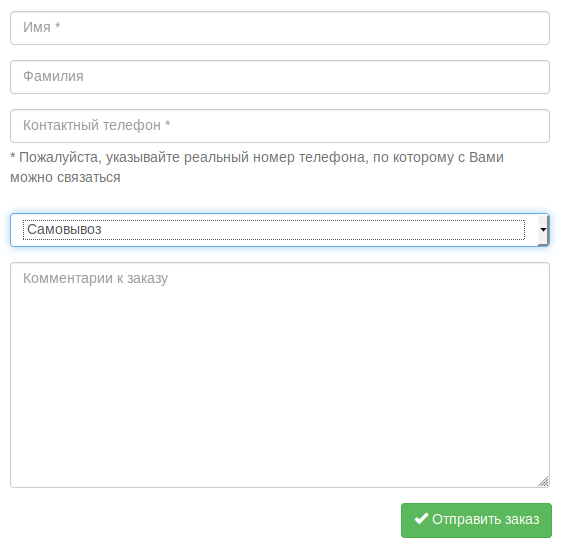
So it turns out that every time an already logged-in user has to Specify the first name, last name and phone number. But they are in the profile.
Answer the question
In order to leave comments, you need to log in
Didn't find what you were looking for?
Ask your questionAsk a Question
731 491 924 answers to any question