Answer the question
In order to leave comments, you need to log in
Directory, selection form, list, element, group, why does nothing change?
Here I have chosen 3 forms of display.
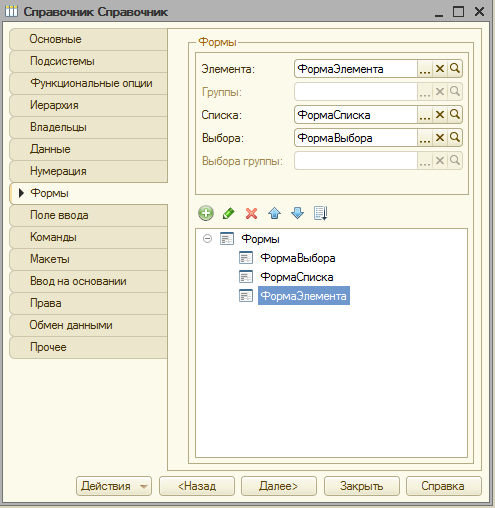
Now I go into the program, and nothing has changed anywhere .... What should happen then?
And why can't I choose a group form? Why is she unavailable?
And why can't I delete an element, but only mark it for deletion? How to delete?
Answer the question
In order to leave comments, you need to log in
Well, if you created forms with a constructor (Next>>>Next>>>Next), then you won’t see any changes, as it seems to me.
1. Now, if you muddied some kind of handler on the form or added details, then it would become clear that the form differs from the form generated by the platform on the fly during execution.
2. The group form is not available, probably because the directory without the "Hierarchical" checkbox? Accordingly, there are no groups and there are no forms for groups that do not exist.
3. Often, the direct removal of an element in the rights is disabled. If everything is deleted without control, broken links may appear. The default behavior is to set a deletion flag and then delete the marked objects through processing.
Oh, obviously you forgot to read the basics. It is certainly understandable, there is no time to study, it is necessary to work.
1. Forms, if they are not created and not selected, are created automatically, if you add a form, it is also created by default the same as the one created in runtime. Those. if you created a form and did not customize anything in it, then it will look the same as if you did not create it.
2. You cannot select the form of the group, because there cannot be groups for this directory - on the Hierarchy tab, the "Hierarchy directory" checkbox is not checked, or it is, but the hierarchy type is selected: "Elements hierarchy"
3. The impossibility of direct deletion of directory elements, this is part of the referential integrity control system. When you mark an element for deletion, you can then perform the "Delete Marked Objects" operation - the program will check if other objects have links to the marked object, and only if not, will it allow you to delete the element permanently. It is possible to configure the directory so that direct deletion of elements is allowed for it, but this should be done very rarely, only in cases where you have designed the configuration in such a way that there definitely cannot be references to the element being deleted. If you still delete the element to which there is a link, then in all such places the value "Object not found" will be indicated and there will be all kinds of glitches, the essence of which depends entirely on the business logic of your configuration.
And how to remove elements? Why are they only marked? Habr bugs, I can't insert a picture when editing...
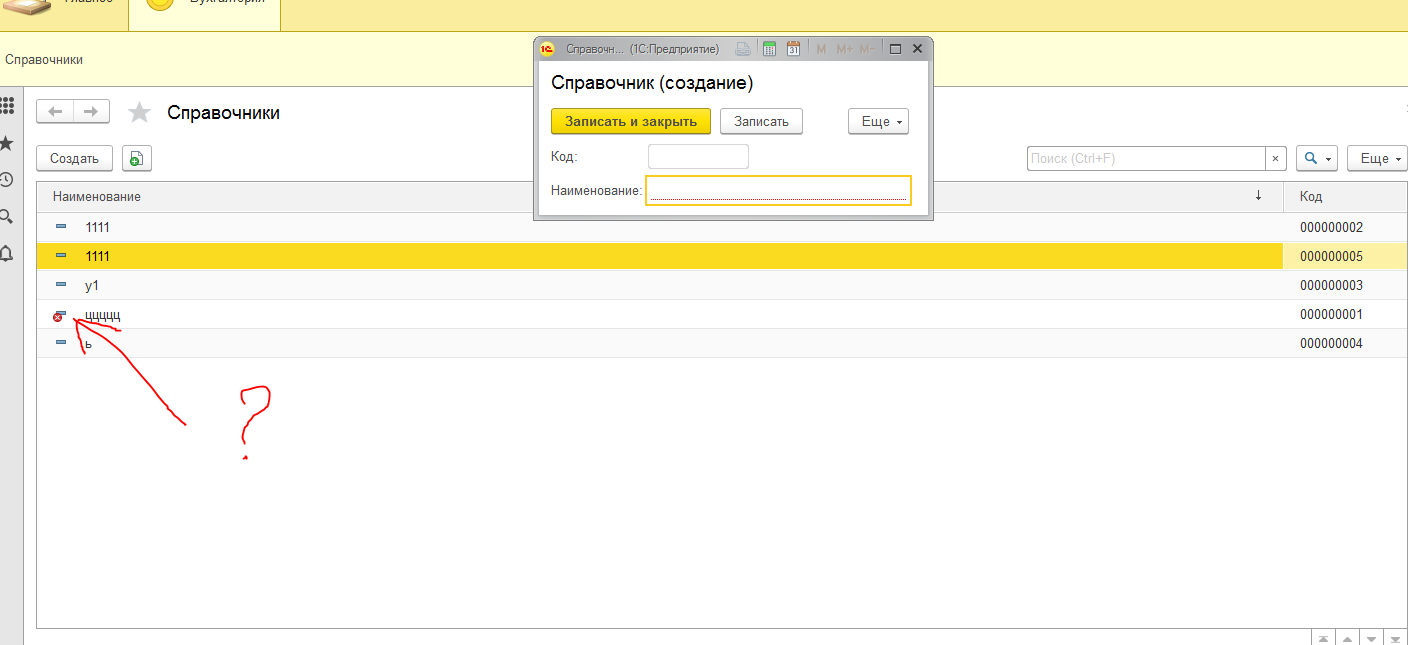
Didn't find what you were looking for?
Ask your questionAsk a Question
731 491 924 answers to any question