Answer the question
In order to leave comments, you need to log in
Crop an image with a mask?
How to crop an image with a mask so that a part of the image is left just in case for the future: 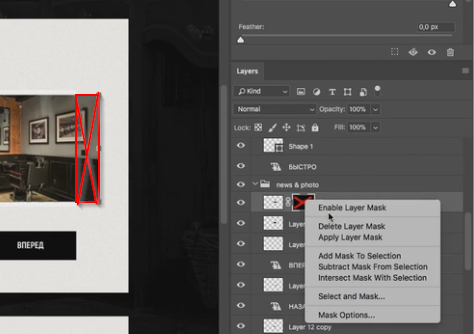
fig. The right part of the image must be hidden so that it is not exported, how to do this.
I'm not interested in cropping the image without the possibility of recovery, but in particular hiding with a mask
. What needs to be done, right-click on the layer with the mask, then select Enable Layer Mask, and then what?
HELP!!!!!!!!!!!!!!!!!!!!!!!!!
Answer the question
In order to leave comments, you need to log in
If it's still relevant, click on the M button for a rectangular selection. Select the layer of the photo, select the part you want to hide and click on the layer mask at the bottom of the layers panel. If the wrong part is hidden, press ctrl+i
And then you should have a mask in the layer with the mask. Fill the mask with the desired part with white.
Didn't find what you were looking for?
Ask your questionAsk a Question
731 491 924 answers to any question