Answer the question
In order to leave comments, you need to log in
Create a "package" and send?
Explain/explain please for the "chicken" the concept of packages of this kind:
I want to create a package with some data and send it.
Now important. As I understand.
Snowball - package, Snowman - router.
I make a snowball, choose a "target" - a snowman and throw this snowball at him.
I sculpt my package, throw it on the router.
Now it makes sense!
How to collect "your" package and send it?
A package is not a set of some text files of different extensions and packed into a file of a different extension. Or?
How is this packet sent to the router?
As I understand it, one cannot do without software, i.e. there is no way to send a data packet to the router, let's say through the command line?
For example, I want to make a packet and send (no idea how) it to my router. The package contains data for the router, let's say reboot or reset the settings to default.
In general, how does it all happen? Can anyone explain how this is done for a "chicken"?
Thank you.
PS Sorry for this kind of stupid question!
Answer the question
In order to leave comments, you need to log in
sHARek , start with some book, like "Fundamentals of Computer Networks" / "Fundamentals of Network Technologies", to understand what goes where. If the task is to restart the router, then you have come from the wrong side.
Start simple. From the level of web applications. For "manual" formation of queries, you can use fidder . They can create any GET / POST request as if you were a browser:
https://learn.javascript.ru/fiddler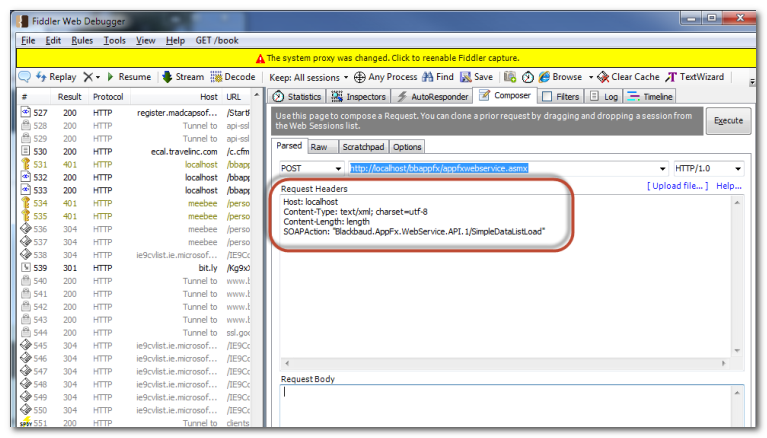
I support the rest that you do not understand anything in this matter, even the basics.
But, if you still need to create and send a packet for something, then enter in the console
where x is the address of the router.
I'll add my five cents:
It's not enough to collect and send the package. The packet must be received by someone on the receiving end. If the receiving party is not ready to accept your packet, then it will simply be discarded.
To accept a packet on the receiving side, the "server" must be running and listening on the "port". For example, in the web, the browser is the client (the side that sends requests), when you enter the name of the site in the address bar of the browser, a request is sent to this site. The site in the simplest case is a computer located somewhere on the Internet. It runs a web server that accepts requests from clients. If the web server is stopped, the site will stop responding even if the computer itself is running.
The ping command does not require a server for its operation. the server functionality is built directly into the tcp / ip protocol stack and the system itself responds (if the ping traffic is not blocked by the firewall).
It is not clear why you are fixated on sending packets to the router? When you send a packet, you specify the destination address of the packet, and the protocol itself decides how exactly your packet will be sent. Even if it's a yandex.ru address and you don't know where it actually is, TCP/IP + DNS will figure it out on their own.
Usually, routers support management via web, ssh, telnet (something from the list may be disabled or not supported on this model). Using clients for these protocols, you can send commands to the router. For example, ssh is a remote command line, commands will be executed on the router, and you will see the result of the execution. For the web, the client can be not only a browser, but also curl or wget or your own program.
Didn't find what you were looking for?
Ask your questionAsk a Question
731 491 924 answers to any question