Answer the question
In order to leave comments, you need to log in
Copying / deleting files hangs (Win 10, SSD), how to cure?
Good afternoon. For some reason, copying / deleting files at the very end of the process freezes, and sometimes for quite a long time (perhaps depending on the volume of the copied)
How it looks - the progress bar reaches 99%, the counter of the remaining data shows "Remaining elements: 0 (0 bytes)", the remaining time is "approximately 5 s".
And in this state, the progress bar can hang for a minute, or even several. And apparently, the data has already been physically deleted, that is, I can close this window manually and continue working. But the window does not disappear and it is not clear what exactly causes such a frieze.
System - Windows 10 1803 (build 17134), Plextor PX-512M5Pro SSD.
Is it related to the disk, or to the system itself? And if with the system, how can it be cured, except for reinstallation? Thank you!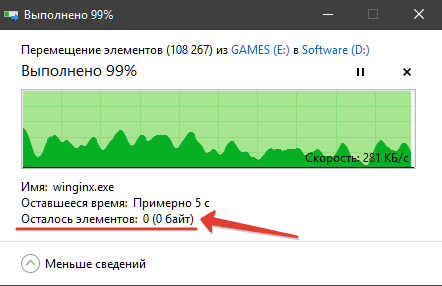
Answer the question
In order to leave comments, you need to log in
More like a system. It should not take so long, although when moving and deleting a large number of files, a small pause is quite possible - TRIM. Especially with strong fragmentation or very small files.
I just treated this trouble: even an empty folder for about 10 minutes, the deletion hung up by 99% (in fact, it had already been deleted - this window hung).
I started following this recommendation: https://support.microsoft.com/ru-ru/help/4026529/w...
But while doing it, DISM.exe /Online /Cleanup-image /Restorehealth launched a disk check With standard tools. Checking after half an hour showed that there were no errors. DISM said that the restore was successful around the same time. AT THIS MOMENT THE PROBLEM IS ALREADY CORRECTED. But who helped check the disk or the very fact of downloading the corrected recovery files (in the event of a failure, the system replaces it with a copy from there), I can’t say for sure until the next such case.
I also did sfc /scannow just in case.
Didn't find what you were looking for?
Ask your questionAsk a Question
731 491 924 answers to any question