Answer the question
In order to leave comments, you need to log in
Connecting a Web server via Wifi, how to configure the router correctly?
Hello!
The situation is this:
1. There is a laptop with a connected router and Internet access.
2. There is a 2nd laptop (on which an already configured Web server on Ubuntu is installed) connected to the Internet via Wifi from the 1st laptop
In theory, if you configure the router correctly, when you enter a static IP in the address bar, the site should open from the server on the 2nd m laptop. At first I tried to turn on the DMZ and entered my static IP there - but it did not work.
Then I tried to set up a virtual server, also entered a static IP - also zero effect (I attach screenshots). Then I entered the internal IP from laptop 2 ...
How can I configure the router so that all requests go to the server (2) and open my site, which is located there?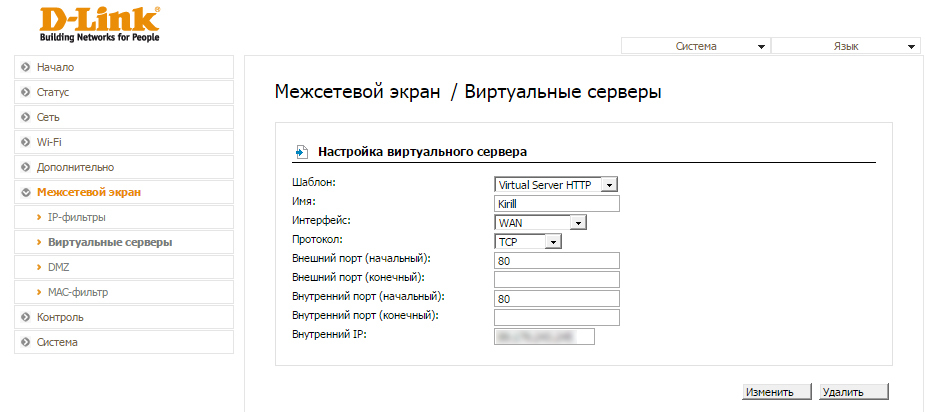
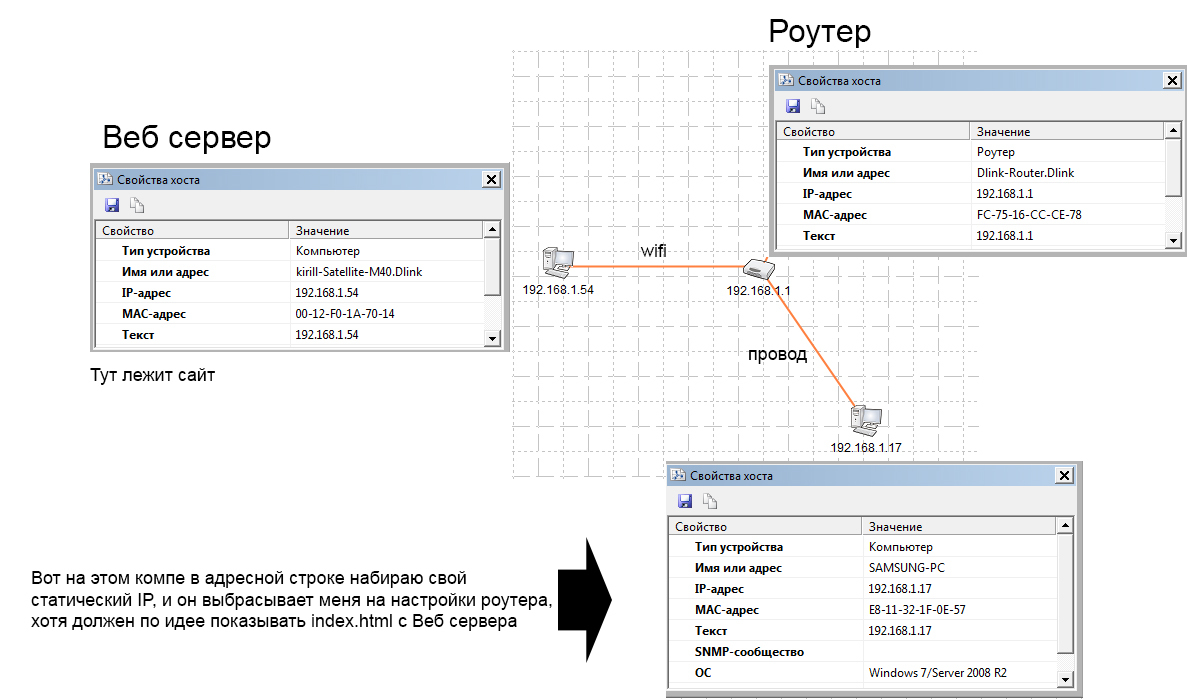
Answer the question
In order to leave comments, you need to log in
Are you trying to access an external address from the local network? Incorrect. I don't know about your d-link, but most equipment requires additional settings for this. Check the accessibility from the external network if port forwarding is working correctly and does not conflict with the router's web interface.
And it's completely unclear why you covered up the "internal IP" field in the screenshot.
I have a similar situation, a server is made on node.js. The computers are connected to the router via cable, but in this case it doesn't matter. At me it is made so:
1. There is a router which the Internet is stripped to 4 computers
2. On one of these 4 computers the server on node.js turns.
3. The server itself listens to a specific port (s), for example, take 1234
4. Go to the router settings, then go to the port forwarding section and set up the rule that all requests are via TCP (or both protocols TCP + UDP, depending on the specifics of your server) incoming to port XXXX of the router will be automatically redirected to port 1234 of the local server from node, where XXXX is an arbitrary port that will need to be specified to access your server.
5. Open the MyIP website on the Internet and look at your real IP address, which is assigned to your router for identification on the Internet (let it be 176.25.25.10 for example
) km from your computer) makes an appeal (request) to your server at:
176.25.25.10:XXXX ports.
If, for example, you specify port 80 as XXXX in the rule, then the client, having opened a browser, can access your server simply by typing the ip address 176.25.25.10 without even specifying the port.
Hope this helps in solving your problem.
This scheme has been tested and the server has been spinning this way for more than a month.
Didn't find what you were looking for?
Ask your questionAsk a Question
731 491 924 answers to any question