Answer the question
In order to leave comments, you need to log in
Configuration barcode encoding?
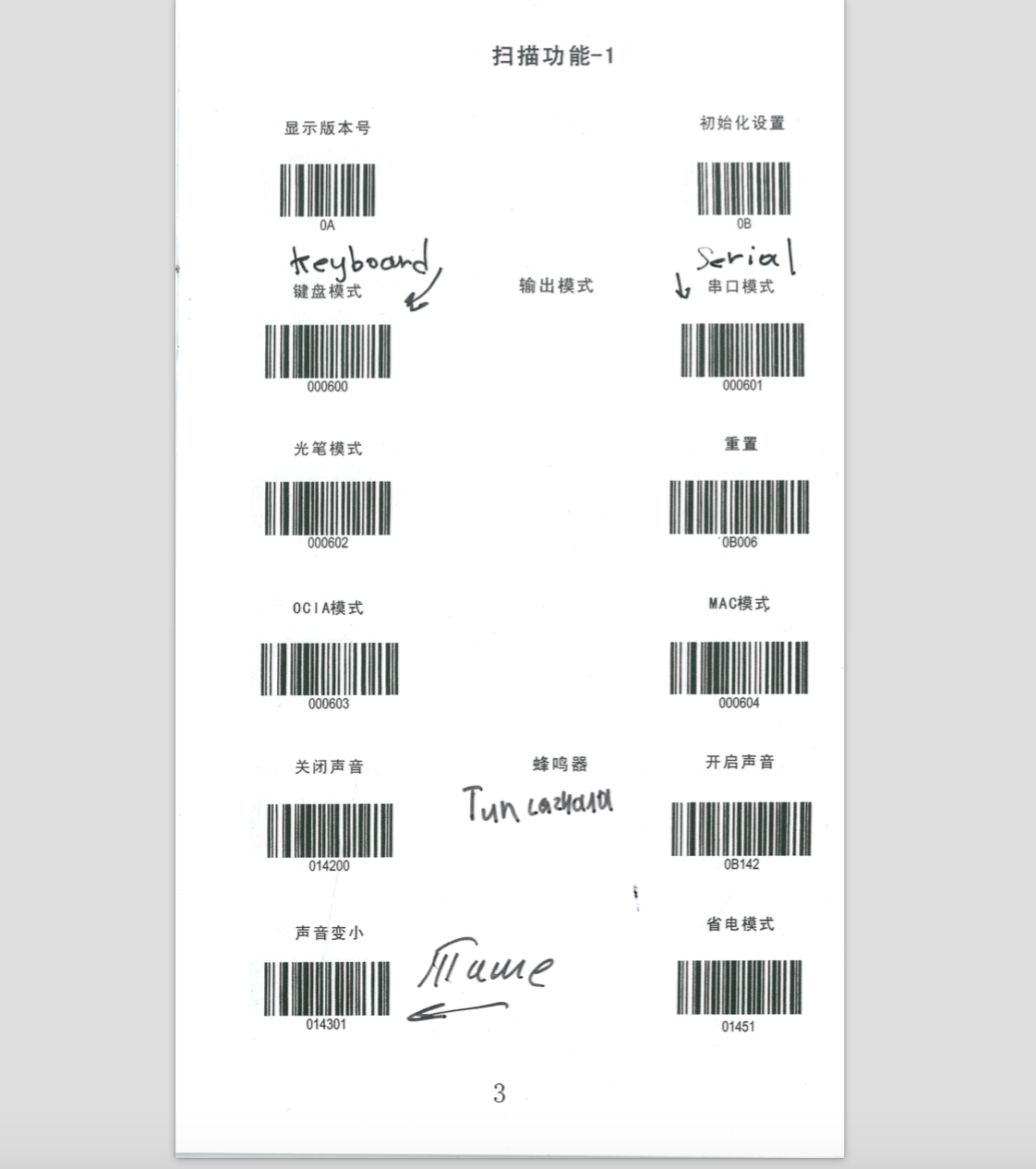
I have a manual for a barcode scanner (attachment). I cut out these codes in the editor and draw up instructions in Russian for our clients. With these codes, they can put the scanner into different modes of operation. The quality of the codes comes out low and hard to read. And it's just not beautiful, because. they are blurry.
It is not possible to read these codes with the scanner for which they are intended, because. it reads them as a command and does not display them.
I can read these codes with another scanner from another company. It outputs codes like A0211. When generating a new code in the format code 128 or ean13 (tried everything), the source scanner does not perceive this code as a configuration code, but simply reads it.
Tell me a way out of the impasse? How to generate a code that the source scanner will count as a configuration one.
Answer the question
In order to leave comments, you need to log in
Look at the file from here - fs.atol.ru/_layouts/15/atol.templates/Handlers/Fil...
Here, the codes seem to be similar and better printed.
Can be enlarged and cut.
Further, if desired, either switch to black and white mode or use it that way.
If the codes are not the same, you can still google on the codes - look for better documentation.
Cut out the background and put on the site.
well, or a cumbersome option:
div+border-radius+box-shadow+radial-gradient
if you have it on layers, then make a one-color background the main background, and put a layer with a gradient on top.
Didn't find what you were looking for?
Ask your questionAsk a Question
731 491 924 answers to any question