Answer the question
In order to leave comments, you need to log in
Combine two local networks into one via the Internet?
There are two local networks and each has access to the Internet.
Here is the diagram: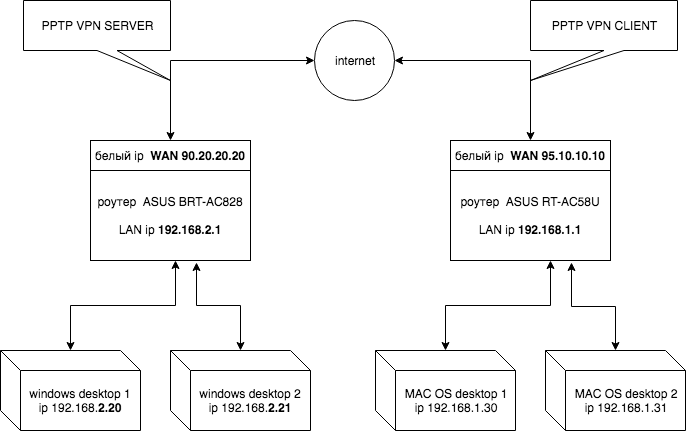
Answer the question
In order to leave comments, you need to log in
With the same addressing on both sides, you will have problems. It is better to make different subnets and set up normal routing.
Such tasks are solved with the help of VPN is quite trivial.
If in your case the connection is established successfully and you see another from one router (via internal vpn addresses), then it's a matter of routing. Each router must know which network is located behind the other, otherwise the situation will be like yours - no one sees anyone)
Example:
router1: vpn address 10.8.0.1, network behind it 192.168.1.xx
router2: vpn address 10.8.0.2, network followed by 192.168.2.xx
On the first router, a static route is prescribed: route add 192.168.2.0 mask 255.255.255.0 gateway 10.8.0.2
On the second, similarly, but vice versa)): route add 192.168.1.0 mask 255.255.255.0 gateway 10.8.0.1
The commands may differ slightly depending on the software, most likely you will generally have a graphical admin panel, and there is something like "network", "mask", and "gateway", in the example this corresponds to the first, second and third values.
Provided that all computers in the networks have a default gateway == internal IP of their router (х.х.1.1/х.х.2.1.), everything should work right after adding the routes.
ps And transparency in poppy addresses can be achieved with the "proxy-arp" option;)
Sell AC828. Take two Mikrotik hEX, set up an ipip tunnel using the manual in a couple of clicks, and Mikrotik also has its own service a la dyn dns, which is also configured in two clicks. To live on the remaining money for half a month.)
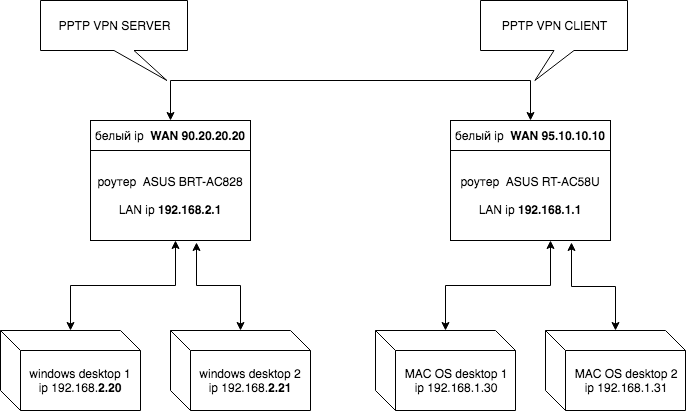
But if such a network, then how to register? TOASTER does not give me more opportunity to leave comments. the daily limit has been reached.
addresses of routers are pinged without registering routes, but only from MAC, and PCs on the network are not pinged:
On windows, even worse, the network 192.168.1.1 is not visible at all: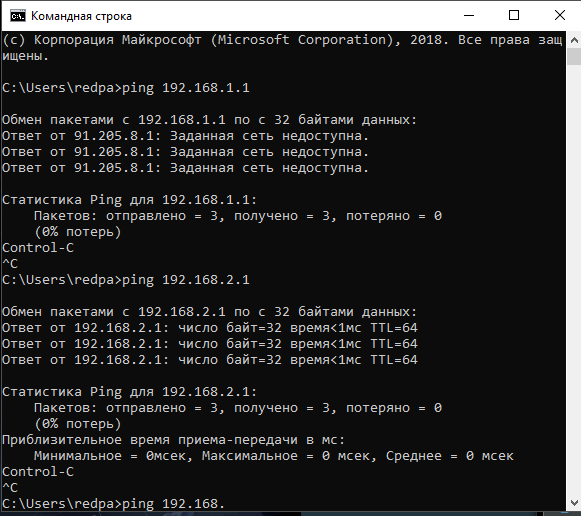
Didn't find what you were looking for?
Ask your questionAsk a Question
731 491 924 answers to any question