Answer the question
In order to leave comments, you need to log in
Chrome stopped working
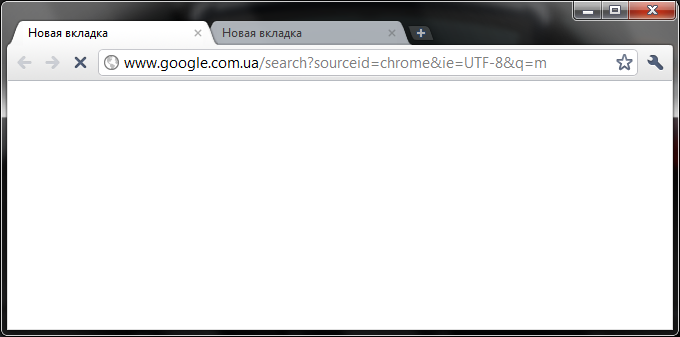
Urgently need help. Typesetting under chrome and all personal items in it.
The situation is this: chrome suddenly stopped opening pages. White sheet and does not even load internal pages (settings, for example)
with the --no-sandbox option starts, it gives the message "unsupported --no-sanbox flag", but it works fine! You remove the flag - it stops working.
I updated the antivirus (Eset Nod32) with the latest databases, scanned the entire computer, cleared the temporary internet data folder (advised), demolished the antivirus, reinstalled chrome, tried beta and dev-channel.
Nothing helps.
What to do???
I don't want to switch to another browser.
Answer the question
In order to leave comments, you need to log in
For those who have such a problem: ( habrahabr.ru/users/xandercage/
prompted )
settings -> Show additional settings "Predict network actions to speed up page loading" - uncheck and everything goes
Have you tried cleaning your profile after removing chrome? It's in %LocalAppdata%\Google\Chrome.
Just save the necessary information from the profile, if necessary.
In the proxy settings (both for Chrome and for IE), some rubbish did not register?
I was able to run Chrome in Windows 7 compatibility mode, but this solution does not suit me.
There was a problem with Chrome. The following actions helped to solve:
1. In the registry editor, we find the following registry key: HKEY_CLASSES_ROOT \ .html
2. Check if the htmlfile value is set for the "Default" parameter.
3. If not, enter: htmlfile in the "Value" field and click OK.
4. Exit the registry editor, reboot, everything works!
Didn't find what you were looking for?
Ask your questionAsk a Question
731 491 924 answers to any question