Answer the question
In order to leave comments, you need to log in
Chrome blocked JS for localhost
Actually, the situation is this - if I understand correctly, this happened after I accidentally arranged a closed loop in the JS code due to inattention. Chrome loaded the page in less than a couple of seconds, immediately issued a message about an endless redirect. After fixing the bug, I tried to reload the page and ... It turned out that Chrome blocked the execution of JS on this page (localhost). This is the icon that appeared on the right in the address bar:

When pressed, the following menu appears:
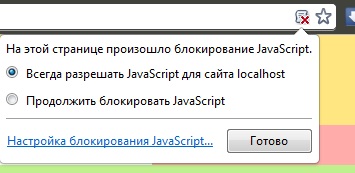
But in all settings (including this very menu) it is worth "allow JS".
When you restart Chrome, you can see the following notification: screenshot
At the same time, the contents of the JS file are absolutely unimportant, even a full-fledged application, even 1 line alert(1);
Who faced this? What it is?
PS: in other browsers everything is ok.
Answer the question
In order to leave comments, you need to log in
“Reinstall chrome”… “restart computer”… why bother with trifles, change your computer, place of residence, gender, orientation, denomination and profession :) Live in the mountains as a lesbian Buddhist bricklayer and don’t worry about javascripts :)
For starters, not only the cache, but also cookies and history and so on (I recently left Chrome, so I can’t say for sure).
Then you can try to play with blocking js, with reloading Chrome (by the way, yes, some scripts may not be unloaded from memory), and emnip, then each tab is a separate chrome.exe, you can open something like procexp, it has a process search tool by its window .
And then leave Chrome, as I did ;)
By the way, you can still reinstall Chrome - at one time it worked
Didn't find what you were looking for?
Ask your questionAsk a Question
731 491 924 answers to any question