Answer the question
In order to leave comments, you need to log in
Changed the URL of the WordPress site, it began to knock out a 500 error?
I wanted to change the start page, went into the settings and set where the
WordPress address and Site address are the same URL (now the url is wptest/shop everywhere ), because of this it knocks out an Internal Server Error 500 error (I think it is looped, and overloads the memory now).
How to return the default settings, or reset these specific ones?
Answer the question
In order to leave comments, you need to log in
Go to the database and execute the SQL query:
Should help. It is used when the entire site is transferred from one domain to another. But I think it will help you too.
And also if you need to change so that the main ball immediately "shop" then it changes in the settings: Settings - Reading and choose what will be displayed on the main page (i.e. choose the main page from the created page)
For example, my main one is called "Product catalog"
Here's an example on the screen: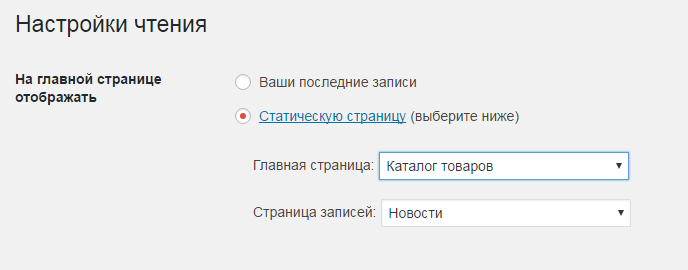
To revert old addresses, try these suggestions.
Regarding the 500 error, see the server error log (error.log), the reason should be indicated there.
Didn't find what you were looking for?
Ask your questionAsk a Question
731 491 924 answers to any question