Answer the question
In order to leave comments, you need to log in
Change/find out the sizes of arbitrarily selected points?
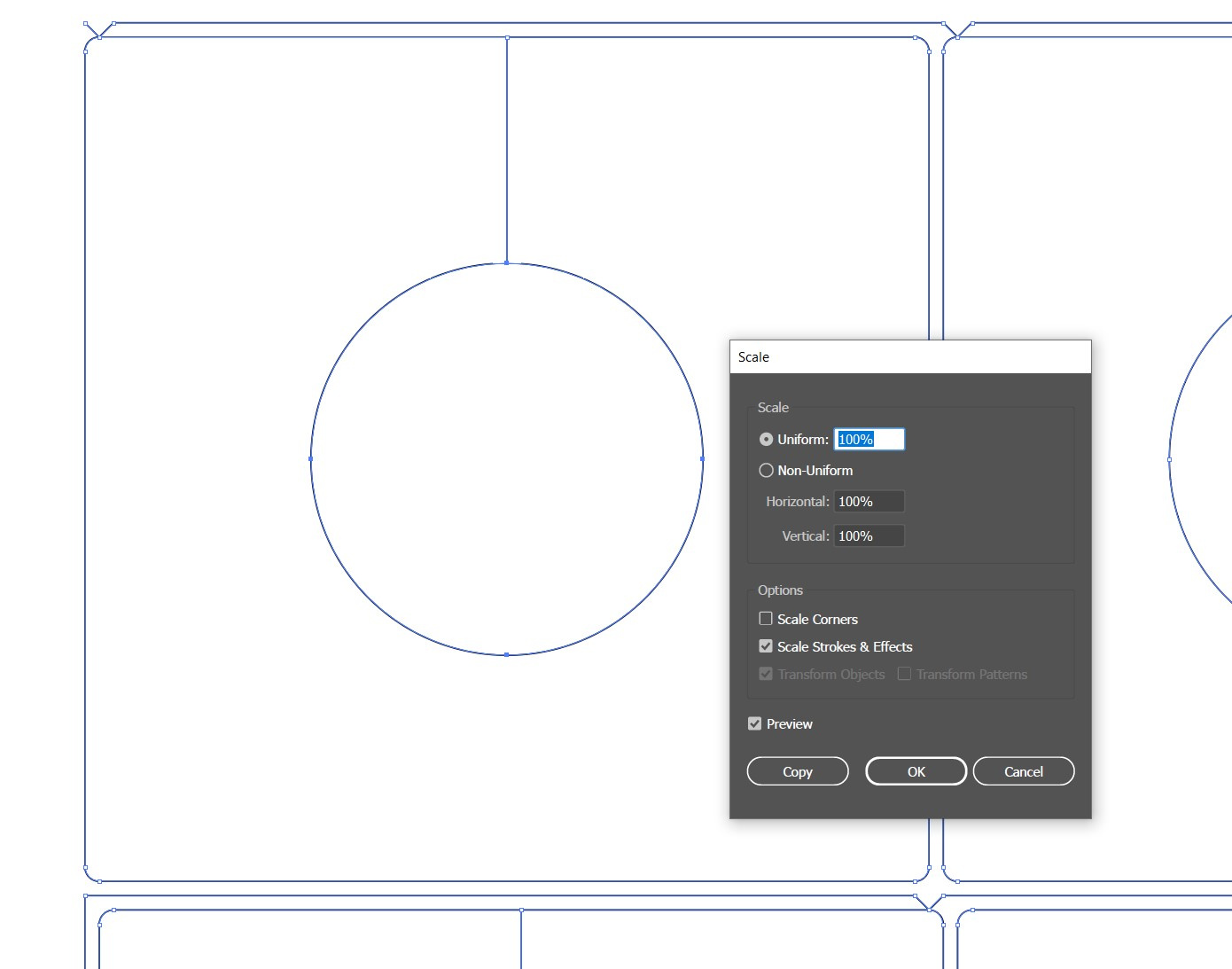
Greetings, I have a closed contour inside it, a circle of 170 mm and such 20+, I need to select this circle (direct selection tool) and change the size to 171 mm, there is an option object -> transform -> scale but there the size is only in percentage (171 *100/170=100.5882352941%) works, of course, but not convenient, while doing this I cut the points (cut path) I get a separate circle, change the size, blind the points (connect selected) and multiply ctrl + ddddd, I wanted a method similar to object - > transform -> scale but in mm, select the necessary anchor points, get a frame and transform
Answer the question
In order to leave comments, you need to log in
Didn't find what you were looking for?
Ask your questionAsk a Question
731 491 924 answers to any question