Answer the question
In order to leave comments, you need to log in
CentOS: constant load on sda disk. How to determine the cause
Good time of the day. Please do not call me a lamer, for the first time I encountered a problem. Server on CentOS. Software RAID 4 HDD: sda, sdb.
There is a system on sda, directory /var. Site files and database are on sdb (hardlinks from /var/www to sdb and /var/lib/mysql to sdb).
However, sda is constantly loaded with something by 80 percent. In short, the write / read speed for services is low. Everything has to be crammed into memory (mysql: 11G, apache 4G). nginx is not offered yet. So, until search bots come or the scripts start, everything moves, but as soon as something other than the two services voiced starts, for example rsync (sdb-> sdb-> to the cloud). death comes to everything, loading sda 100% for hours.
Question: how to determine what sda is loaded with.
Answer the question
In order to leave comments, you need to log in
well, determine which process by iotop, and guessing by lsof which file is not difficult.
Look at the dstat software.
dstat -c --top-cpu -d --top-bio --top-latency
Looks like this
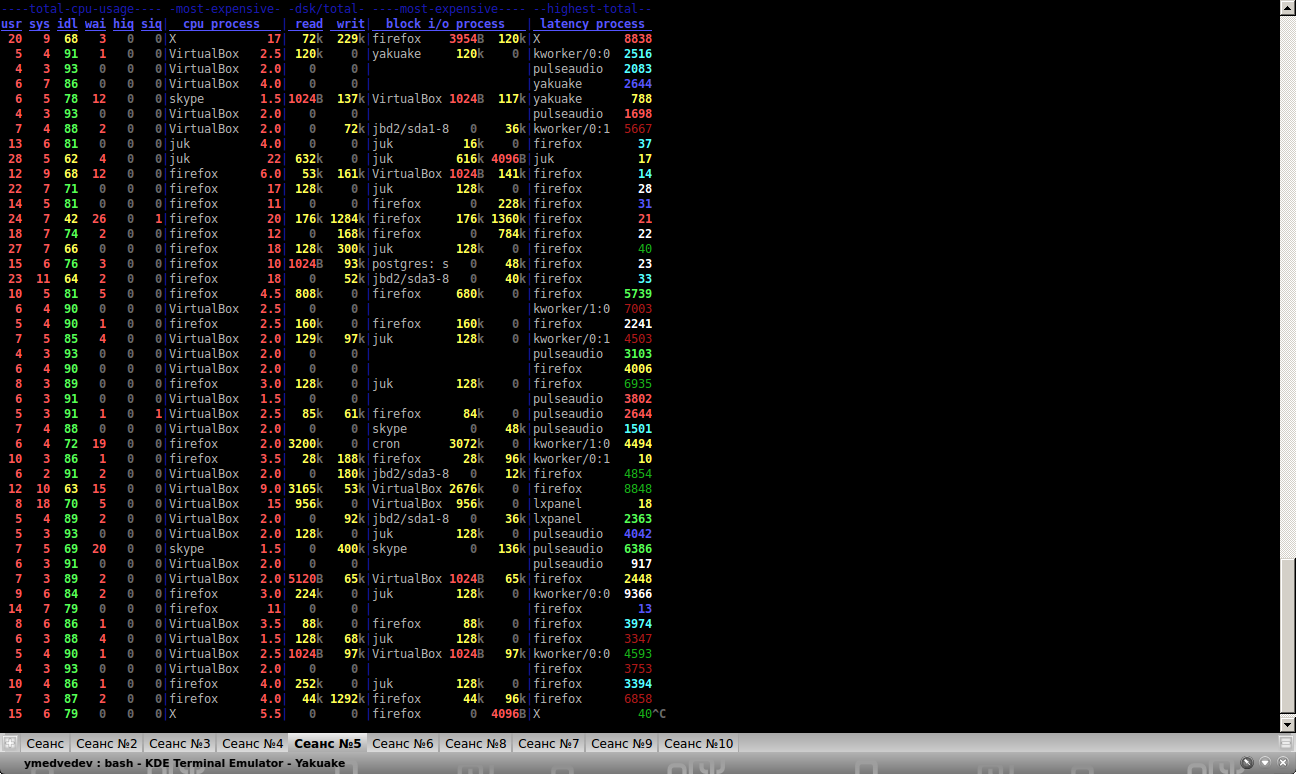
Maybe your SSD is dying or the controller on the motherboard / raid. Also, it could be a broken cable.
Even from a regular desktop SSD, files are usually transferred at space speed.
Didn't find what you were looking for?
Ask your questionAsk a Question
731 491 924 answers to any question