Answer the question
In order to leave comments, you need to log in
Cell multiplicity setting?
There are 2 columns, 1 is static, the other can be changed. So you need to enter only a multiple of 1 column into the second column. It gave an error or glowed red or did not allow you to enter at all
Answer the question
In order to leave comments, you need to log in
1. First, define the validation formula.
If, for example, the first reference column, the value in cell A3, the value to be checked in cell B3, then the formula will look like this: =
MOD(B3;A3)=
0 B3;A3)=0
* Depending on the regional settings, the argument separator can be either a semicolon or a comma
If it returns TRUE, then everything is OK:
If FALSE, then it is not completely divided:
2. To make it glow red, use conditional formatting .
0) Place the cursor on the desired cell (in the example here - cell B2)
1) Label on the ribbon Home \ Main
2) Button on the ribbon Conditional formatting \ Conditional formatting
3) Create a new rule
4) In the dialog, select the use of a check formula
5) enter the formula (attention, leave absolute addressing ($) before the column, remove before the row ); the formula changes a little, because. highlight where it is not respected, and set absolute column addressing so that it is not violated when dragging: =MOD( $ B2; $ A2) <> 0
* Addresses can change depending on your table
6) Select the highlighting format
7) OK
8 ) Make sure that it works, through the Conditional Formatting Rules Management, specify the desired range of application:
3. To prevent entering, you need to use data validation.
0) Put the cursor on the desired cell
1) Label on the Data ribbon \ Data
2) Button on the ribbon Data validation \ Data validation
3) Set Custom \ Other in the first field
4) Enter the formula in the second field (unlike conditional formatting, with a sign equals before zero)
4.5) On the tab Error \ Error message put
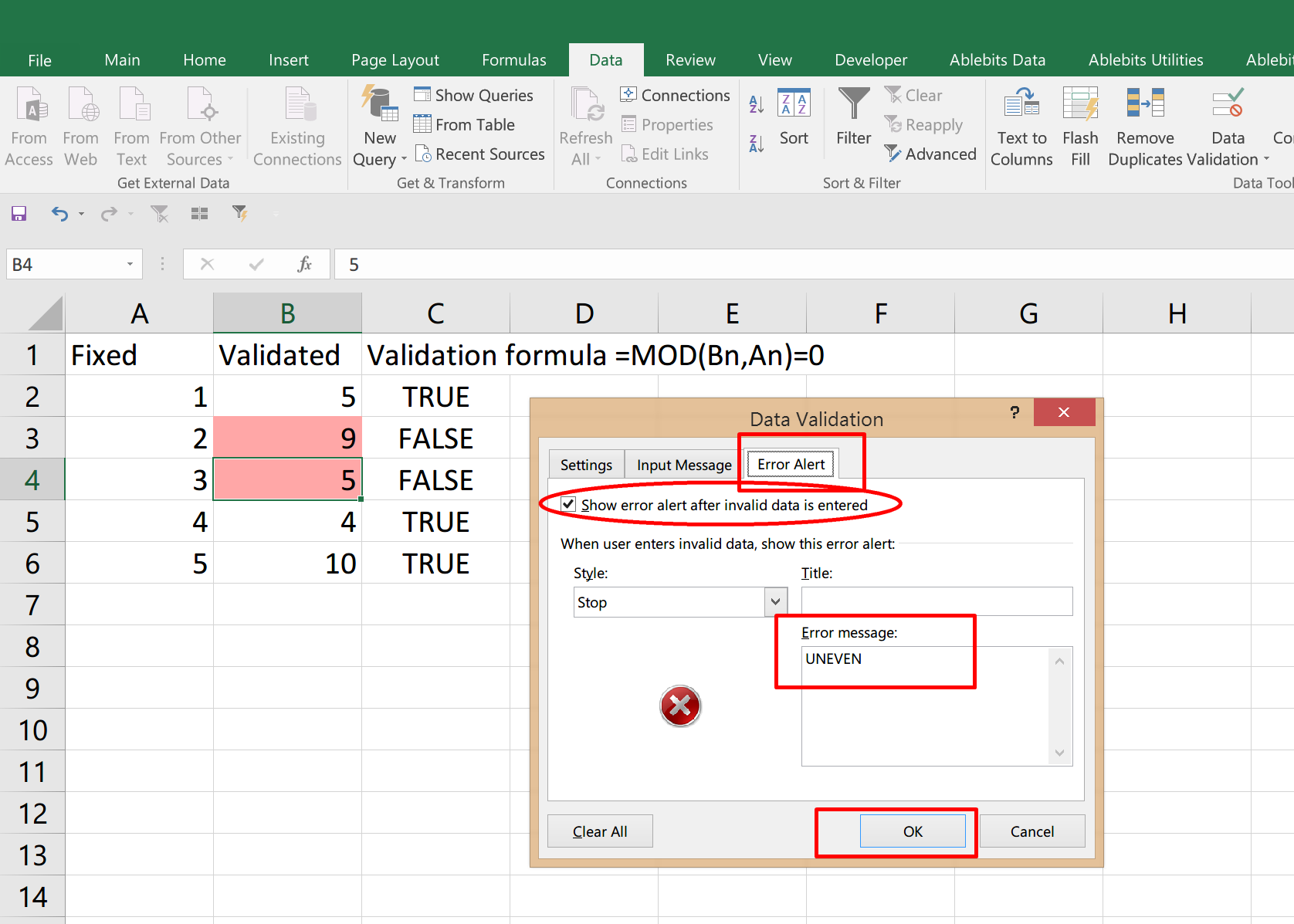
Didn't find what you were looking for?
Ask your questionAsk a Question
731 491 924 answers to any question