Answer the question
In order to leave comments, you need to log in
Can you simply and clearly explain what UV, normal maps, baking are?
In general, I model in blender, I came across such concepts as "UV, normal map, texture baking, etc." With UV-unwrapping it is even more or less clear, UV-unwrapping can be "decorated" and then superimposed on the model. I worked with this. But these concepts of "normal maps, some other maps, baking, etc." - they don't make sense to me. How many of these cards are there? In some sources, these card names are in English, in others in Russian, because of this, I got the impression that there are an uncountable number of these cards. And do these maps differ depending on the 3D package? Maybe 3D MAX has its own maps, but Blender has its own? But I need information about Blender.
Please be as detailed and clear as possible.
Answer the question
In order to leave comments, you need to log in
What game engine will you create content for? (Or not for the engine?)
(for games one thing is real-time rendering and there are some requirements, for other rendering systems there are other requirements)
You need to understand the basic concepts of a computer. charts. (model \ mesh, polygon, vertex, edge, topology, retopology, normals, RGBA, channels, masks, alpha, etc.)
But when you figure them out, you can look towards PBR (Physically-Based Rendering) (most likely content " under it" you will cut)
"UV-sweep can be "decorated" and then applied to the model."
It's not like that, you need to decorate not the UV-unwrapping, but prepare a set of texture maps to be applied to the model.
After all, no one needs a model with only one diffuse texture.
UV-map is a projection of all surfaces of a 3d model onto a plane (because the textures themselves are flat)
Remember paper models (for example, a cube)
This is the scan you need to build a paper cube

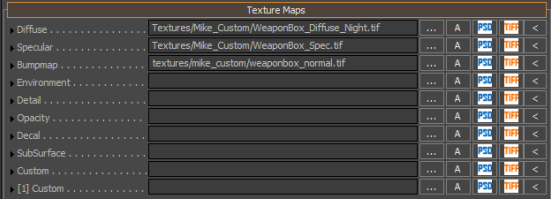
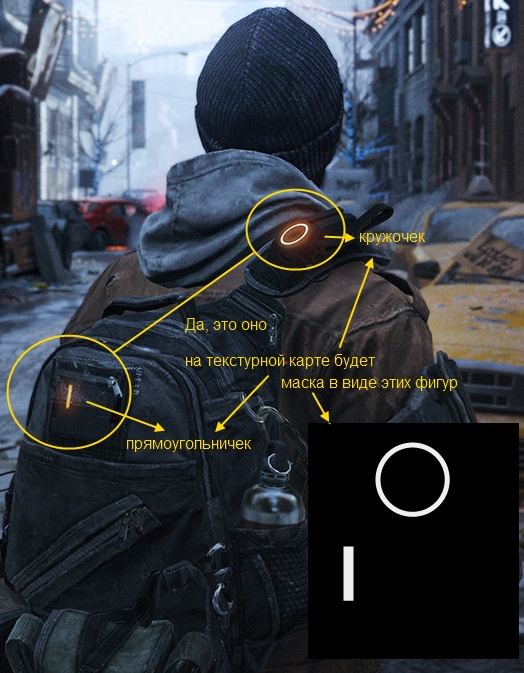
Just_Graf I can't write for a long time. In short, you should look for answers from game writers / game devs / game dev
Here is my interpretation.
- UV coordinates are a projection of geometry (triangles) onto a flat sheet for convenient and ideally distortion-free texture/map mapping. The simplest example is a globe sweep in a projection with distortions at the poles and a "slice" projection https://ru.wikipedia.org/wiki/%D0%9F%D1%80%D0%BE%D...
- The normal map records (namely records/encodes, it is not necessary to try to visually understand it) information about the direction of the surface in each pixel. If you look perpendicular to a flat sheet, then at each point the normal is directed exactly at the observer, if there is some kind of relief, the normal deviates. Used to simulate relief surfaces - an advanced analog of a bump map / bump map
- Texture baking / texture baking - the process of rendering a model (often heavy and high-poly) with all the effects and complex textures superimposed in a million layers, exposed to lighting in one finish texture. This texture can be stretched over a simplified low-poly model. Baking is used in games and real-time game engines like Unreal Engine and Unity. Never used in my practice.
Didn't find what you were looking for?
Ask your questionAsk a Question
731 491 924 answers to any question