Answer the question
In order to leave comments, you need to log in
Can't sign apk. keytool won't start. Does anyone know how to do it right?
Compiled apk (quasar + vue.js) for android. During installation, I got an error that the application could not be installed.
One of the reasons is that there is no signature.
We decided to create a signature, but I can’t start keytool.
I tried to change the paths to the JDK, JRE in the Windows settings but all in vain.
Does anyone of you know how to do this?
On the last screenshot, it says that the path was not found...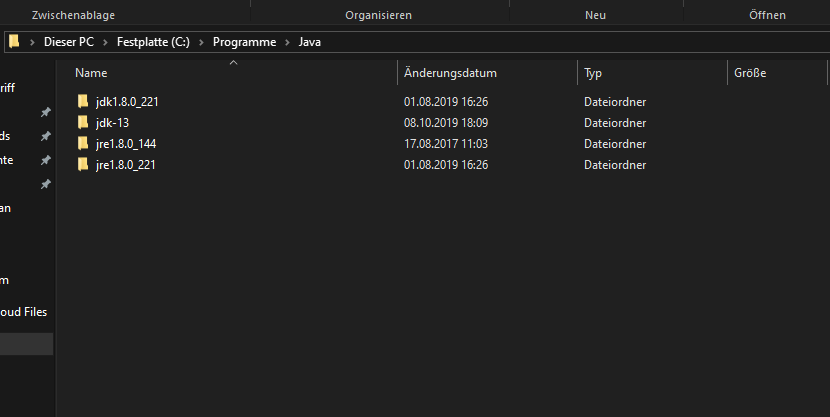
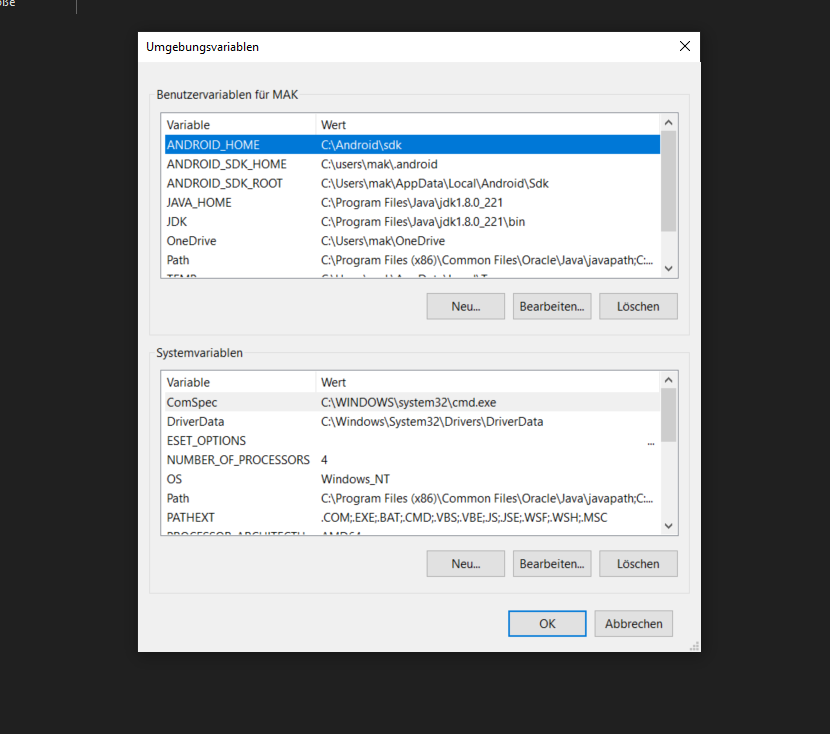
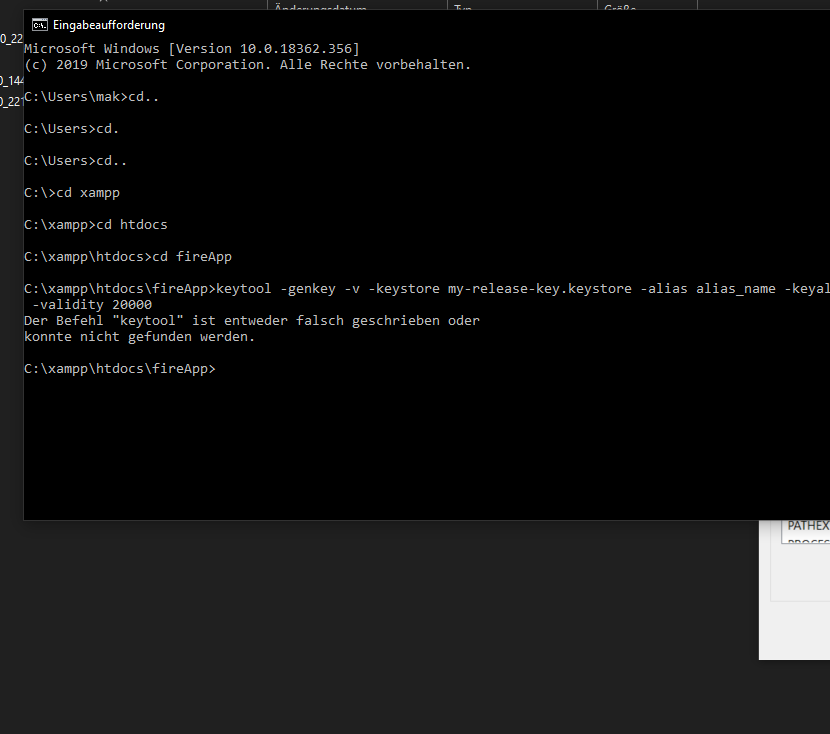
Answer the question
In order to leave comments, you need to log in
I solved this problem myself. Most likely, the variables that I entered in the windows variables window began to work only after a banal reboot of the system and the console. On the other hand, I directly specified the path to the keytool.exe file so that it would open for sure.
this was my path to the keytool.exe file
and then I entered the keytool command to create a signature and it worked.
Didn't find what you were looking for?
Ask your questionAsk a Question
731 491 924 answers to any question