Answer the question
In order to leave comments, you need to log in
Can't install npm gulp-autoprefixer. What and where should be corrected?
I'm completely noob. I'm learning frontend on my own. There was a problem installing the gulp-autoprefixer npm package.
Can you please explain what needs to be done?
Translator and Google did not help.
The only thing I understand is that the problem is some kind of dependency conflicts.
How to fix it?
PS C:\Users\Progressive\Desktop\Uber> npm i gulp-autoprefixer --save-dev
npm ERR! code ERESOLVE
npm ERR! ERESOLVE could not resolve
npm ERR!
npm ERR! While resolving: [email protected]
npm ERR! Found: [email protected]
npm ERR! node_modules/gulp
npm ERR! dev [email protected]"^3.9.1" from the root project
npm ERR!
npm ERR! Could not resolve dependency:
npm ERR! peerOptional [email protected]">=4" from [email protected]
npm ERR! node_modules/gulp-autoprefixer
npm ERR! dev [email protected]"*" from the root project
npm ERR!
npm ERR! Conflicting peer dependency: [email protected]
npm ERR! node_modules/gulp
npm ERR! peerOptional [email protected]">=4" from [email protected]
npm ERR! node_modules/gulp-autoprefixer
npm ERR! dev [email protected]"*" from the root project
npm ERR!
npm ERR! Fix the upstream dependency conflict, or retry
npm ERR! this command with --force, or --legacy-peer-deps
npm ERR! to accept an incorrect (and potentially broken) dependency resolution.
npm ERR!
npm ERR! See C:\Users\Progressive\AppData\Local\npm-cache\eresolve-report.txt for a full report.
npm ERR! A complete log of this run can be found in:
npm ERR! C:\Users\Progressive\AppData\Local\npm-cache\_logs\2022-03-03T14_47_33_452Z-debug-0.log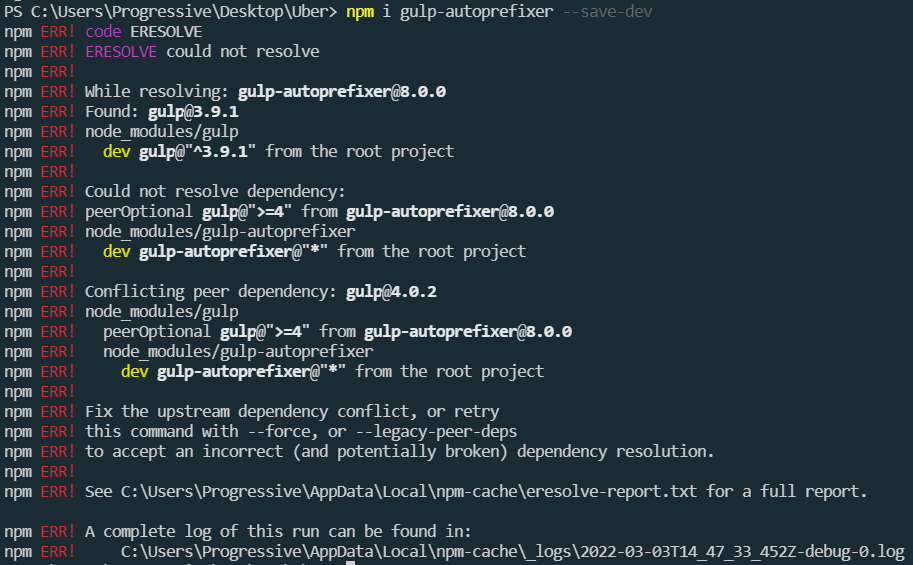
Answer the question
In order to leave comments, you need to log in
Starting from version 7 this package works with gulp v4.
You seem to have a three.
Or put a fresh galp, or this package is old (6.1.0).
Didn't find what you were looking for?
Ask your questionAsk a Question
731 491 924 answers to any question