Answer the question
In order to leave comments, you need to log in
Can I install Windows after Linux?
I'll briefly explain. At the moment, 1 system is installed on the laptop - ArchLinux. I want to install 2 systems from the Windows family. Is it real?! And how to do it correctly?! 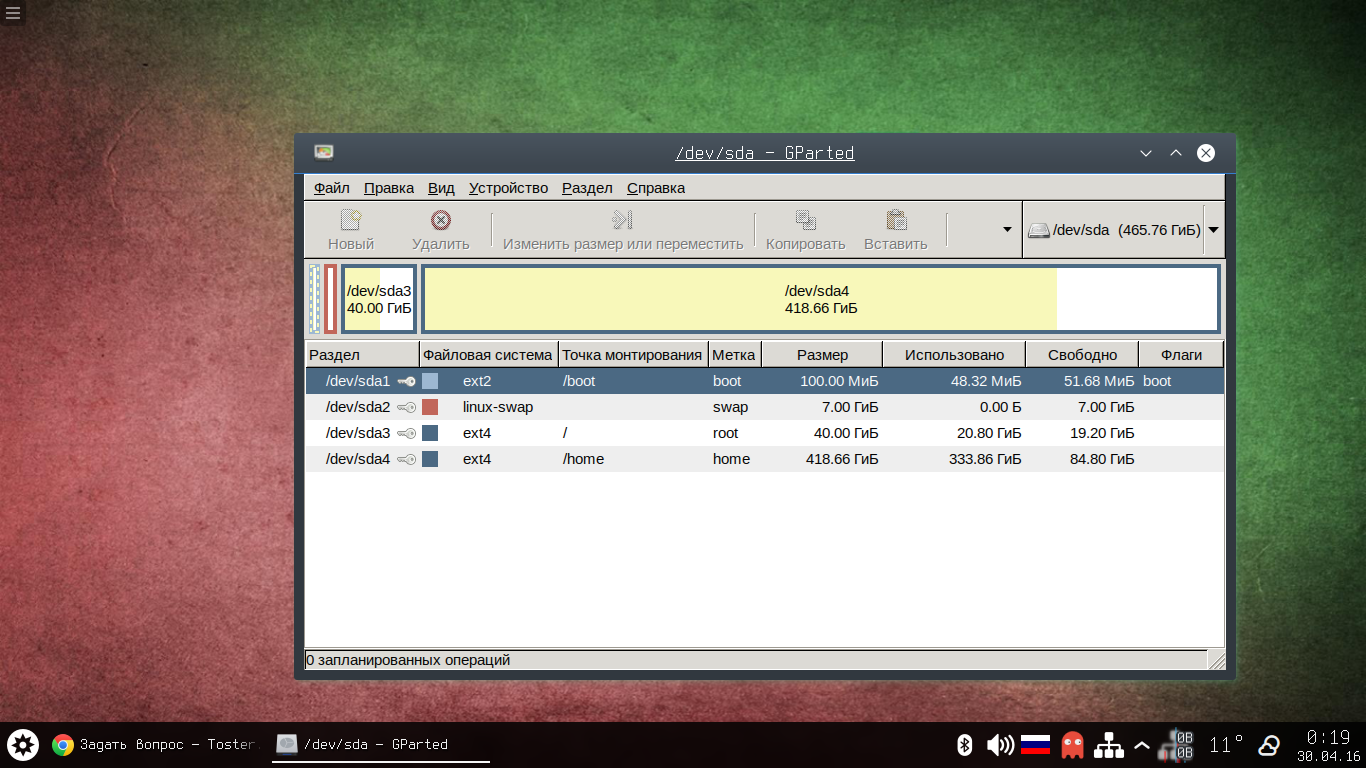
From the screenshot you can see that my HDD is divided into 4 partitions:
1. dev/sda1 ext2 - boot configs here
2. dev/sda2 - swap for 7 gig here
3. dev/sda3 ext4 - root
4. dev/sda4 ext4 - / home
My plans: Cut off a piece from sda4, for example, 25-40 gigs on Windows and, accordingly, it will appear in the system as an sda5 partition with the ntfs file system.
Can I do that?! Or will I fail?
Previously, of course, I came across this, but I didn’t sweat it much. I did this - first I installed Windows, and then I rolled Linux and that's it. But now I don’t want to cut the whole system and do it again. I would like to learn how to use this method. Hope there is a solution.
I look forward to adequate advice and your victories.
PS: I'm slowly learning Linux and everything related to it!
Thank you in advance for your help!
Sincerely, Vyacheslav!
Answer the question
In order to leave comments, you need to log in
In general, ATP, to everyone who participated in this issue.
I solved this situation with the help of the author of the article on Habré and discussed everything on the forum .
This option is just my case. Who needs this option, take it to your bookmarks and go for it, success to you in all your endeavors !!!
I doubt that you have GPT. Most likely a classic MBR.
Accordingly, you simply cannot create section 5. You need to delete the fourth partition, create an extended partition in its place, on top of it there is already a logical one for / home and other necessary logical ones.
Then, there is a huge doubt that Windows has learned to boot from logical partitions. It is more likely that only with the main ones.
Accordingly, it will be necessary to repartition the disk thoroughly.
Well, there is still a solution without reinstalling the system. It's just annoying sometimes.
If you are lucky and have a disk with a GPT partition table, then creating a 5th partition is not a problem. But I will leave the issue of loading Windows from the GPT partition table to you for independent study. There are some idiotic restrictions on what and under what conditions you can do and what not.
It may be easier to delete the boot partition, after moving the configs to the boot directory on the root partition, and fixing grub and the mount scheme. Expand the former boot at the expense of home, and install windows in its place. Naturally, then restore mbr from livecd.
Another option is to use a swap file instead of a swap partition. Then install swap in place. The rest is similar.
Melkij wrote everything correctly,
but there seems to be a way out (I don’t know if it will help you in your case): loading windows from vhd
is
just your case: you can keep Windows on the logical disk
bootloader - Linux
installation is done in a virtual machine.
and other delights
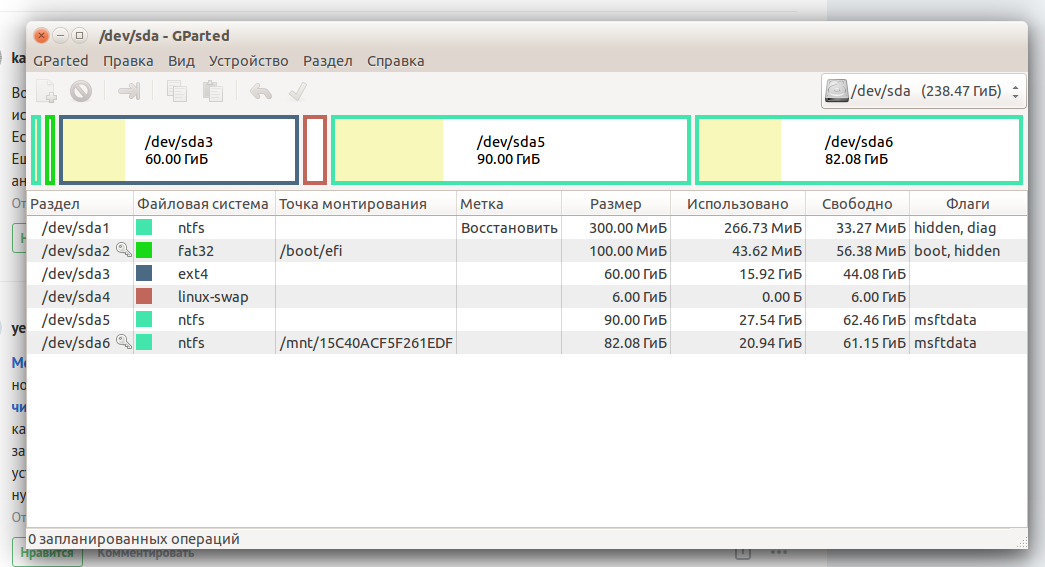
Installed a couple of weeks ago.
/dev/sda5 Windows 8. First I installed Linux and then Windows. There was one problem. The laptop immediately loaded Windows bypassing grub. Searches have shown that such a problem exists mainly in HP laptops due to the UEFI curve. But I found a solution, I had a little dhexye. tinker with the boot/efi/EFI directory
You can, only Windows overwrites others with its bootloader during installation, and therefore, after installing Windows, you will need to boot from LiveUSB and restore Grub.
1) You need to repartition the disk. Windows needs either the main partition on the MBR, or GPT and a separate partition for the UEFI bootloader, and accordingly the UEFI BIOS mode
2) It will overwrite the Linux bootloader. We boot from any LiveCD with the same kernel size as your linux, mount the root and /boot somewhere, make a chroot there, run update-grub. He will recognize Windu and add one of the download points
Didn't find what you were looking for?
Ask your questionAsk a Question
731 491 924 answers to any question