Answer the question
In order to leave comments, you need to log in
Can anyone help with RADEON HD 6000M series driver?
Downloaded from off. On the ATI site, the driver for the HD 6000M series video card for Linux, but the trouble is the file with the run extension. I put him in the rights to "permit to execute as a program." I'm launching. It throws an error. If you "run in the terminal", then here: 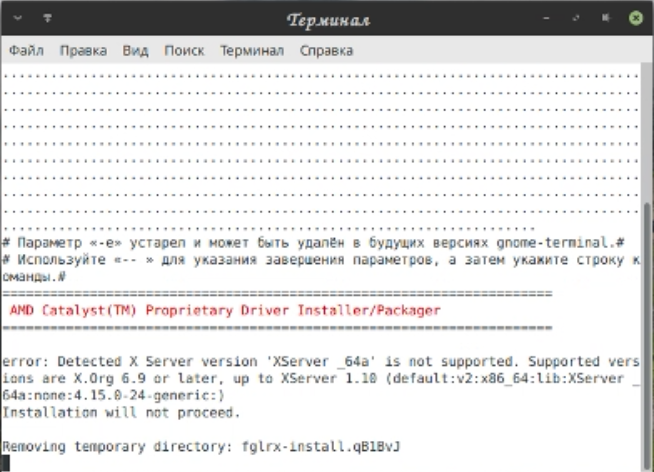
And if you just "run", then nothing.
If you do not check the box "allow to execute as a program", then all this rigmarole starts in a text file and starts writing some information, here: 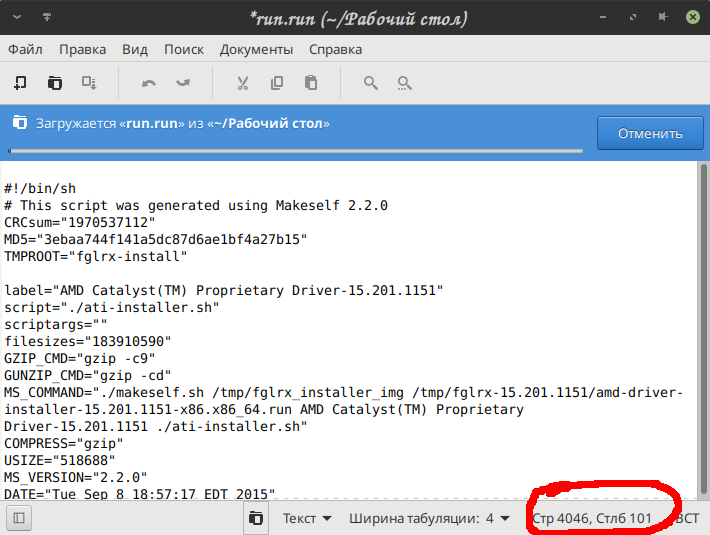 Circled in red - this is what starts to grow at an incredible speed and load the system more and more. The download reaches almost the end, numbers are written there with fucking zeros and everything gets up with a stake. Here's what the processor load shows at the very beginning:
Circled in red - this is what starts to grow at an incredible speed and load the system more and more. The download reaches almost the end, numbers are written there with fucking zeros and everything gets up with a stake. Here's what the processor load shows at the very beginning: 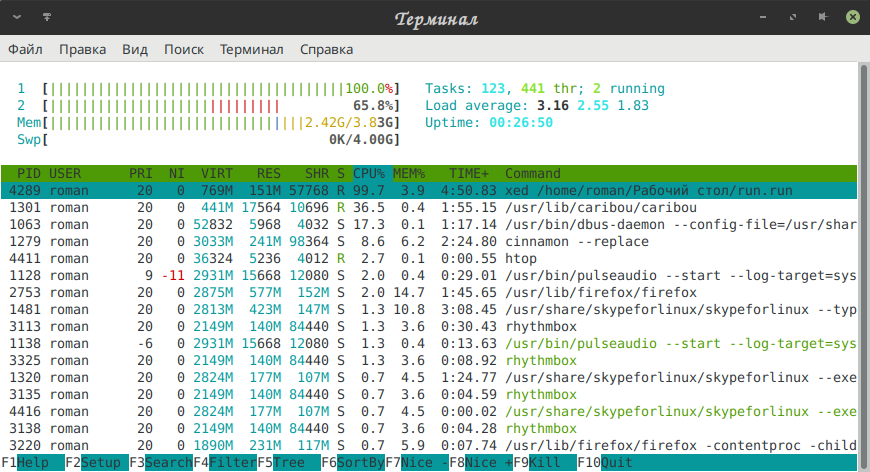 The topmost process.
The topmost process.
People! Give who-string normal fire wood DBE if those are available. Really needed! Thanks in advance!
Answer the question
In order to leave comments, you need to log in
Everything turned out quite unusually. I started to do as it is written here: I downloaded and installed everything. Before such experiments, I took a snapshot of the system in TimeShift. Rebooted. Horseradish! Firewood got up somehow crookedly: the accelerator did not work and the resolution was not native. In the system information, on the other hand, the one that needed a driver was displayed. I then tried all sorts of other manipulations with the removal of X.Org. Removed everything possible. Rebooted. The shell does not start. Restored the point in TimeShift. When loading, it shows a black screen and the "_" cursor in the corner blinks. Turned off only on the power button. I start again. Started up. And everything works fine. I look at the information about the system, that driver is displayed the one that is needed. I launch Lightworks - it works. I don't know what or how, but it worked.
It really needs to be run in the terminal, but you downloaded the wrong version (not for your bitness or incompatible with your OS and version of X).
On your first screenshot there is a text error message.
Video drivers in Linux are installed from run-files as follows:
1) First of all, you need to nail the X's. We switch to the console through Ctrl + Alt + F1, log in. Stop the display manager: sudo service lightdm stop
2) cd /driver_dir
3) sudo chmod +x driver_file.run
4) sudo sh driver_file.run
5) reboot
If you have problems in such a simple and obvious case, then maybe it's better not to jump to Linux yet? The answer to your problem in black and white in bourgeois is written on your very first screenshot.
Didn't find what you were looking for?
Ask your questionAsk a Question
731 491 924 answers to any question