Answer the question
In order to leave comments, you need to log in
C-Media CM-108 and Gembird AP-5.1. Vibration in headphones: how to turn it on / off on C-Media CM-108? Is there a special jumper pin?
There are headphones "Gembird AP-5.1". The experience of their use made it clear that they are the so-called "vibration headphones". Vibration is expressed in the fact that the speakers sway strongly and, as it were, massage the ears.
It became interesting what is the reason for the vibration effect. Either in the speakers or in the C-Media CM-108 sound card. To check, I cut off the cord from the sound card to the headphones themselves and connected the headphone jack to the wire. I inserted not factory ears into this connector, but ordinary wired 3.5 mm ones. As a result, the vibration in the new headphones was as strong as in the factory ones. Conclusion: the sound card C-Media CM-108 has built-in speaker vibration.
Question. Is there a jumper pin on the "C-Media CM-108" chip that is responsible for turning the vibration on and off?
Question. On other C-Media USB cards with factory connectors, there is no vibration when listening. How to enable it?
Question. The datasheet shows two jumpers. Do they affect the bottom (vibration)? Screenshot.
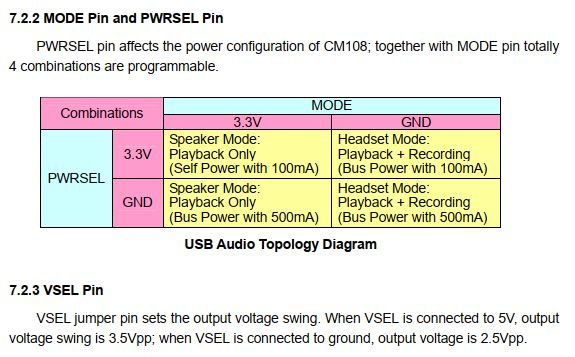
Answer the question
In order to leave comments, you need to log in
The experience of their use made it clear that they are the so-called "vibration headphones".And the manufacturer does not know about such possibilities of their headphones!
Didn't find what you were looking for?
Ask your questionAsk a Question
731 491 924 answers to any question