Answer the question
In order to leave comments, you need to log in
C++. How to not display process termination in console?
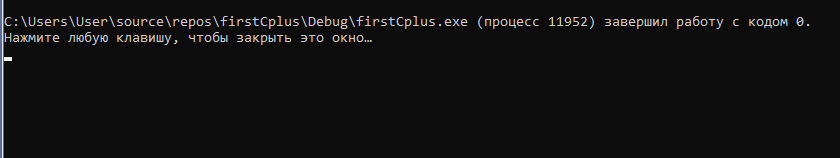
Answer the question
In order to leave comments, you need to log in
To automatically close the console when debugging stops, enable the "Tools" -> "Options" -> "Debugging" -> "Automatically close the console when debugging stops" option.
It is necessary to register at the end of the program. Then you need to assemble the solution, because inside the IDE the console is held and, as far as I know, it is not even closed with exit(0) commands. If you have Visual Studio, Click on "Build - build solution", then go to the project folder and the exe file of your program will be in Debug. system("pause");
Didn't find what you were looking for?
Ask your questionAsk a Question
731 491 924 answers to any question