Answer the question
In order to leave comments, you need to log in
Build not starting in Android Studio (libGDX) desktop?
Hello everyone, I decided to switch to Android Studio (Before that, I worked in FlashDevelop with game-dev)
The bottom line is this:
1. I installed libGDX and Android Strudio (Surprisingly)
2. I launched libGDX and set the necessary parameters for building the project, including the path to Android SDK
3. Immediately I was caught by a problem with the assembly, it displays some error, as a result of which it was not possible to build the project (However, the project is built and appears in the folder to which I specified the paths)
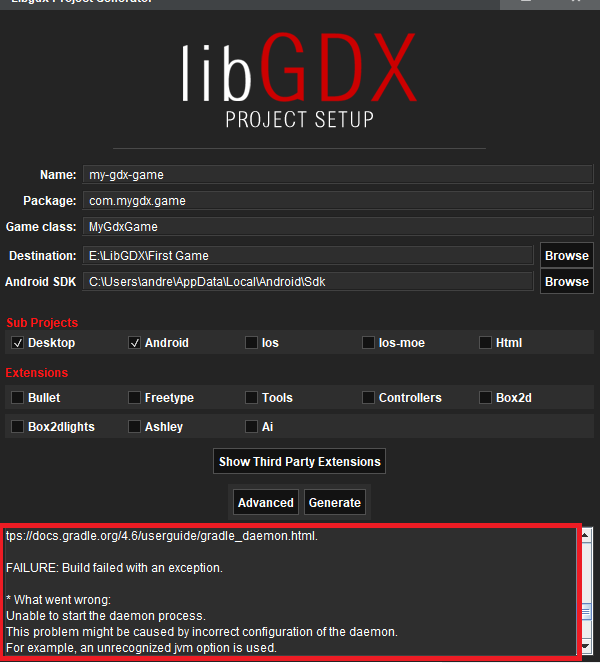
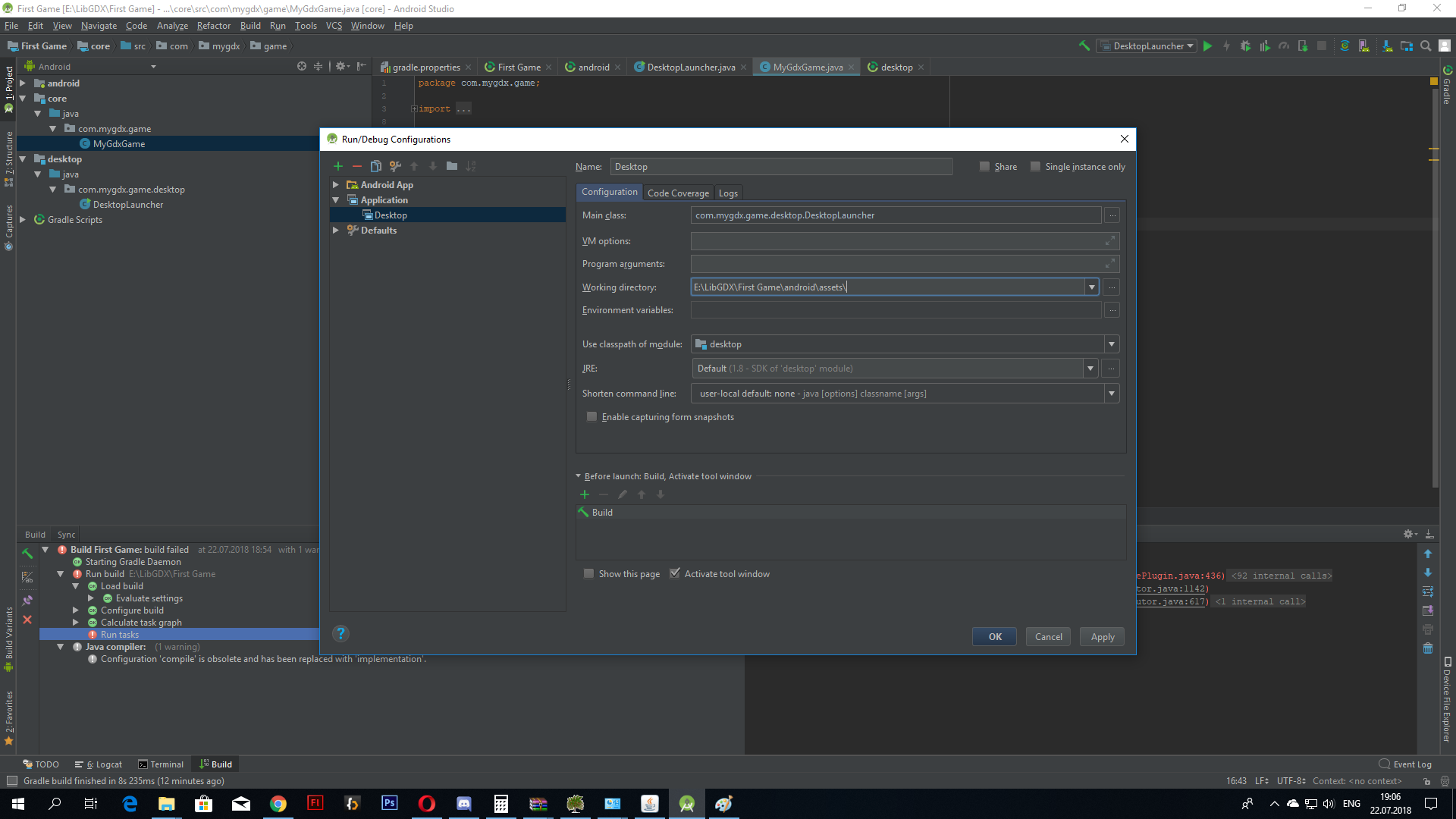
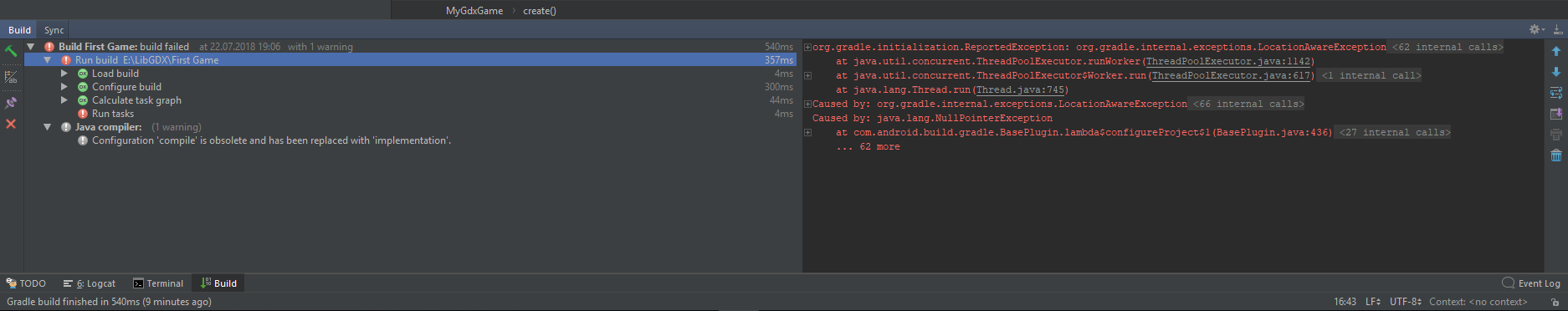
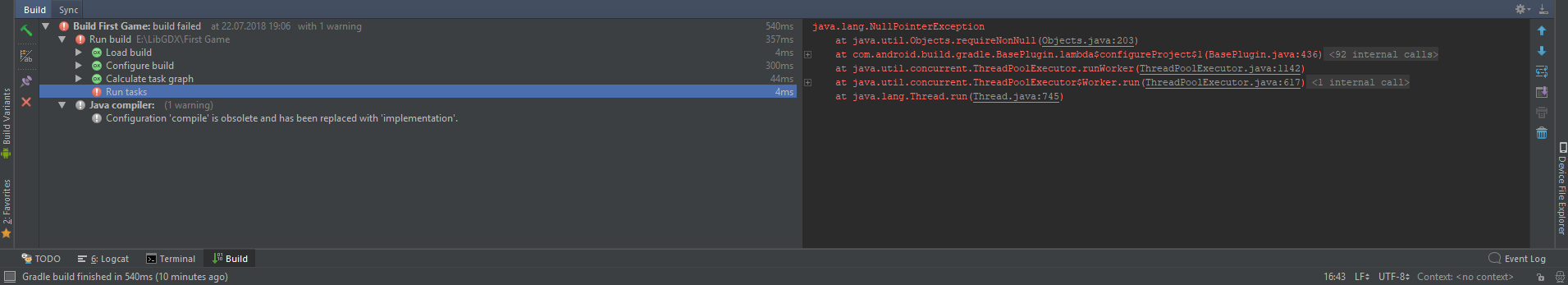
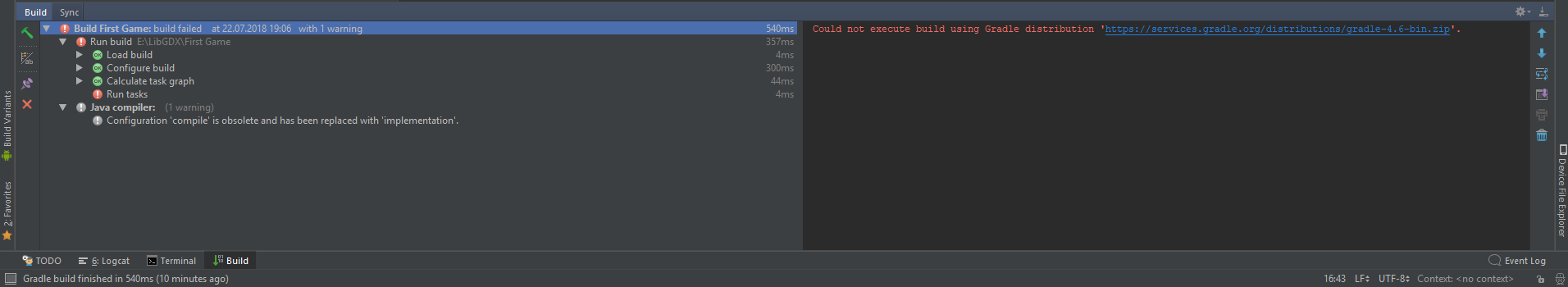
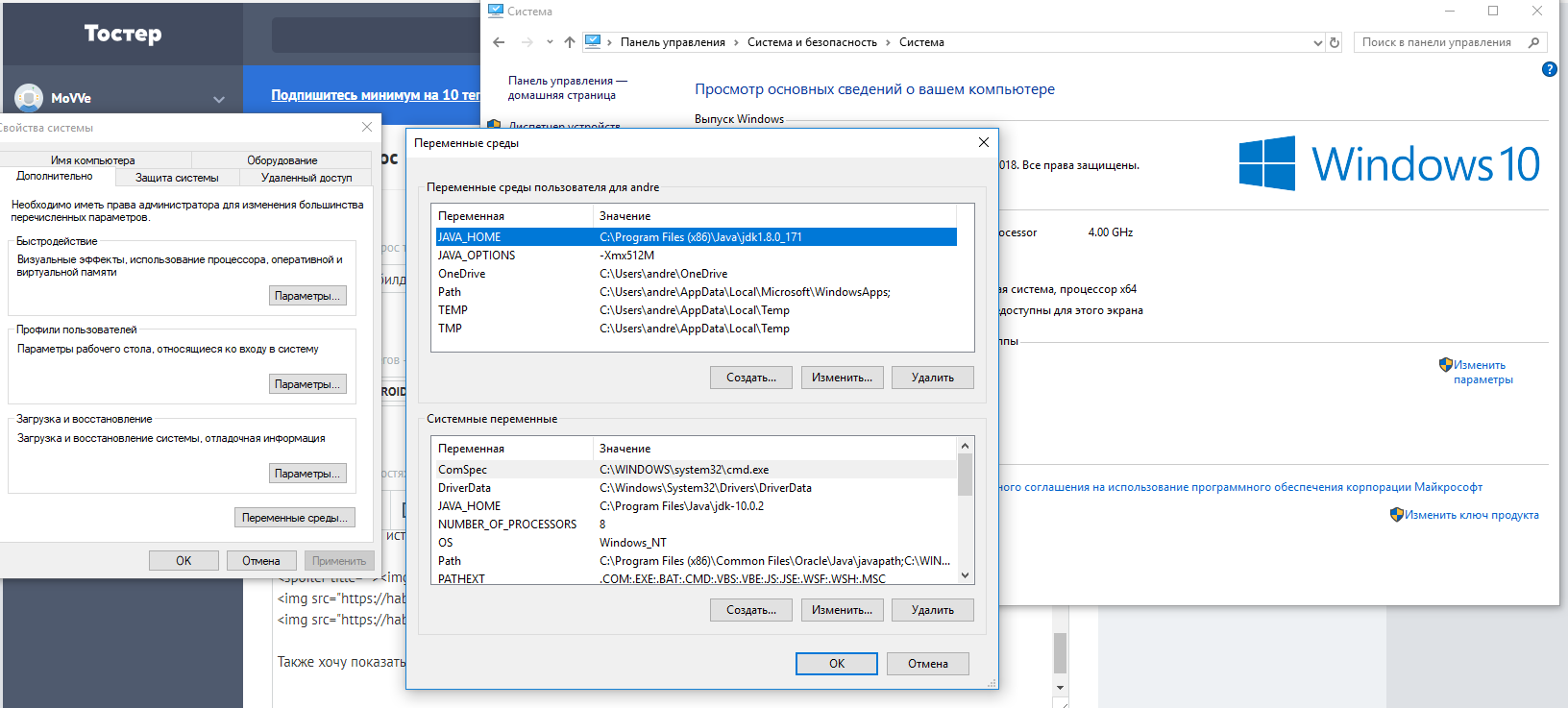
Answer the question
In order to leave comments, you need to log in
Didn't find what you were looking for?
Ask your questionAsk a Question
731 491 924 answers to any question