Answer the question
In order to leave comments, you need to log in
Browser chromium-gost. How to print documents?
Good afternoon everyone!
Version 92.0.4515.159 (Official build), (64 bit)
Version 92.0.4515.159 (Official build), (32 bit)
Problem: The
print window hangs endlessly and the printer is loading (the circle is spinning), the preview is not loaded.
Any pages and documents from the browser are not printed. Reinstalling and resetting the settings does not help.
Printing works in other browsers and programs.
manaeff.ru/forum/...ic.php?t=1477&p=2343 - this does not help (there is no "printing" line)!
Using hardware acceleration (if available) - this does not help!
The problem is not on one PC, on a version earlier the problem is similarly
observed
.------------------------------------
when you press Ctrl + P, similarly twists
when you press Ctrl + Shift + P shows a print window and allows you to select a printer.
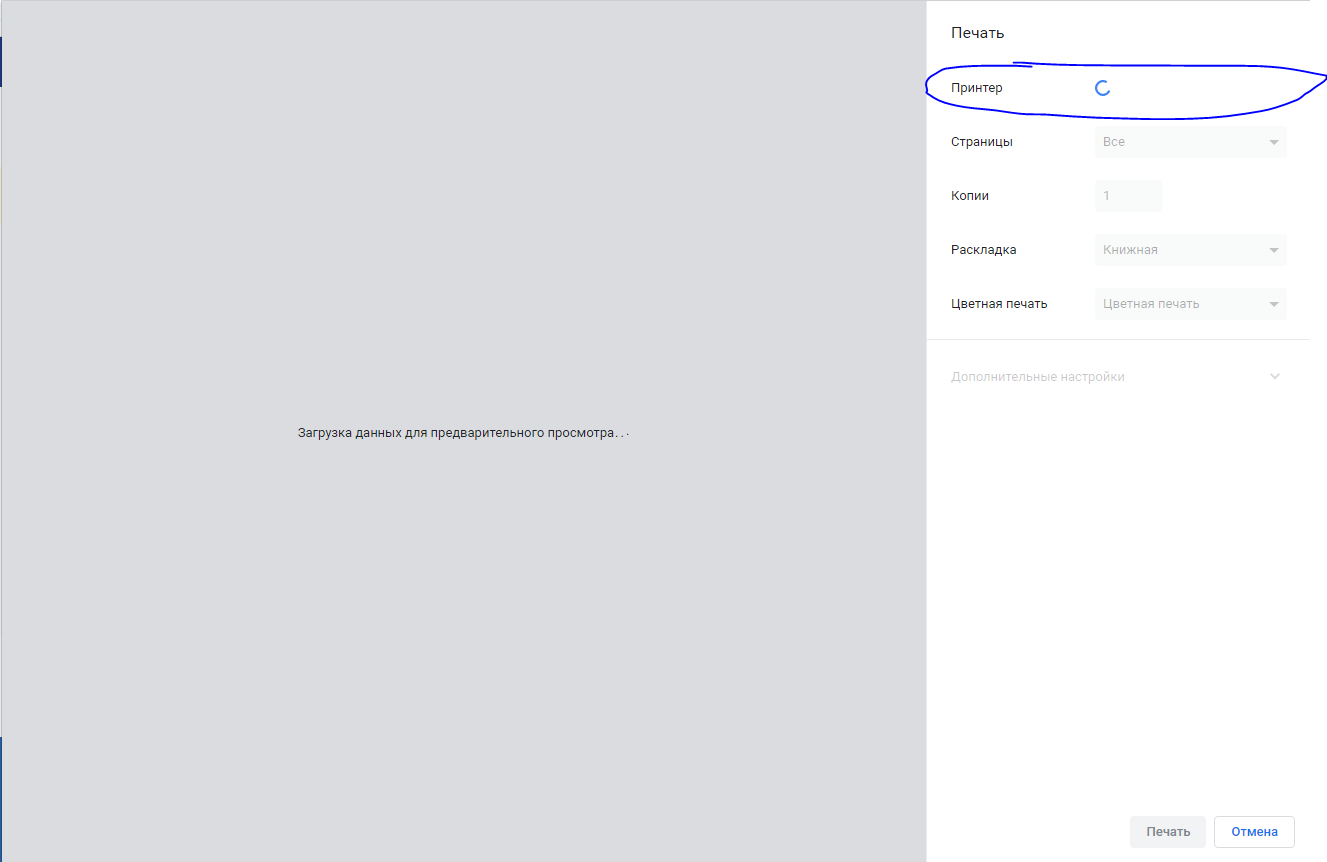
Answer the question
In order to leave comments, you need to log in
there is a solution:
1. Update chromium-gost: https://github.com/deemr...leases/tag/92.0.4515.160
Print Preview has been fixed.
2. Print Preview, which is enabled by default (you can disable --disable-print-preview)
3. chromium-gost-91.0.4472.114 (it definitely works)
Thank you all, especially the experts from the forum! https://www.cryptopro.ru/forum2/default.aspx?g=pos...
Didn't find what you were looking for?
Ask your questionAsk a Question
731 491 924 answers to any question