Answer the question
In order to leave comments, you need to log in
Broken nvidia driver on elementary os, how to fix?
The crux of the problem is that the nvidia driver is not working/working incorrectly. The installation was carried out in various ways, both the free driver and the proprietary driver were tried, none of them wanted to work. I have integrated graphics (Intel Corporation Haswell-ULT Integrated Graphics Controller) and discrete graphics (NVIDIA Corporation GM108M [GeForce 840M]), the laptop works quietly on the first one, but does not work on the second, that is, nvidia prime is simply inactive and does not allow you to select the second card for use (there is simply no such item in the nvidia settings). The nvidia x server settings itself also looks rather strange, there are simply no settings: 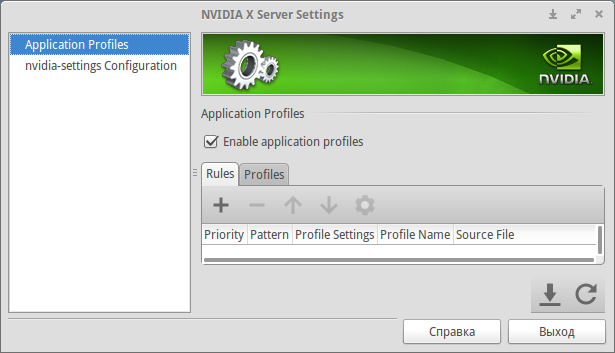
lspci -k| grep -EA2 'VGA|3D' produces the following:
00:02.0 VGA compatible controller: Intel Corporation Haswell-ULT Integrated Graphics Controller (rev 0b)
Subsystem: Lenovo Device 380d
Kernel driver in use: i915
--
03:00.0 3D controller: NVIDIA Corporation GM108M [GeForce 840M] (rev ff)
Answer the question
In order to leave comments, you need to log in
To change the video card, you need to run nvidia-settings with superuser rights, if I'm not mistaken
Didn't find what you were looking for?
Ask your questionAsk a Question
731 491 924 answers to any question