Answer the question
In order to leave comments, you need to log in
Brackets How to disable auto-closing tag?
How to disable auto-closing of tags in brackets?
For example, I need to highlight some word in the tag. But as soon as I add this tag, the closing tag immediately appears and, as a result, I have to delete the closing tag and write it after the word. <span> </span> *КАКОЕ-ТО СЛОВО*
Has anyone experienced this??
Answer the question
In order to leave comments, you need to log in
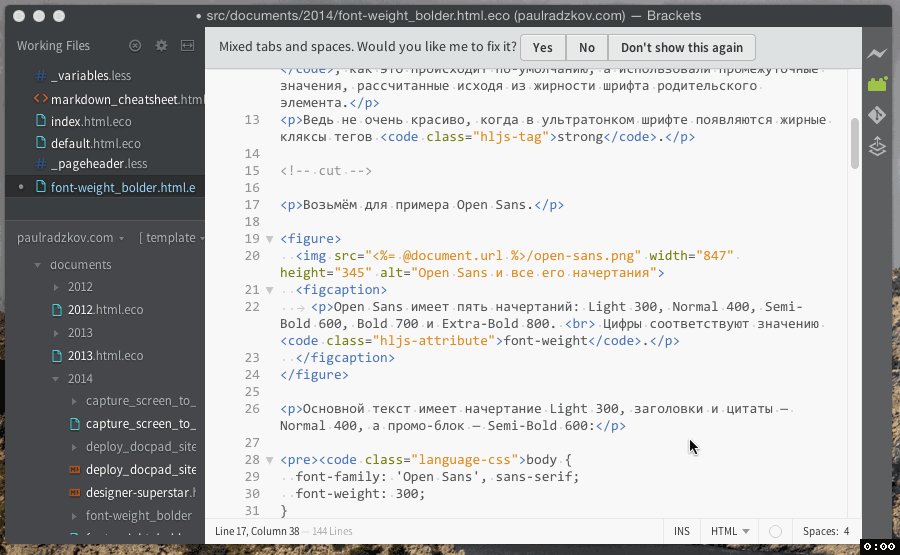
You need to go to Debug → Open Preferences File and add there:
"closeTags": {
"whenOpening": false,
"whenClosing": true,
"indentTags": []
}Didn't find what you were looking for?
Ask your questionAsk a Question
731 491 924 answers to any question