Answer the question
In order to leave comments, you need to log in
Bootstrap 4. How to properly lay out a block?
Help me please. The green blocks occupy all 12 columns, and the dotted one should be made into 8 columns, because if you write it down to 12, then the dotted line stretches to all 12, but it needs to be like in the picture. 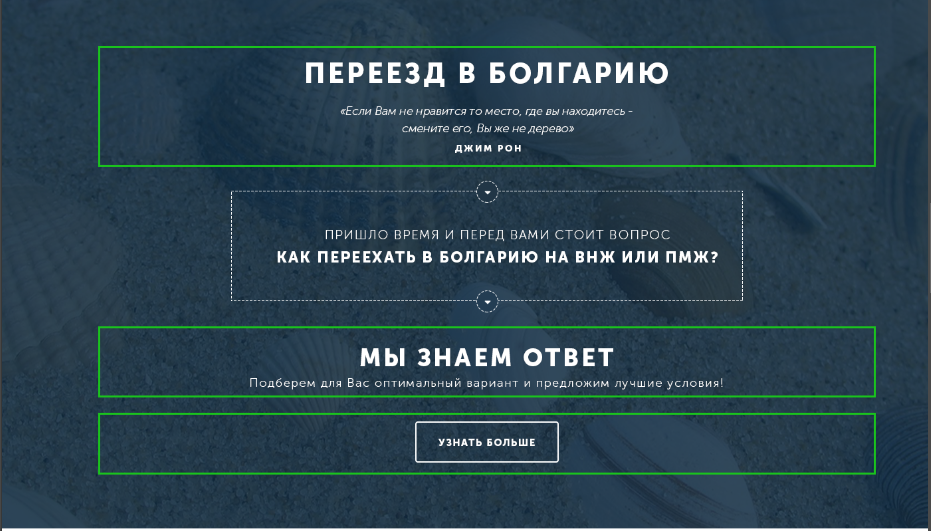
Tried options:
.row
.col-lg-12
.col-lg-8
.col-lg-12
.col-lg-12
-----------
.row
.col-lg-12
.row
.col-lg-8
.row
.col-lg-12
.col-lg-12
With all of these options, the 8-column block sticks to the left, and is not centered with text-align or margin: 0 auto;
Here's what the code looks like now:
<section id="third">
<div class="container">
<div class="row">
<div class="col-lg-12">
<h2>
Переезд в болгарию
</h2>
<div class="block__one">
<div class="block__one_title">
«Если Вам не нравится то место, где вы находитесь -<br>
смените его, Вы же не дерево»
</div>
<div class="block__one_text">
Джим Рон
</div>
</div>
<div class="block__second">
<div class="block__second_title">
Пришло время и перед Вами стоит вопрос
</div>
<div class="block__second_text">
Как переехать в Болгарию на ВНЖ или ПМЖ?
</div>
</div>
<div class="block__third">
<div class="block__third_title">
Мы знаем ответ
</div>
<div class="block__third_text">
Подберем для Вас оптимальный вариант и предложим лучшие условия!
</div>
</div>
<div class="block__button">
<a href="#">Узнать больше</a>
</div>
</div>
</div>
</div>
</section>Answer the question
In order to leave comments, you need to log in
Didn't find what you were looking for?
Ask your questionAsk a Question
731 491 924 answers to any question