Answer the question
In order to leave comments, you need to log in
Booting Debian from disk without partitions in vmware?
Good time of the day. The essence of the problem is that after migrating a virtual machine from xenserver to vmware, a hard disk in vmdk format without partitions, i.e. fdisk -l outputs the following:
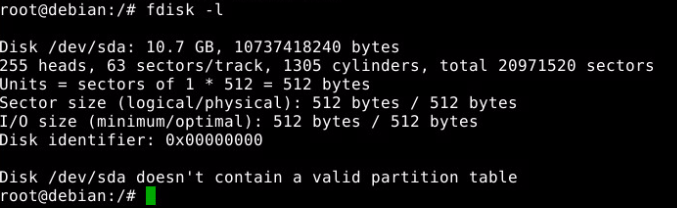
How can I make the system boot from it?
Attempts to install and configure grub did not lead to anything - operation system not found.
I carry out all actions from LiveCD in chroot mode.
Thank you.
Answer the question
In order to leave comments, you need to log in
а создать разделы не пробовали?
fdisk /dev/xvda и вперед
Maybe someone will have the same problem, I solved it in the following way:
Boot from LiveCD
mount /dev/sda /mnt
mount --bind /dev /mnt/dev
mount --bind /sys /mnt/sys
mount --bind / proc /mnt/proc
chroot /mnt
cd /boot/grub
touch device.map
echo "(hd0) /dev/sda" > device.map
apt-get install grub2
exit
reboot
Naturally, don't forget about sudo. True, when installing GRUB, he swore that it was not good to put it on a disk without a partition.
Didn't find what you were looking for?
Ask your questionAsk a Question
731 491 924 answers to any question