Answer the question
In order to leave comments, you need to log in
Bootcamp how to install windows and keep mac os?
Guys, please tell me I licked a lot of topics, but unfortunately I didn’t find anything suitable. The point is this.
For my needs, I'm trying to install windows 8. 1, as a second operating system on imac 2011.
I changed the bootcamp config file to write the windows distribution to a USB flash drive. After recording and creating a partition on the hard drive, I reboot and then a black window appears with the inscription:
No bootable device --insert boot disk and press any key
This disk cannot be installed. The selected disk contains an MBR partition table. On EFI systems, it can only be installed on a GPT disk
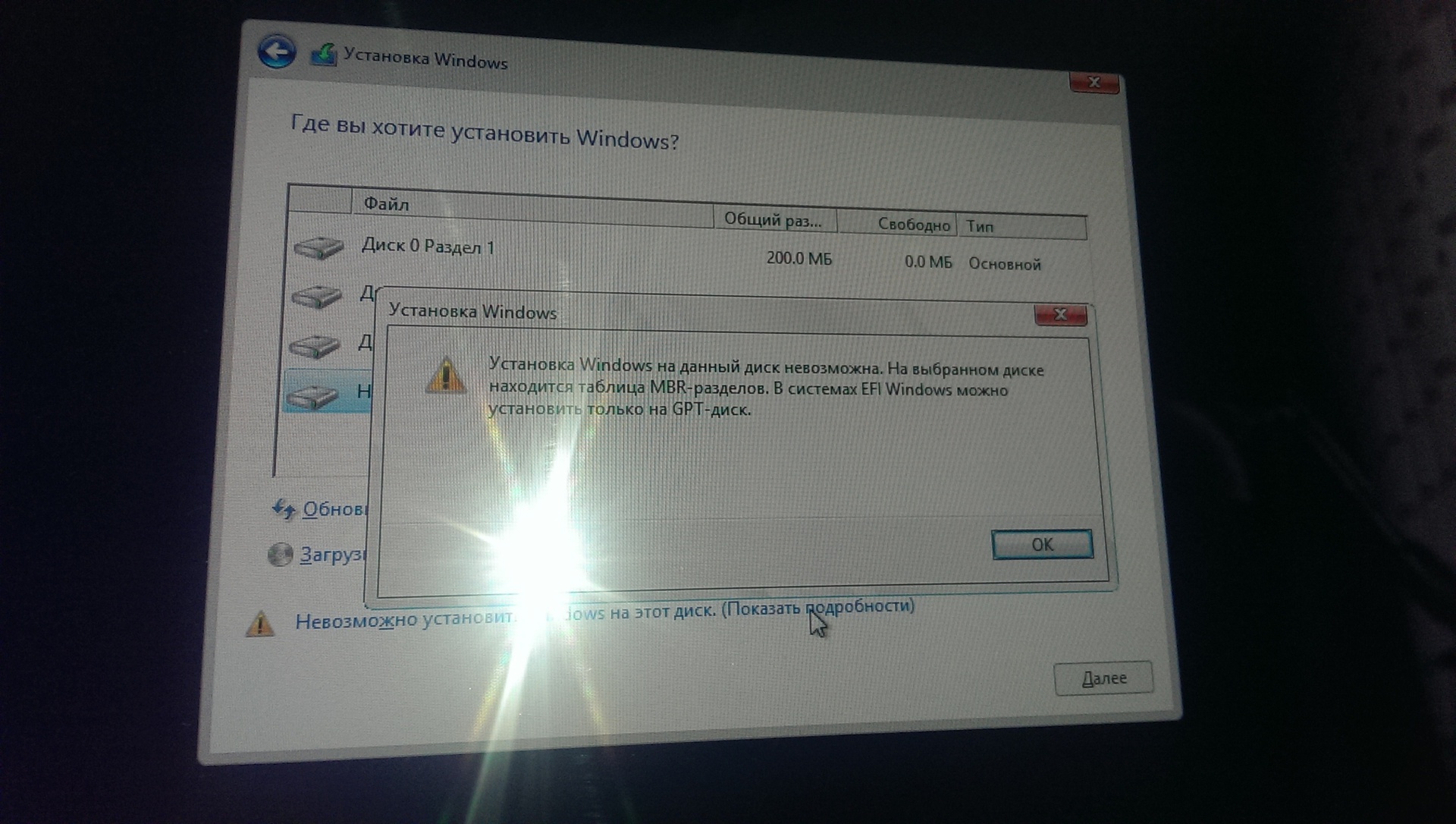 Hypervisor options are not suitable
Hypervisor options are not suitable
Answer the question
In order to leave comments, you need to log in
I had problems installing Windows not on an iMac, but on a MacBook Pro 2011. Through normal boot from any device, the installation did not start, the installation did not start from a flash drive, some device, it seems that the internal CD / DVD drive did not work , and the system did not see an external plug-in just to start the installation.
In the end, I solved the problem by installing Windows using Winclone.
geektimes.ru/post/148398 - a good instruction. Helped me install Windows on Mac Pro 1.1 using Winclone.
Didn't find what you were looking for?
Ask your questionAsk a Question
731 491 924 answers to any question