Answer the question
In order to leave comments, you need to log in
Blurred text in vs code, how to fix it?
The text is blurred and in general the entire interface as a whole, there is a suspicion that this started after I updated it.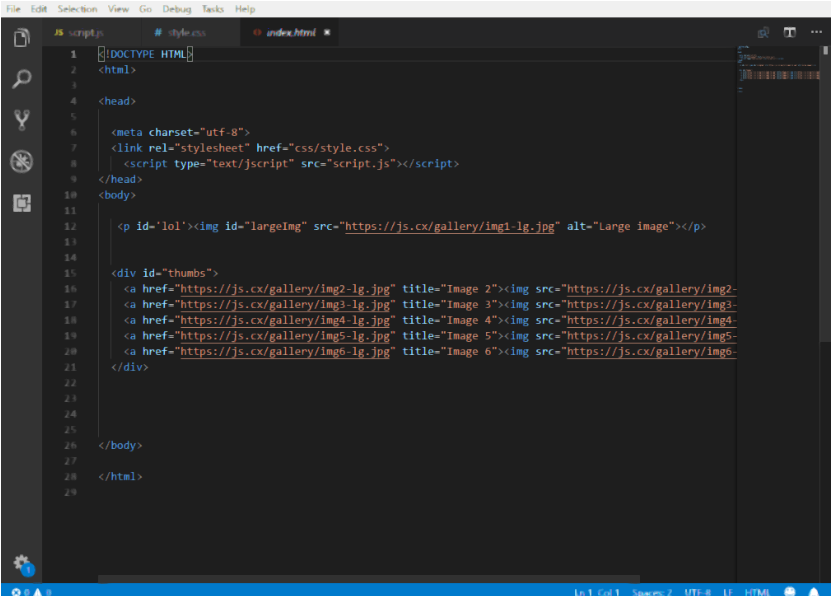
Answer the question
In order to leave comments, you need to log in
The general solution was to disable FXAA in the nvidia graphics settings.
I specifically chose vs code and only disabled fxaa for it so that it would not be chopped off in games :)
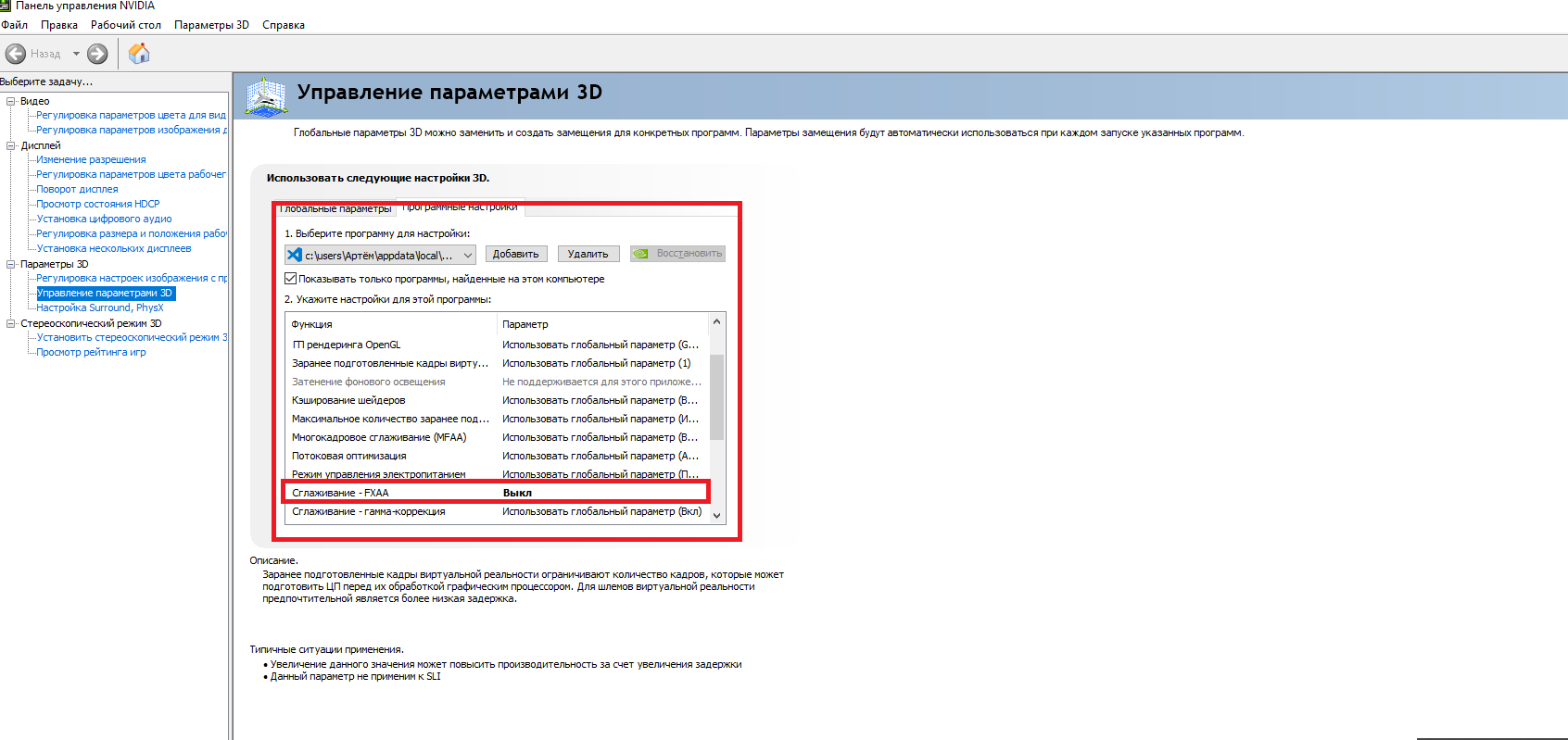
I use 100% scaling steps for 4k screens too and turn on adaptive sharpening and deblurring for Windows 10
Didn't find what you were looking for?
Ask your questionAsk a Question
731 491 924 answers to any question