Answer the question
In order to leave comments, you need to log in
Blue screen when installing windows, what to do?
I describe the situation: I have a relatively new computer, MB: gigabyte Aurus pro z390, CPU: i7-9700KF, RAM: HypeX Fury 2x16
Windows was installed on it (about six months), but incomprehensible problems began (crashes from games, closing the browser etc.) a friend, without thinking for a long time, tried to reinstall Windows, which, in general, turned out, but for a short time, the computer began to fall into BSODs with various errors. The more the computer restarted, the more the time between BSODs was reduced. Further attempts to reinstall the OS do not work, since the computer simply falls into a BSOD with various errors without even reaching the disk partitioning stage (fall into a BSOD even when starting a liveCD).
What has already been tried: different RAM, bios update / downgrade, different flash drives and images, battery change and bios reset.
Answer the question
In order to leave comments, you need to log in
"Dirty" power supply. Moreover, it continues to "get dirty" as the electrolytic capacitors continue to dry out.
It is necessary to check not only those electrolytes that are on the motherboard (these are immediately visible when they are swollen), 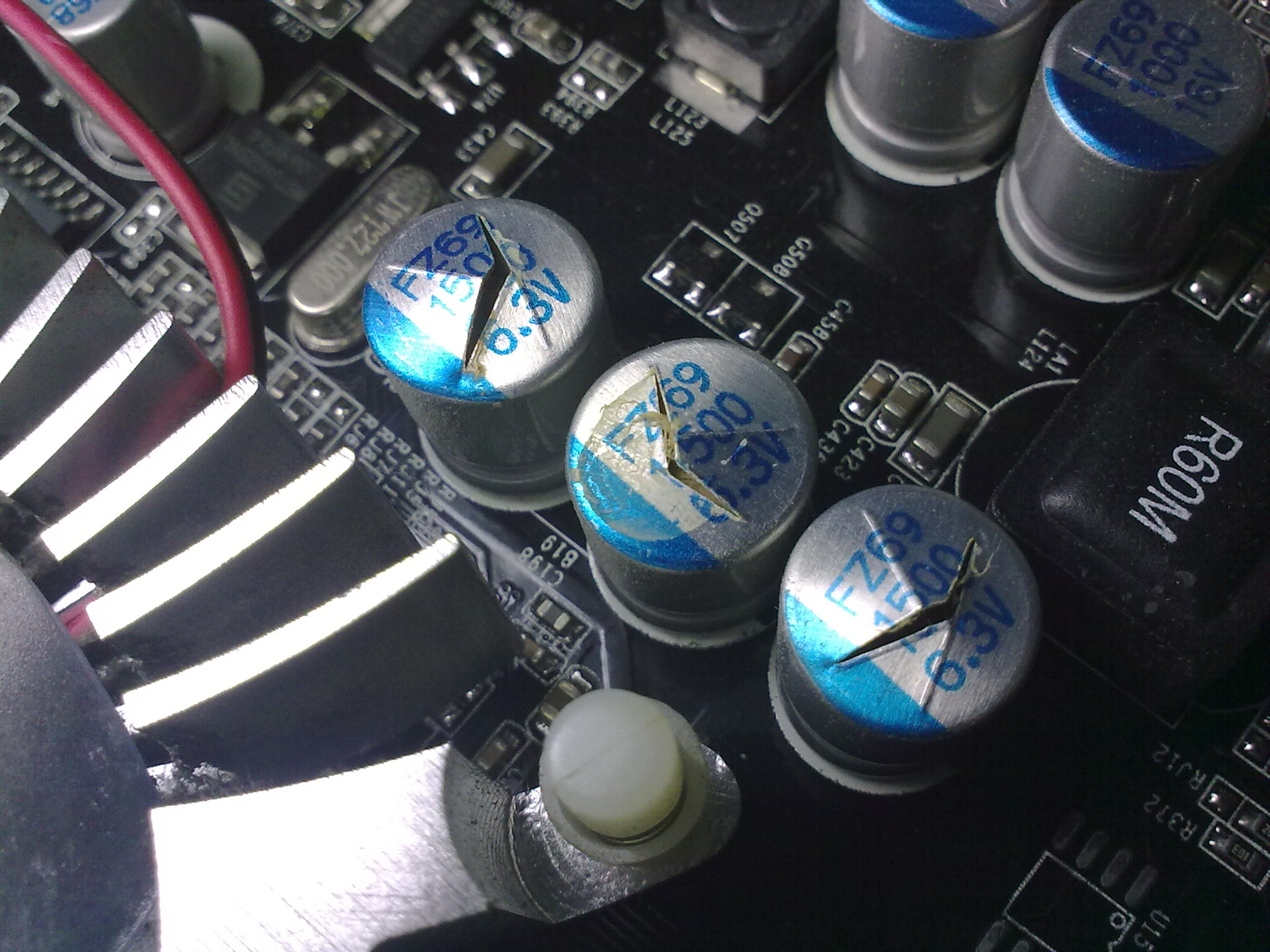
but also those that are in the power supply .
Swollen, of course, replace.
Blue screen when installing windows, what to do?Carry out diagnostics, test components!
Didn't find what you were looking for?
Ask your questionAsk a Question
731 491 924 answers to any question