Answer the question
In order to leave comments, you need to log in
Blocked android through google account for the sake of the test. How to unlock?
I went to the Play Market from a PC and blocked the phone. Now every boot the phone shows a "return the phone" reminder, which I set myself. It is easy to remove it - the "home" button solves everything (custom firmware + custom lockscreen make themselves felt), but when you reboot it appears again, which is a little annoying.
| You can see the "unlock" icon in the middle but don't click | After pressing "Back" or "Home" remains in the tray: |
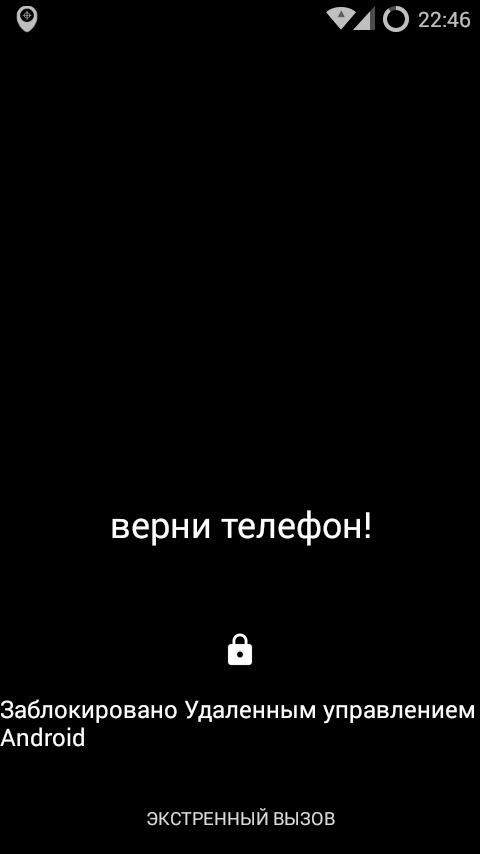 | 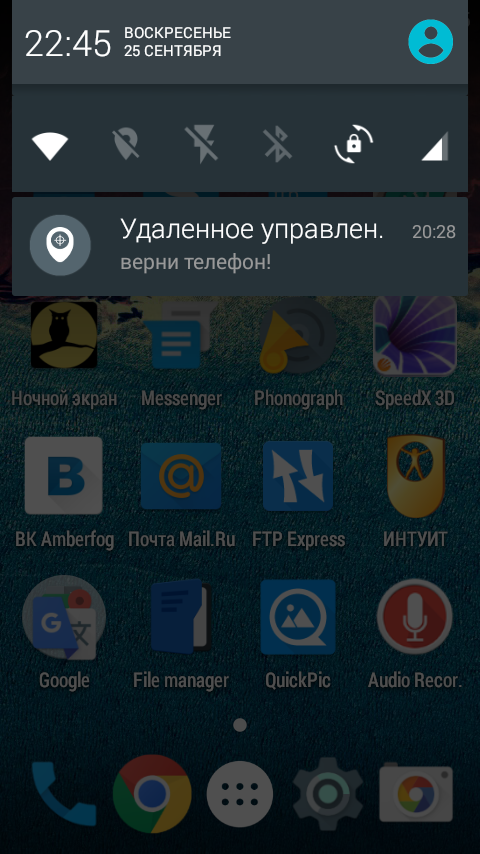 |
Answer the question
In order to leave comments, you need to log in
This is a bunch: DeviceID + Google
Respectively, there are only two options:
1. Either this is a question to change one of the parameters
2. Or contacting the Google TP
During the blocking, you had to provide a blocking password. And then picking up the phone - enter it. If not, then you already entered this password on your phone, but successfully forgot it. Write to google.
Didn't find what you were looking for?
Ask your questionAsk a Question
731 491 924 answers to any question