Answer the question
In order to leave comments, you need to log in
Black dots on Unity3D skybox?
When teaching Unity3D at the course at KNOU INTUIT, there were problems with the skybox. All skyboxes have black dots or whole black areas as in the image below. 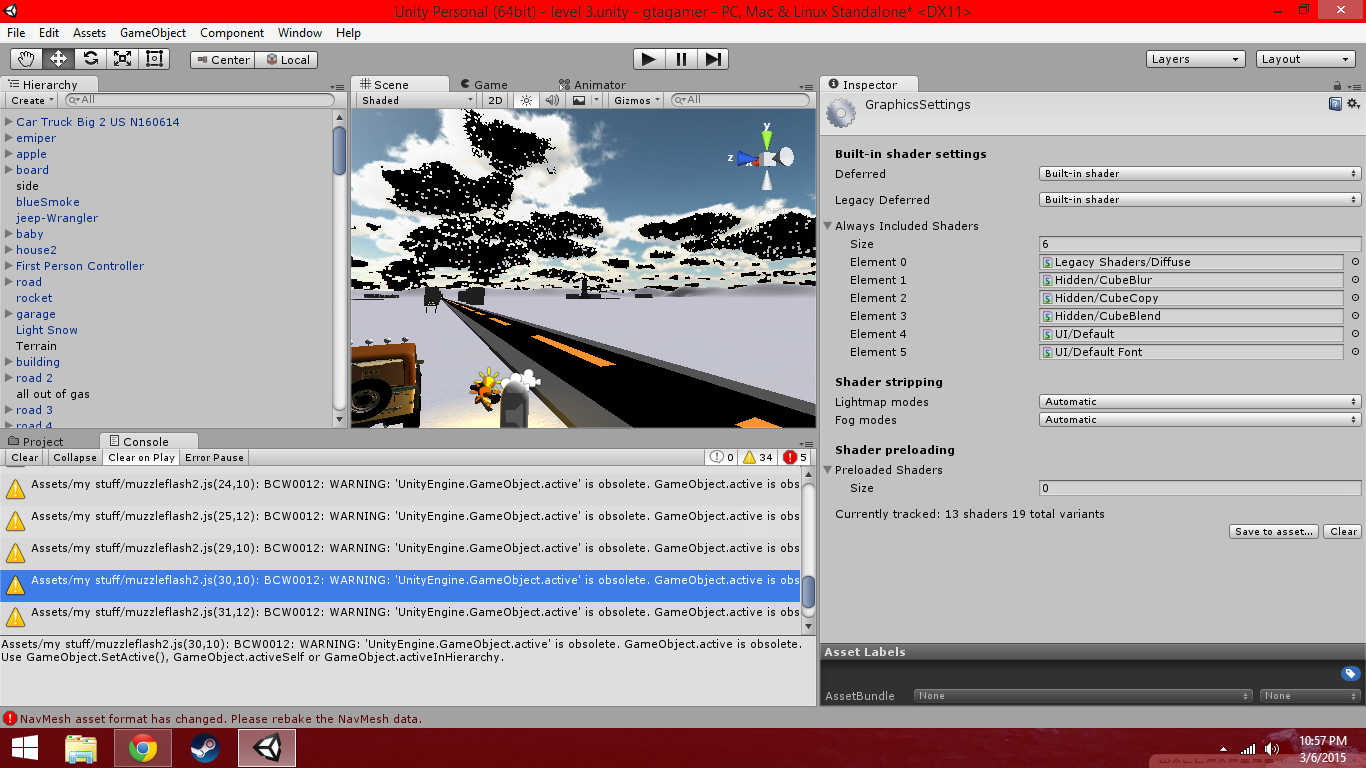
They write on the net that this is a problem with the alpha channel (if I understand correctly) and advise you to select all the skyboxes in turn in standard assets and click on the "Fix Now" button for each, but I can’t find this button at all. Doesn't give any errors. How it should look like this: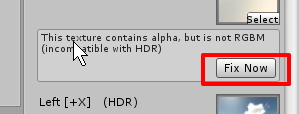
Answer the question
In order to leave comments, you need to log in
Hello!
1) Use the "Fix Now" button, which is located in the inspector, on the material editing screen, to get to this screen, you need to select the skybox material, this can be done in the "Project" window or in other available ways.
2) Manually change the texture import settings used in the skybox. To do this, in the "Project" window, you need to select the texture, in the inspector window in the "Texture Type" field, set "Advanced" and at the bottom of the import settings window in the "Format" field, set the format without alpha channel, for example "RGB 16". The format itself is selected in accordance with your platform for which you write your application, but the topic of choosing the texture compression format is worthy of a separate question =)
3) Removing the alpha channel at the texture file level, for this you need to have skills in working with graphic editors (Photoshop, GIMP and p.r.).
Hope I could help you!
Didn't find what you were looking for?
Ask your questionAsk a Question
731 491 924 answers to any question