Answer the question
In order to leave comments, you need to log in
Bitrix, why does the smart filter with currencies not work?
Hello. There is a site on the Bitrix version Small business. Prices on the site in two currencies (rubles and euros). Prices on the site are shown only in rubles (base price). When the checkbox "show prices in one currency" is checked in the smart filter, products are not displayed.
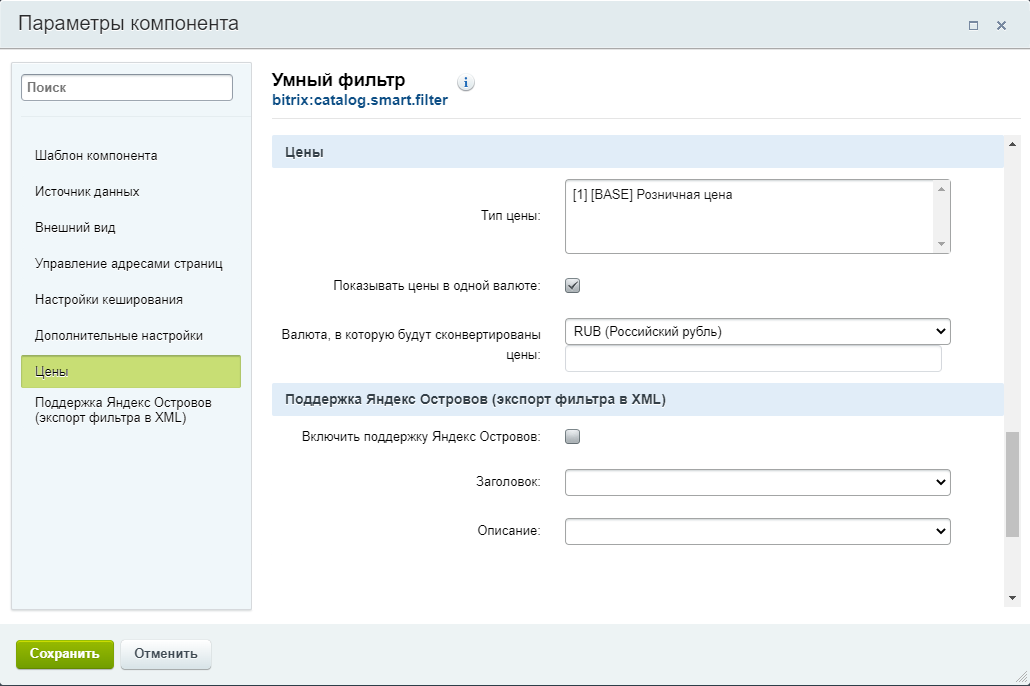
Although the minimum and maximum prices are displayed correctly (in converted form).
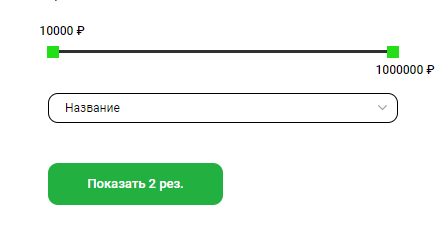
If you do not check the box, then the filter works, but the prices of the filter slider, of course, are not converted into rubles.
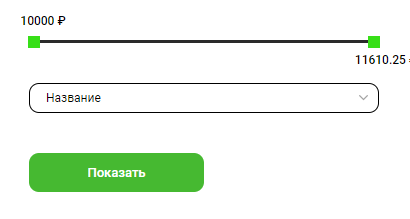
What could be the problem and how to solve it? Or is it a jamb of Bitrix and will have to put crutches? Recreating the faceted index does not help. Tried these solutions ( https://dev.1c-bitrix.ru/community/forums/messages... ) but they didn't work for me..
Here is my catalog.smart.filter component:
$APPLICATION->IncludeComponent(
"bitrix:catalog.smart.filter",
"",
Array(
"CACHE_GROUPS" => "Y",
"CACHE_TIME" => "36000000",
"CACHE_TYPE" => "A",
"CONVERT_CURRENCY" => "Y",
"CURRENCY_ID" => "RUB",
"DISPLAY_ELEMENT_COUNT" => "Y",
"FILTER_NAME" => "arrFilter",
"FILTER_VIEW_MODE" => "vertical",
"HIDE_NOT_AVAILABLE" => "N",
"IBLOCK_ID" => "7",
"IBLOCK_TYPE" => "catalog",
"PAGER_PARAMS_NAME" => "arrPager",
"POPUP_POSITION" => "left",
"PREFILTER_NAME" => "smartPreFilter",
"PRICE_CODE" => array(
0 => "BASE",
),
"SAVE_IN_SESSION" => "N",
"SECTION_CODE" => "",
"SECTION_DESCRIPTION" => "-",
"SECTION_ID" => "",
"SECTION_TITLE" => "-",
"SEF_MODE" => "N",
"TEMPLATE_THEME" => "wood",
"XML_EXPORT" => "N"
)
);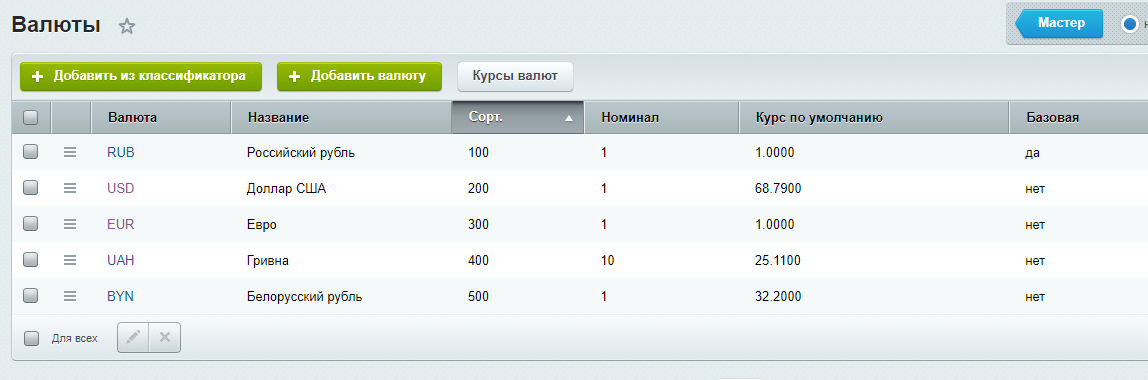
Answer the question
In order to leave comments, you need to log in
deleting the faceted index manually and recreating it partially solved the problem, now the products are displayed
Bitrix\Iblock\PropertyIndex\Manager::DeleteIndex($iblockId);
Bitrix\Iblock\PropertyIndex\Manager::markAsInvalid($iblockId);Didn't find what you were looking for?
Ask your questionAsk a Question
731 491 924 answers to any question