Answer the question
In order to leave comments, you need to log in
Bitrix: how to add text for a menu item?
The point is this. I made a similar feature for the main menu item (going into the extended menu, added a parameter for the "Company" item, displayed it in the menu template 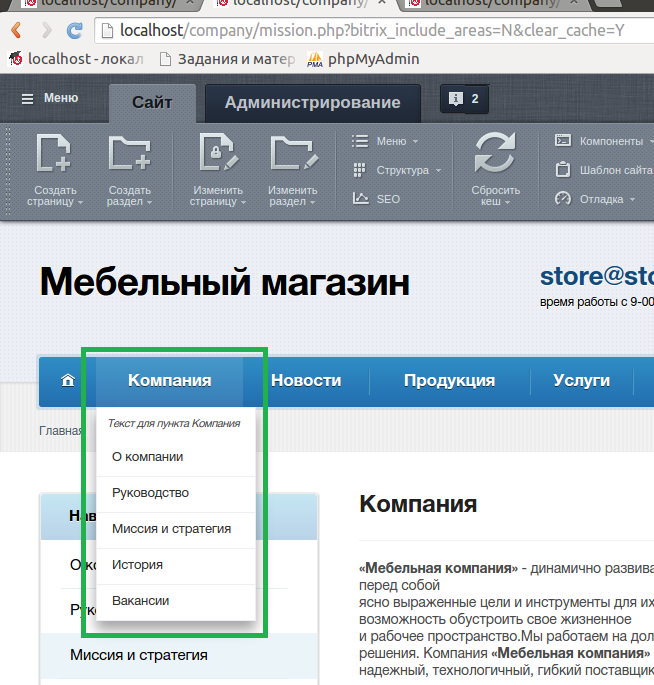
) .
Do not tell me how you can add text subsections and where to shove the parameter?
It should be something like this: 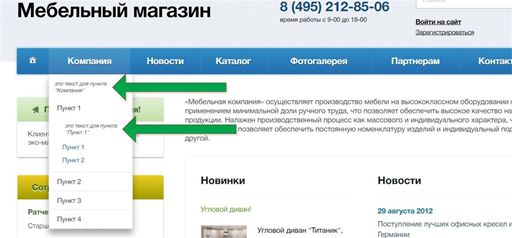
Answer the question
In order to leave comments, you need to log in
customize the menu component :) this is exactly what no one has done before, because the essence of the need is not clear.
But there are at least two ways
1) Since the menu item does not have the concept of text-description, enter it as a parameter and display it by analogy with class, etc. https://smsdesign.com.ua/blog/bitrix/otkrytie-ssyl... - then display in the template
2) More logical, use the test of the section to which the current menu item belongs and pull it into the template.
Didn't find what you were looking for?
Ask your questionAsk a Question
731 491 924 answers to any question