Answer the question
In order to leave comments, you need to log in
Birman typographic layout without right key?
The newly purchased laptop does not have the right Alt key, which I did not pay attention to when buying ... How to use the Birman layout without this key? Maybe you can somehow reassign this key?
I'm so used to the typographic layout, I don't know what to think.
UPD: I
wrote this question to the author of the layout - Ilya. Got this response:
> How to use the layout without this key? Maybe you can somehow reassign this key?
I do not know :-)
Answer the question
In order to leave comments, you need to log in
Maybe it's easier to return a freshly bought laptop to the store and buy another one instead?
Look towards the Type It Easy program . It allows you to select a modifier key.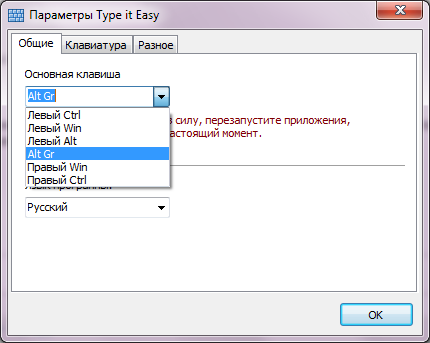
Didn't find what you were looking for?
Ask your questionAsk a Question
731 491 924 answers to any question