Answer the question
In order to leave comments, you need to log in
Bios does not see anything, neither a disk nor a flash drive - what should I do?
I bought an Asus laptop 15 m509da laptop without an OS, made an installation flash drive via rufus and plugged it into the laptop, went to the Boot menu, there was nothing besides Enter setup, then went into the BIOS, turned off secure boot control and fast boot, and still does not see the flash drive and the disk, too, by the way, in the boot section, there is nothing but the delete boot option and fast boot (the screen is attached), there are no boot priority settings either, in the sata configuration there is only SATA mode selection, and then there is no choice besides AHCI. What to do and how to install the system on such a laptop?
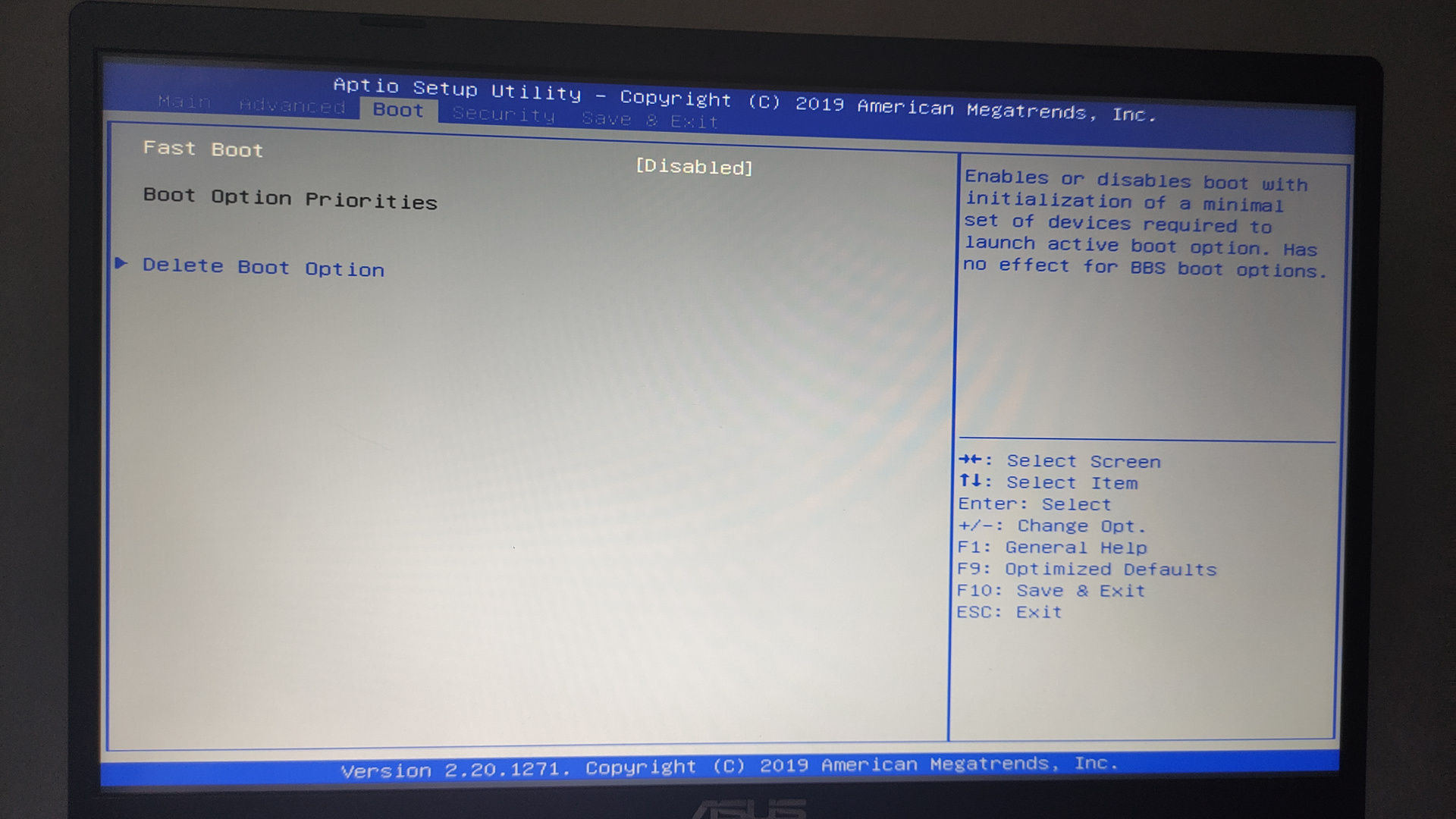
Answer the question
In order to leave comments, you need to log in
I suspect the reason is that you recorded the flash drive in MBR mode, and the laptop is equipped with UEFI without CSM (Legacy). In this case, write the flash drive to GPT with an EFI bootloader.
Perhaps UEFI sees only FAT32 flash drives, then you have to pervert a little - squeeze install.wim into install.esd so that it fits.
In the most extreme case, boot into some kind of PE system, manually partition the hard disk into sections and use dism to roll Windows into it, here is an example
1killedmyself , Once new and under warranty - take it to the store, let them explain how and what you can boot on it! They often have bootable flash drives on hand for checking all sorts of things.
And if you're really poking around, then you need to find out - the flash drive does not work as a device at all or simply is not recognized as bootable. Does the laptop have its own disk in the list of devices? Even at startup, by some button, the boot menu can be called - what is in it? In theory, there should be a flash drive. Try all USB ports.
But it's easier - to the store!
Didn't find what you were looking for?
Ask your questionAsk a Question
731 491 924 answers to any question