Answer the question
In order to leave comments, you need to log in
Based on Ubuntu 20.04, Virtualbox Win7. How to set up access to localhosts on Win7 (Ubuntu)?
Hello.
* I’ll make a reservation right away, this is the first time I’ve encountered this issue, so I may not see obvious things.
Based on the system in which I work - Ubuntu 20.04, it became necessary to install windows7 (check tasks on the front on internet explore). Installed on win7 virtual machine.
In the settings of the virtual machine in the Networks section, I tried two options:
1. Bridget Adapter - virtual hosts on win7 did not open.
2. NAT and created a rule in port forwarding - also failed to open virtual hosts on win7.
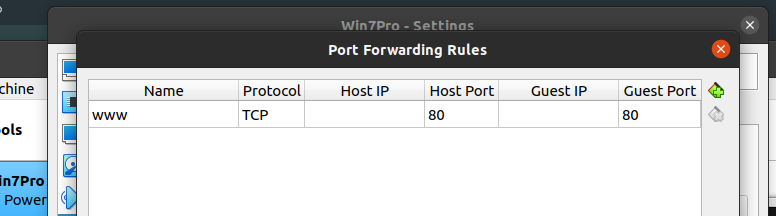
Tell me the order of actions to be performed so that virtual hosts (ubuntu) are visible in (win7). Those solutions that I found on the Internet, unfortunately, did not lead to a positive result :(
Answer the question
In order to leave comments, you need to log in
There are at least two options:
1. Host-only - a separate subnet between the host and the vm, you can access the host by the ip assigned to the vbox adapter on the host.
2. Bridged - vm connects to your network to which the host is connected, the router will give out the ip, the host is available by ip in this network.
You can set two adapters in vm.
In order for virtual hosts to be available, you need to register them on the vm, or on the dns server of the router
Didn't find what you were looking for?
Ask your questionAsk a Question
731 491 924 answers to any question