Answer the question
In order to leave comments, you need to log in
Ball physics in arkanoid?
I'm learning how to make games. Decided to start making arkanoid.
After I click the mouse button, the ball starts moving. But gradually his speed begins to decrease and he stops moving altogether.
Ball settings: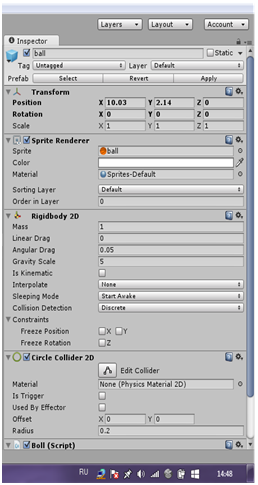
Answer the question
In order to leave comments, you need to log in
You need to remove the gravity from the Rigidbody, it doesn't hurt to check the Freeze Rotation checkbox. And so that friction does not slow down the ball, it makes sense to hang a material with zero friction and high jumping ability on all colliders.
Give a kick when the speed decreases Addforce - link the
speed of the ball in 2d space - link
more options
1. Remove the mass by 0 (I don't remember if it's possible)
2. Linear Drag - The drag coefficient that affects the position shift. set to 1. 0 - turn off
3. Angular Drag - Tension coefficient affecting the rotation of the object (I think with this you can rotate the object around its axis without stopping))).
4. Edit>Project setting> Physic2d - Gravity X,Y = 0; and by default it is -9.81 (although then the object would not stop but fall) hnachit is probably disabled
Didn't find what you were looking for?
Ask your questionAsk a Question
731 491 924 answers to any question